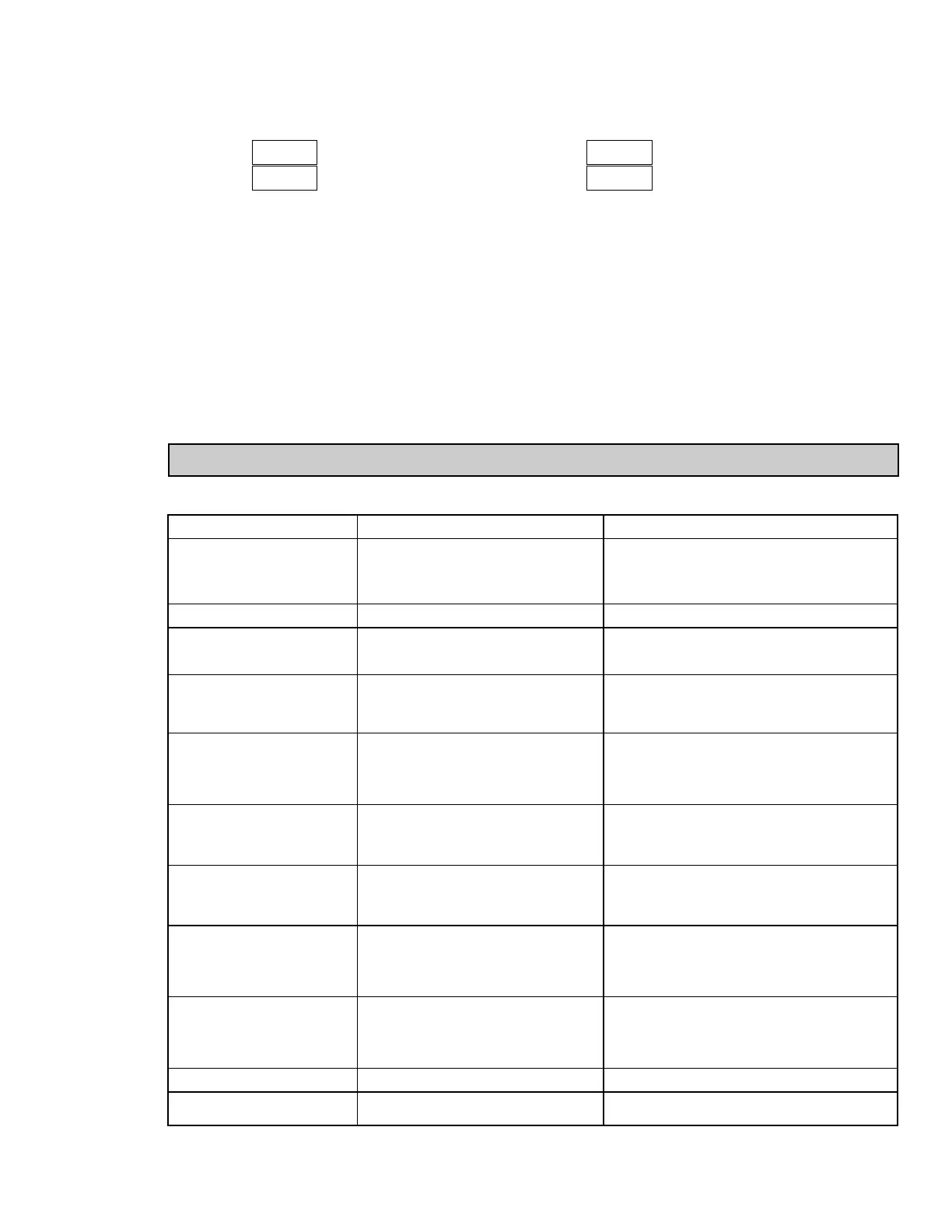21
II
4;-'
RESTORE FACTORY SETTINGS
Press and hold # to display 4;-' II. Press ". The controller
will display
+)', and then return to 4(/&. Press ! to return to the
Display Loop. This will overwrite all user settings with Factory
Settings.
JJ
4;-'
NOMINAL CALIBRATION SETTINGS
Press and hold # to display 4;-' JJ. Press ". Press and
hold # to display
4;-' JJ again. Press ". The controller will
then return to
4(/&. Press ! to return to the Display Loop. This
will not overwrite any user settings but will erase the controller
calibration values. This procedure does not require any
calibration signals nor external meters. This can be used to clear
calibration error flag
'.4#.
CAUTION: This procedure will result in up to ±10% reading
error and the controller will no longer be within factory
specifications. For this reason, this procedure should only be
performed if meter error is outside of this range to temporarily
restore operation until the unit can be accurately calibrated.
PROBLEM CAUSE REMEDIES
NO DISPLAY
1. Check power.
2. Verify power reading.
3. Check connections.
4. Check installation.
1. Incorrect setup parameters. 1. Check setup parameters.
'.'8 IN DISPLAY
1. Loss of setup parameters due to noise spike or
other EMI event.
'.4# IN DISPLAY
1. Loss of calibration parameters due to noise
spike or other EMI event.
---- or .--- IN DISPLAY
1. Change resolution to display whole number and verify
reading.
2. Perform cold junction calibration.
3. Check setup parameters.
4. Perform Input calibration.
"&'( IN DISPLAY (T16)
)'() IN DISPLAY (P16)
1. Check input parameters.
2. Check input wiring.
3. Replace transmitter.
4. Perform input calibration.
"#"# IN TOP DISPLAY
1. Input exceeds range of controller.
2. Temperature exceeds range of input probe.
3. Defective or incorrect transmitter or probe.
4. Excessive high temperature for probe.
5. Loss of setup parameters.
%#%# IN TOP DISPLAY
1. Check input parameters.
2. Change to input sensor with a lower temperature range.
3. Replace transmitter or probe.
4. Raise temperature.
5. Perform input calibration.
)*+, IN DISPLAY (T16)
1. RTD probe shorted. 1. Check wiring and/or replace RTD probe.
CONTROLLER SLUGGISH OR
NOT STABLE
1. Incorrect PID values.
2. Incorrect probe location.
1. See PID control.
2. Evaluate probe location.
1. Display value exceeds 4 digit display range.
2. Defective or miscalibrated cold junction circuit.
3. Loss of setup parameters.
4. Internal malfunction.
1. Connect probe.
2. Replace probe.
3. Check connections.
4. Check process parameters.
1. Input exceeds range of controller.
2. Incorrect input wiring.
3. Defective transmitter.
4. Internal malfunction.
1. Check input parameters.
2. Change to input sensor with a higher temperature range.
3. Replace transmitter or probe.
4. Reduce temperature.
5. Perform input calibration.
1. Input is below range of controller.
2. Temperature below range of input probe.
3. Defective or incorrect transmitter or probe.
4. Excessive low temperature for probe.
5. Loss of setup parameters.
1. Press F1 to escape, then check all setup parameters.
a. Check sensor input and AC line for excessive noise.
b. If fault persists, replace controller.
1. Press F1 to escape, then check controller accuracy.
a. Recalibrate controller. (See Factory Service Module
code 77.)
b. Reset parameters to factory default settings.
CONTROLLER NOT WORKING
1. Power off.
2. Brown-out condition.
3. Loose connection or improperly wired.
4. Bezel assembly not fully seated into rear of
controller.
1. Probe disconnected.
2. Broken or burned-out probe.
3. Corroded or broken terminations.
4. Excessive process temperature.
For further technical assistance, contact technical support.
TROUBLESHOOTING
