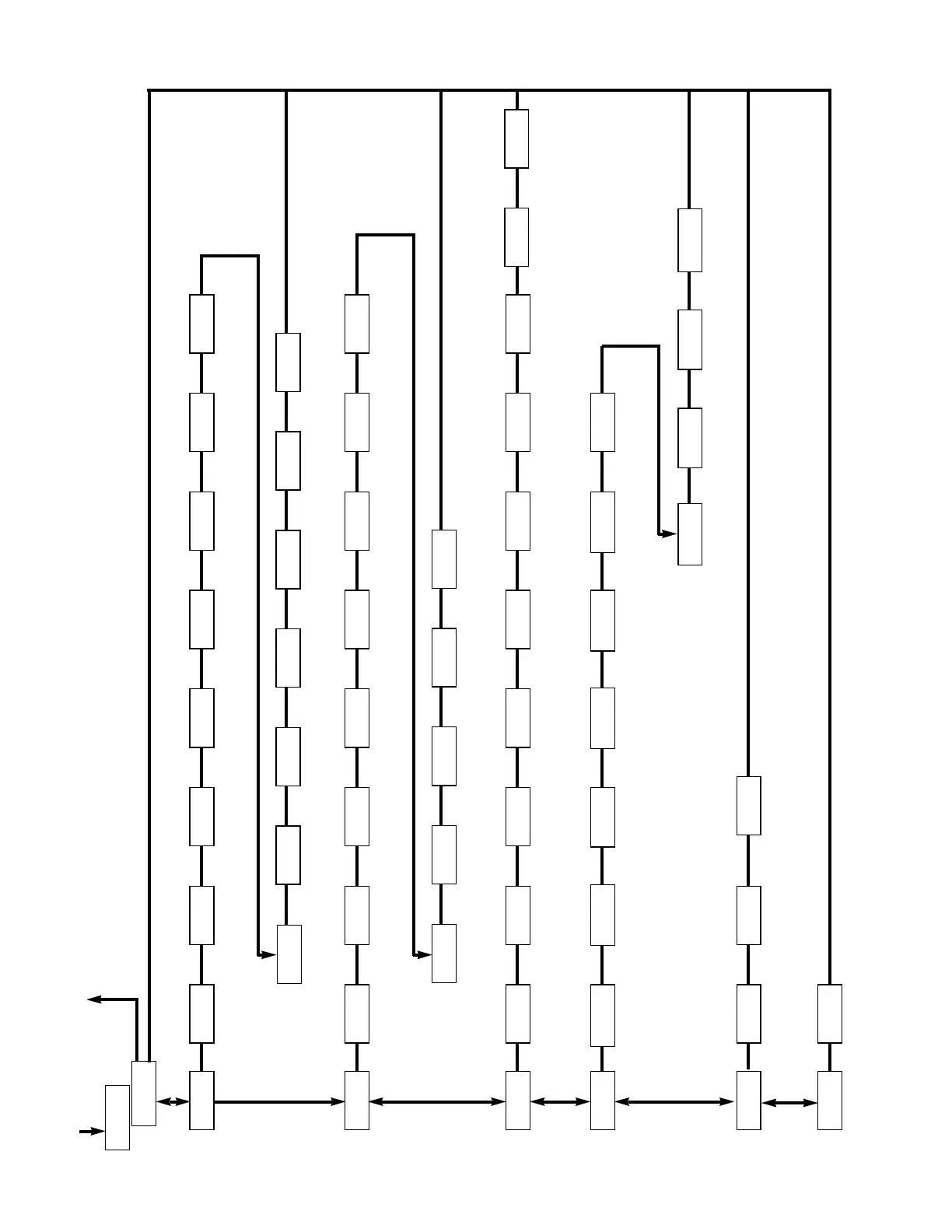T16 & P16 PROGRAMMING QUICK OVERVIEW
26
0.1(
,?&'
&4,
)4:# -4&, +2- /#,+ -)&0 1(&0
-)&8
Input
Type
Percent
Symbol
Temp
Scale
Decimal
Resolution
Rounding
Increment
Digital
Filtering
Display
Value 1
Input
Value 1
Cycle
Time
Control
Action
Output Power
Low Limit
Output Power
High Limit
Sensor Fail
Power Preset
Output Power
Dampening
On/Off Control
Hysteresis
Auto-Tune
Code
1(&8 )*/, )&#" )&*1 12&, /012
Input
Value 2
Shift/Offset
Setpoint
Low Limit
Setpoint
High Limit
User Input
Function
F1 Key
Function
:(,& :(:) :(%, :(#" :(*1
Analog
Output Range
Analog Output
Assignment
Analog Output
Update Time
Analog Low
Scaling
Analog High
Scaling
Display
Value 2
8."&
4?4, "&:4
"&#" "&*1 "&/# "&-& 4*?) ,@;-
3.#4
)& "& &1- :# 4;-' )&)# )&+& ,+2/
Setpoint
Access
Output
Power
Access
PID
Values
Access
Alarm
Values
Access
Access
Code
Setpoint
Select
Access
Setpoint
Ramp Rate
Access
Auto/Manual
Transfer
Access
<.:#
:4,0
#E,0
+),0
),F0
:#.0 :4,8 #E,8
Alarm 1
Action
Alarm 1
Annunciator
Alarm 1
Reset Mode
Alarm 1
Standby
Alarm 1
Value
Alarm 2
Action
Alarm 2
Annunciator
,%('
Auto-Tune
Off/On Access
:#+)
Reset Alarms
Access
+),8 ),F8 :#.8
:*?)
Alarm 2
Reset Mode
Alarm 2
Standby
Alarm 2
Value
Alarm 1 & 2
Hysteresis
=."8
4?48 G:(8 -F.8
Cooling
Cycle Time
Cooling
Relative Gain
Heat/Cool
Deadband/Overlap
5./)
4;-'
Factory
Service Code
!
"
2;
4(/&
HIDDEN
LOOP
DISPLAY
LOOP
✽
✽
✽✽
✽✽
✽✽
✽✽
✽✽
✽✽ - P16 only
✽ - T16 only
✽✽
Ends and returns to
start of Display Loop.
!
Enters displayed module,
then advances to the next
parameter.
"
Advances to the next
module, then changes
parameter selection/value.
#$
Parameter availability is model and program dependent.
