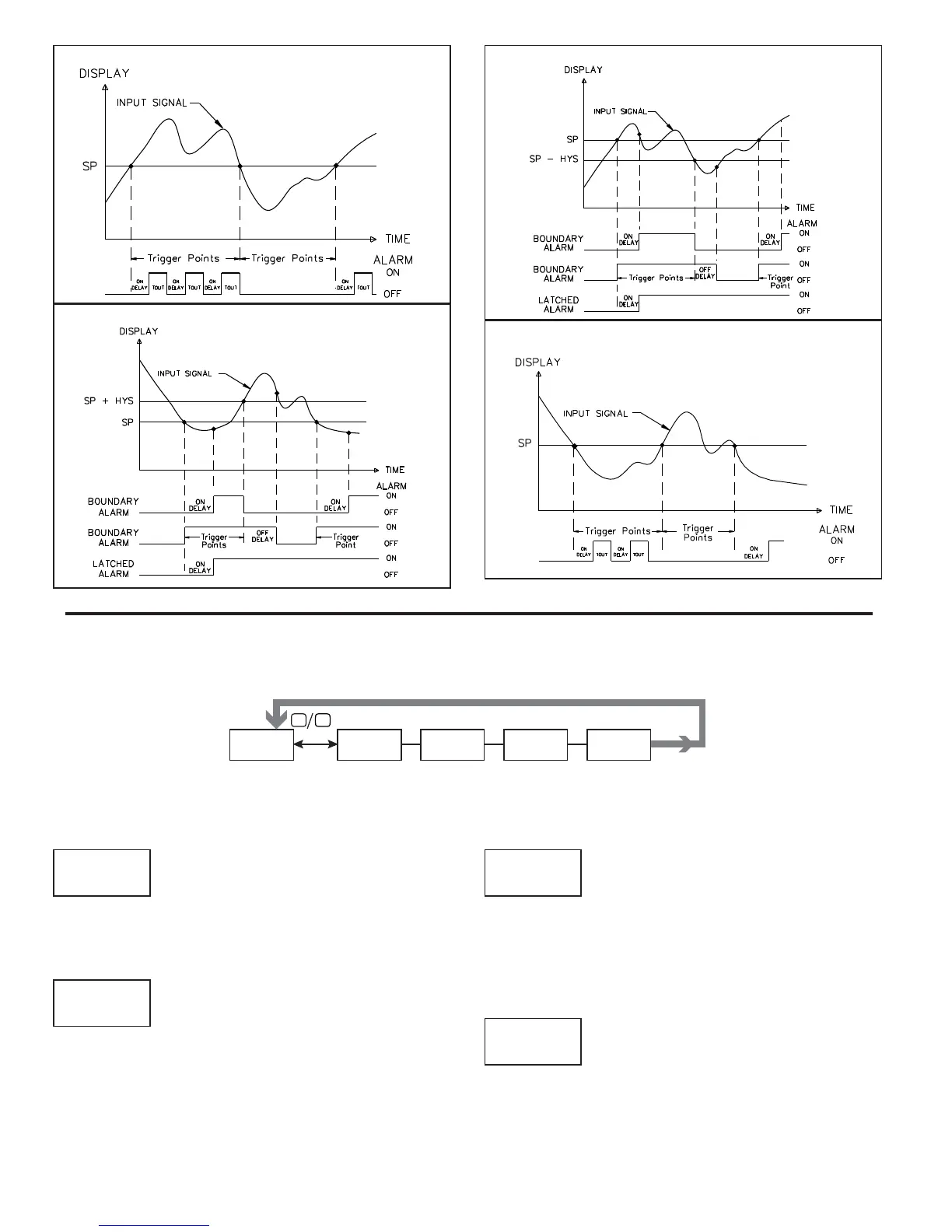20
ANALOG OUTPUT TYPE
0-20 4-20 0-10
Enter the analog output type. For current output (0-20 mA or 4-20 mA) use
terminals 18 and 19. For voltage output (0-10 V) use terminals 16 and 17. Only
one range can be used at a time.
ANALOG OUTPUT ASSIGNMENT
Select the Display or Setpoint value that the analog output is to follow:
SELECTION DISPLAY VALUE
NONE
Manual Mode operation (See SERIAL RLC PROTOCOL)
Cntxx Counter Display Value (x = A, B or C)
RAtE x
Rate Display Value (x = A, B or C)
Hi
Maximum Display Value
Lo
Minimum Display Value
S1 - S4
Setpoint Value (S1-S4)
ANALOG LOW SCALE VALUE
-199999 to 999999
Enter the display value within the selected Analog Assignment that
corresponds to the low limit of the type selected. The decimal point is
determined by the decimal point setting of the assigned counter or rate. The
scale value cannot be set to read values with more than 6 digits. Reverse acting
output is possible by reversing the scaling values.
ANALOG HIGH SCALE VALUE
-199999 to 999999
Enter the display value within the selected Analog Assignment that corresponds
to the high limit of the type selected. The decimal point is determined by the
decimal point setting of the assigned counter or rate. The scale value cannot be
set to read values with more than 6 digits. Reverse acting output is possible by
reversing the scaling values.
tYPE
4-20
AnL
ASSIGN
NONE
AnL
LO-SCL
0
AnL
HI-SCL
10000
AnL
LOW ACTING WITH DELAY
HIGH ACTING WITH TIMEOUT
LOW ACTING WITH TIMEOUT
HIGH ACTING WITH DELAY
tYPE
4-20
AnL
ASSIGN
NONE
AnL
LO-SCL
0
AnL
HI-SCL
10000
AnL
Analog
Output Type
Analog Output
Assignment
Analog Low
Scale Value
Analog High
Scale Value
OUtPUt
ANALOG
P D
ANALOG OUTPUT PARAMETERS (ANALOG)
This section is only accessible with the optional PAXCDL Analog card installed (see Ordering Information).
