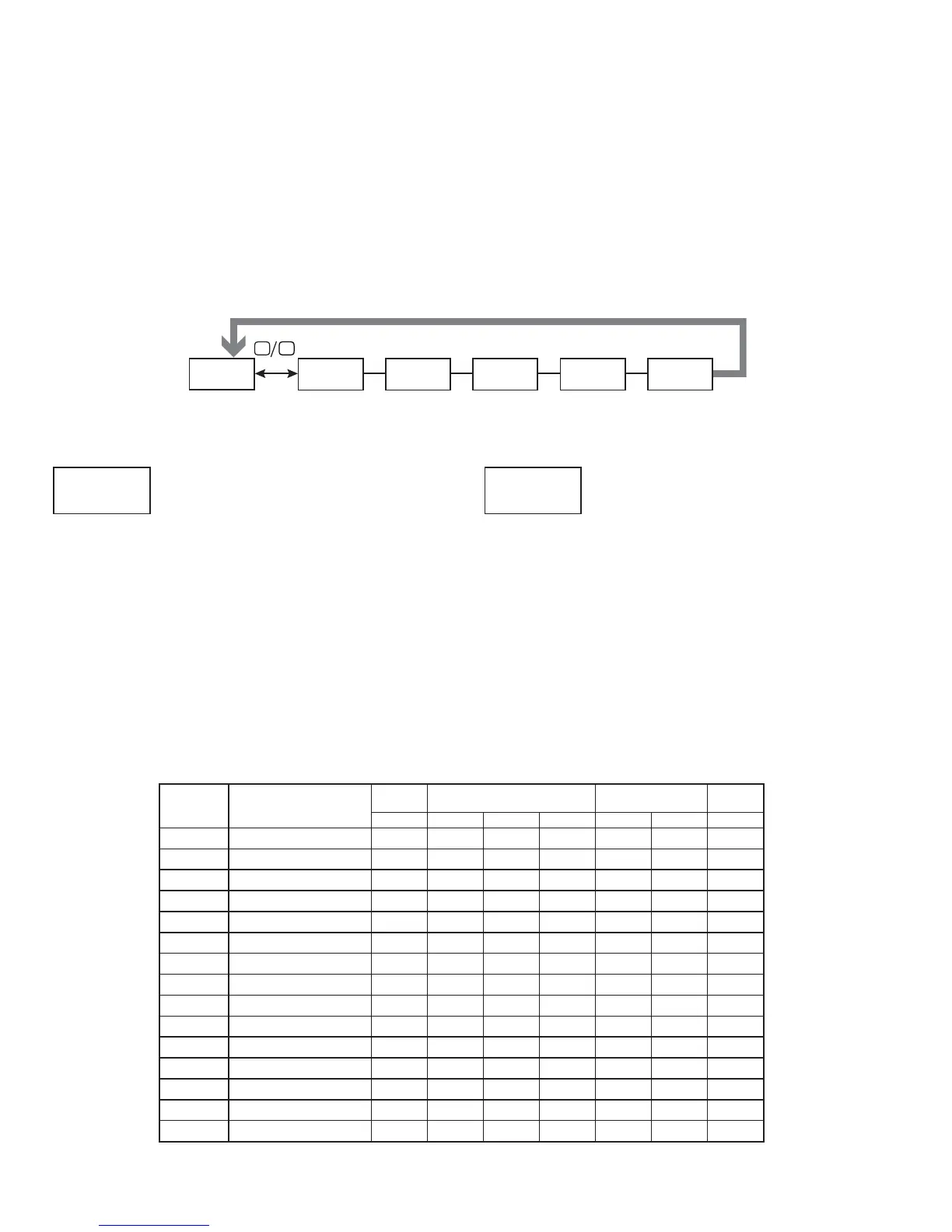22
LINE 2 VALUE ACCESS
NO YES
Select YES to program the Value Access setting for each available Line 2
parameter. Line 2 values can be made accessible in either the Main (D key),
Parameter (P key) or Hidden (P key following code entry) Display Loops.
Each parameter must be configured for one of the following settings. Not all
settings are available for each parameter, as shown in the Parameter Value
Access table.
SELECTION DESCRIPTION
LOC Not viewed on Line 2 Display (Factory Default Setting)
d-rEAd View in Main Display Loop. Cannot change or reset.
d-rSt View and reset in Main Display Loop.
d-Entr View and change in Main Display Loop
P-rEAd View in Parameter Display Loop. Cannot change or reset.
P-Entr View and change in Parameter Display Loop
HidE View and change in Hidden Parameter Display Loop
LINE 2 FUNCTIONS ACCESS
NO YES
Select YES to display the following list of functions that can be made
available at the end of the Parameter (P-Entr) or Hidden (HidE) display loops.
Most of these functions provide direct value resets, which are not available as
User Input or Function Key functions.
SELECTION DESCRIPTION
r-L1
Reset Line 1 Display Value
r-CtA
Reset Counter A
r-Ctb
Reset Counter B
r-CtC
Reset Counter C
r-AbC
Reset Counters A, B and C
r-Hi
Reset Maximum Rate Capture Value
r-Lo
Reset Minimum Rate Capture Value
r-HL
Reset Max and Min Rate Capture Values
Print
Print Request (Block Print)
ACCESS
NO
Ln2
FUNCt
NO
Ln2
dISPLY
LINE 2
ACCESS
NO
Ln2
Set Line 2
Value Access
FUNCt
NO
Ln2
Set Line 2
User Function
ScroLL
NO
Ln2
Line 2 Scroll
Enable/Time
UNItS
FACt
Ln2
Line 2 Units
Mnemonics
COdE
0
Ln2
Programming
Security Code
P D
LINE 2 PARAMETERS (LINE 2)
This section details programming for the Line 2 (Bottom Line) Display. The Counter values, Rate values, Rate Capture values, Setpoint values and Parameter List
A/B status can all be shown on the Line 2 display. The Display Loops described below are used to view, reset and modify the selected display values, based on the
Line 2 Value Access setting programmed for each available value.
Main Display Loop
In the Main Display Loop, the selected values can be consecutively read on Line 2 by pressing the D key. A left justified 2 or 3-character mnemonic indicates which
Line 2 value is currently shown. When in the Main Display Loop, the Function keys and perform the User functions programmed in the User Input program
section.
Parameter Display Loop and Hidden Parameter Loop
These display loops provide quick access to selected parameters that can be viewed and modified on Line 2 without having to enter Full Programming Mode. These
values include Parameter List A/B selection, Setpoints, Scale Factors, Counter Load values and Display Settings (color, intensity and contrast). To utilize the Parameter
Display or Hidden Parameter Loops, a security code (1-250) must be programmed. (See Programming Security Code at the end of this section.)
The Parameter Display Loop is accessed by pressing the P key. The selected Parameter Display Loop values can be viewed and/or changed per the Line 2 Value
Access setting programmed for each available value. The Hidden Parameter Loop follows the Parameter Display Loop, and can only be accessed when the correct
security code is entered at the Code prompt.
LINE 2 PARAMETER VALUE ACCESS
DISPLAY DESCRIPTION
NOT
VIEWED
MAIN DISPLAY LOOP
(D KEY)
PARAMETER DISPLAY
LOOP (P KEY)
HIDDEN
LOOP
LOC d-rEAd d-rSt d-Entr P-rEAd P-Entr HidE
Cnt A
Counter A X X X
Cnt b
Counter B X X X
Cnt C
Counter C X X X
RAtE A
Rate A X X
RAtE b
Rate B X X
RAtE C
Rate C X X
Hi
Max Value X X X
Lo
Min Value X X X
LISt
Parameter List A/B X X XXXX
Snx
Setpoint Value (S1-S4) * X X XXXX
SC FAC
Scale Factor A, B, C * X X X X
Cnt Ld
Counter Load A, B, C * X X X X
Color
Line 1 Display Color X X X X
d-LEU
Display Intensity Level X X X X
d-Cont
Display Contrast Level X X X X
* Indicates multiple value entries.
