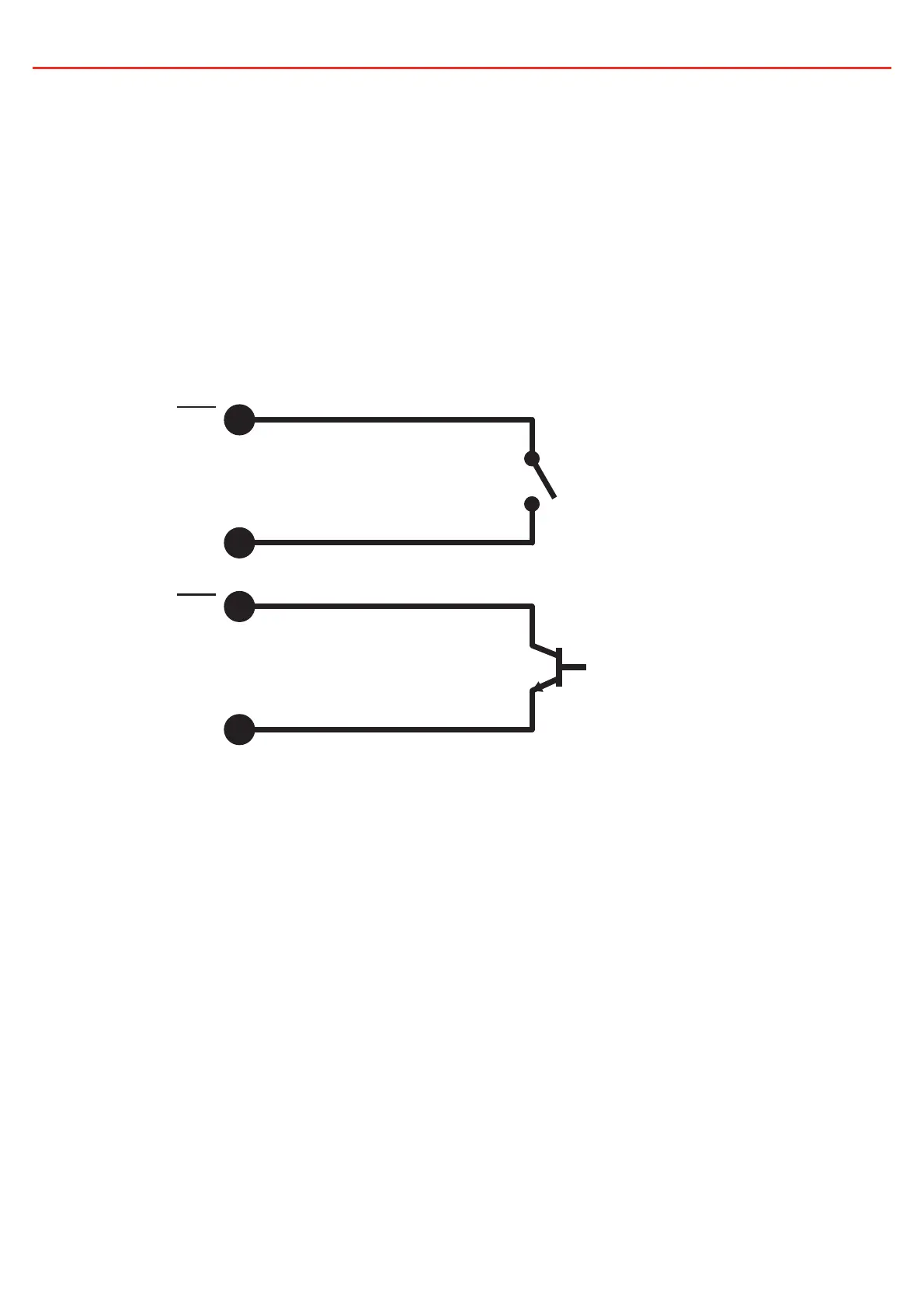10
2 USER GUIDE
2.2.2 On/Off/Remote Switch (350W Only)
This switch acts as an On - Off switch and can also set the unit to remote mode allowing the On
- Off functionality to be performed by an external switch.
Usage:
a. Before installing the inverter, you need to ensure the main switch is set to “OFF”.
b. Before using the remote unit, you need to ensure the main switch is set to “REMOTE”.
Remote Switch Examples
2.2.3 Remote Port (700W - 3000W)
Redarc 700W to 3000W inverters are compatible with the CR-6 & CR-8 remote controls.
Before using the remote unit, you need to ensure the main switch is in the “REMOTE” position
and the input voltage of the power inverter is the same as the remote unit.
2.2.4 Ventilation Fan
The fan is load controlled and will engage when the AC Power Consumption reaches a certain
level. Ensure that the fan is not obstructed and is at a distance of at least 25mm from
surrounding objects.
LOW: Inverter Off
ENB
GND
ON: Inverter On
OFF: Inverter Off
ENB
GND
HIGH: Inverter On
