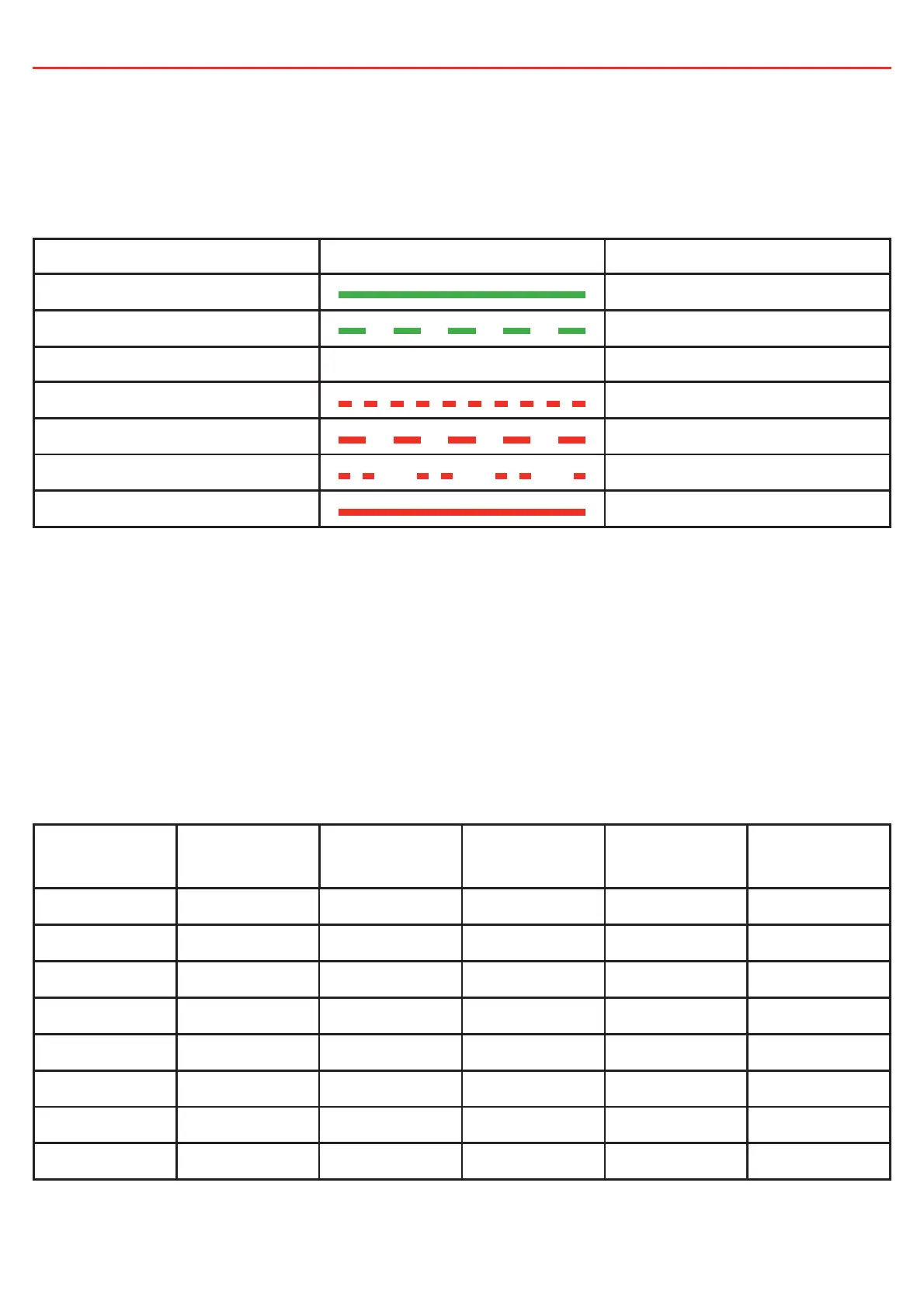2 USER GUIDE
2.1.5 Status LED Display (All Models)
The Status LED will display Power and Fault Status for the inverter using this sequence of
fl ashes and colours on the LED.
GREEN LED LED Signal Status
Solid
Power OK
Slow Blink
Power Saving**
RED LED LED Signal Status
Fast Blink
OVP*
Slow Blink
UVP*
Intermittent Blink
OTP*
Solid
OLP*
*Note: Refer to Troubleshooting (Section 4) for details on status indication.
**Note: Power Saving Mode not available for 350W model.
2.1.6 Power Saving Mode Settings (700W - 3000W)
Power saving mode will trigger when the AC Loaded Wattage (Power Consumption) falls below
the set threshold. The threshold can be set using S1, S2 and S3 on the DIP switch Panel in the
sequences shown on this table.
700W
1000W
1500W
2000W
3000W
S1 S2 S3
DISABLE DISABLE DISABLE Off Off Off
15W 20W 40W On Off Off
25W 40W 80W Off On Off
40W 55W 125W On On Off
50W 75W 170W Off Off On
65W 95W 210W On Off On
75W 115W 245W Off On On
85W 135W 280W On On On
8
