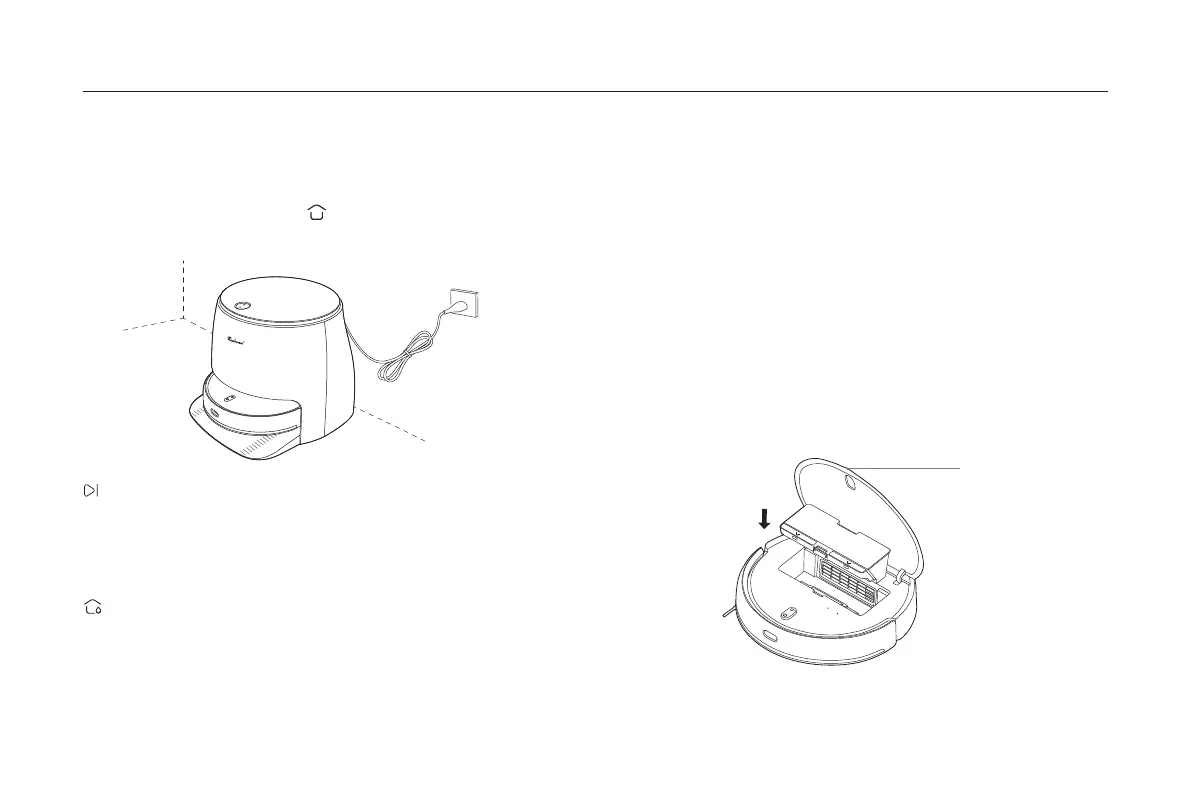Notes:
•
For the first time of charging, please use it after fully charging to protect
the battery.
•
When vacuum-mop fails to power on due to low battery level, place it on
self-cleaning station for charging.
•
The vacuum-mop will start up automatically after connected to the
self-cleaning station, and cannot be shut down during charging.
Sweeping/mopping button:
In stand-by, press for a short period of time, start cleaning
In cleaning, press for a short period of time, pause cleaning
In recharging, press for a short period of time, stop recharging
7
Installation
Power on and charging
When using for the first time, please move the vacuum-mop to the
charging pole piece and align it with the charging shrapnel of the
self-cleaning station to charge.
In daily use, directly press the “ ” button to start intelligent
recharging.
Note:
Clean the dust compartment regularly to avoid the dirt affecting the cleaning effect.
Sweeping mode (Install dust compartment):
Cover opening
Recharging cleaning button:
In in-station stand-by, press for a short period of time, start cleaning
In in-station cleaning, press for a short period of time, stop cleaning
Outside-station, press for a short period of time, recharge
In in-station stand-by, press for a long period of time, start air drying
In in-station air drying, press for a long period of time, stop air drying
Install accessories based on the demanded
cleaning mode:
Open the face cover from the opening, put the dust compartment into
the vacuum-mop and make sure that the buckle is fastened securely.
