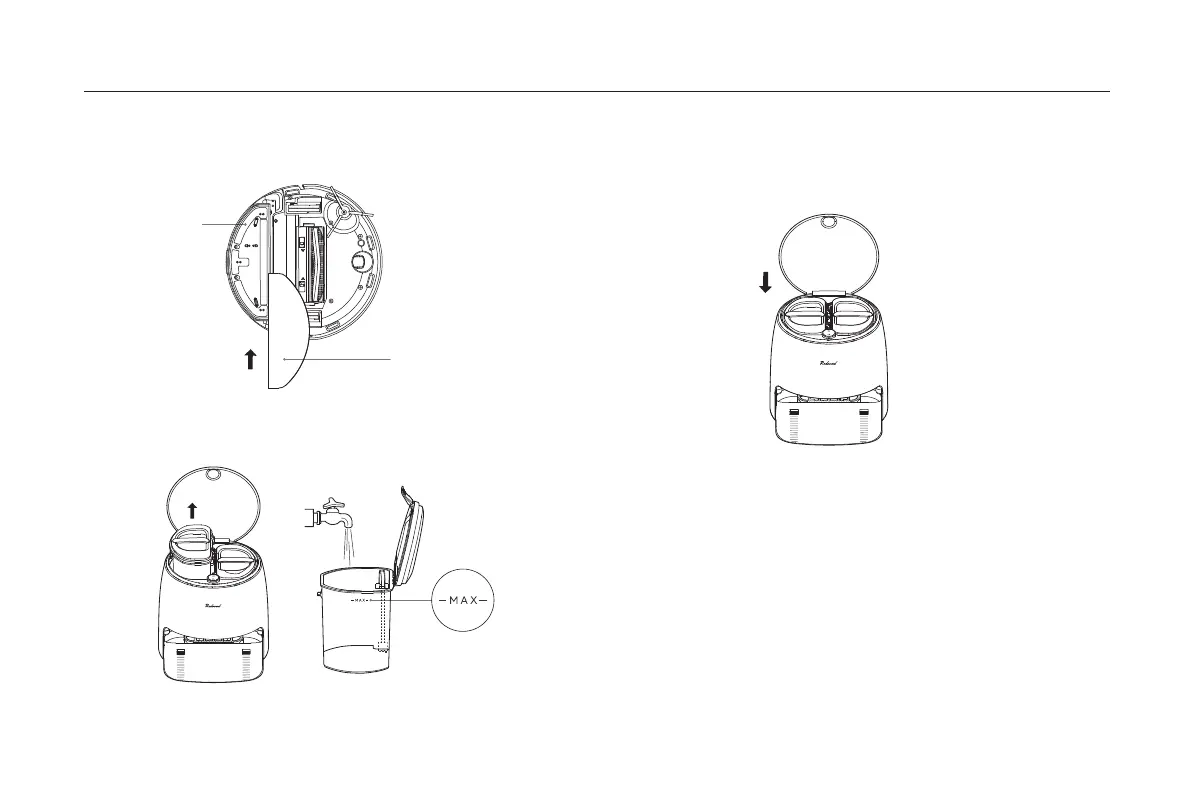8
Installation
Mopping mode (Installation of fresh water tank and mop):
Mop
Maximum water level
Hook & loop
Notes:
• In order to ensure the sterilization effect of brine electrolysis, please add
municipal tap water into the fresh water tank and do not use purified water.
• Do not inject hot water into the fresh water tank to avoid deformation of the
fresh water tank.
• When mopping the floor, please set up virtual walls or forbidden zones in
the carpet area.
• It is forbidden to use cleaning products such as detergent, disinfectant and
solid detergent to avoid corrosion and damage to the equipment.
• In case of water accumulation, please clean up the accumulated water
before using the function of cleaning or mopping.
• After mopping the floor, please take out and clean the dirty water tank in
time, and clean the cleaning brush, cleaning tray and dirty water filter to
avoid odor and mildew.
1. According to the figure, insert the mop along the slot of the
vibrating mop support and stick it on the hook & loop.
3. Install the fresh water tank and dirty water tank into the
self-cleaning station, and fasten the cover of the self-cleaning station
after completion.
2. Take out the fresh water tank and add municipal tap water
below the maximum water level.
Note
: Please check the dirty water tank regularly. If there is sewage, please
dump it in time to ensure that there is no water in the dirty water tank.
