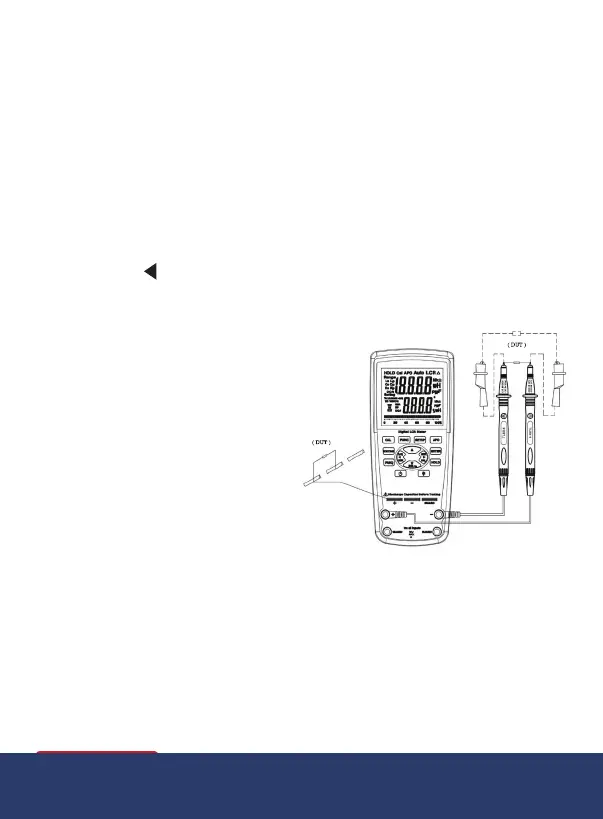14
www.REEDINSTRUMENTS.com
Primary Impedance with Secondary Parameter Test
The default test mode for this meter is Auto-LCR Mode, which checks the
typeofimpedanceandautomaticallyentersL/C/RMode.Thesecondary
parameterwillfollowtheL/C/Rmeasurement,meaningthat(L+Q),(C+D)*,
(R+θ)** are combined in one group respectively.
1. Press the FUNC button to switch from Auto-LCR Mode to Auto-Lp
Mode, Auto-Cp Mode, Auto-Rp Mode, and DCR Mode.
Note: When Auto-Lp or Auto-Cp Mode is selected, the impedance
measurement is auto ranging. The primary LCD display will show the
inductanceorcapacitanceofDUT(deviceundertest);whilethesecondary
LCD display will show the quality or dissipation factor.
2. Press the buttontodisplaytheD/Q/θ/ESRvalue.WhenAuto-R
(ACRmode)orDCRmodeisselectedthesecondaryparameter
is omitted.
* When Auto-LCR mode is active,
the secondary parameter will
show the equivalent resistance in
parallelmode(Rp)toreplacethe
D factor if the C measured value
oftheDUTislessthan5pF.
** Auto-LCR mode only. During
Auto-R Mode or DCR Mode,
the secondary parameter is
not available.
Series or Parallel Functions
Just as test frequency can greatly affect measurement results, selecting
between series or parallel measurement mode can also affect the accuracy
of the meter, especially for capacitive and inductive components. This
section provides some recommendations and suggestions to consider.
continued...
DeviceUnderTestDisplay
1.800.561.8187 info@REED-Direct.ca
REED-Direct.ca
