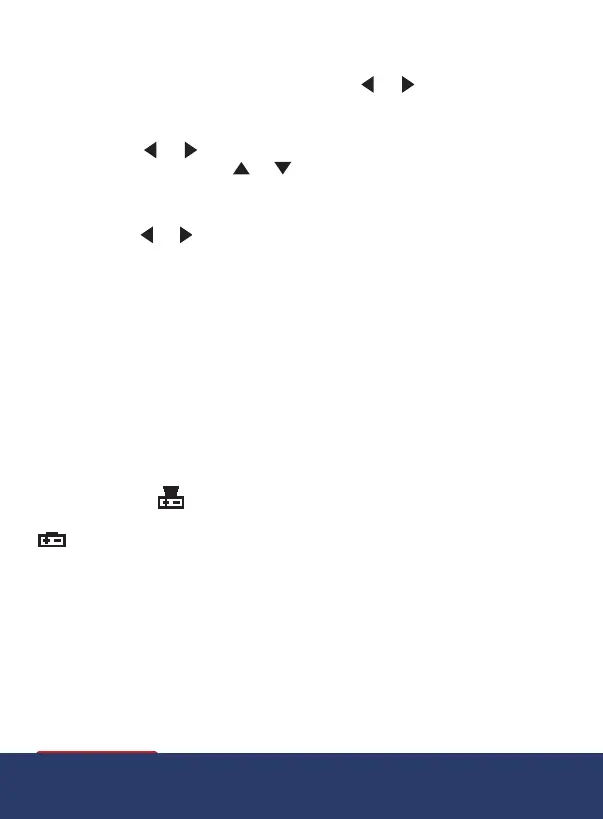19
www.REEDINSTRUMENTS.com
3. Press the SETUPbuttonandthe"Range"symbolwillashon
the display.
4. Adjust the range setting by pressing the or buttons
5. Press the ENTER button save the range setting and proceed to the
value setting.
6. Press the or buttonstoselecttheashingdigitrequiredfor
adjustment. Press the or button to adjust the value of the digit.
7. PresstheENTER button to save the value setting and proceed to the
Tolerance setting.
8.
Press the or buttonstoscrollthroughfollowingtolerance%values.
1)
±0.25%
2)±0.5%
3)±1%
4)±2%
9. Press the ENTER button to save the Tolerance setting.
10.
Theupperdisplaywillnowindicate"PASS"or"FAIL",dependingon
whethertheimpedancemeasuredexceedstolerancerange.Thecurrent
measurement result will display on the lower display.
11. Press the SORTINGButtontoexitSortingMode.
Battery Replacement
The battery icon indicates the power status of the batteries. As the
batteries weaken, the number of lines will decrease. When the battery icon
appears on the LCD, the batteries must be replaced.
To replace the batteries:
1. Removethefourscrewsundertheipstandlocatedattherearof
the meter.
2. Liftupthebatterycoverandreplacethe6x"AA"batteries
3. Secure the cover back into place with the four screws.
5)±5%
6)±10%
7)±20%
8)-20%+80%
1.800.561.8187 info@REED-Direct.ca
REED-Direct.ca
