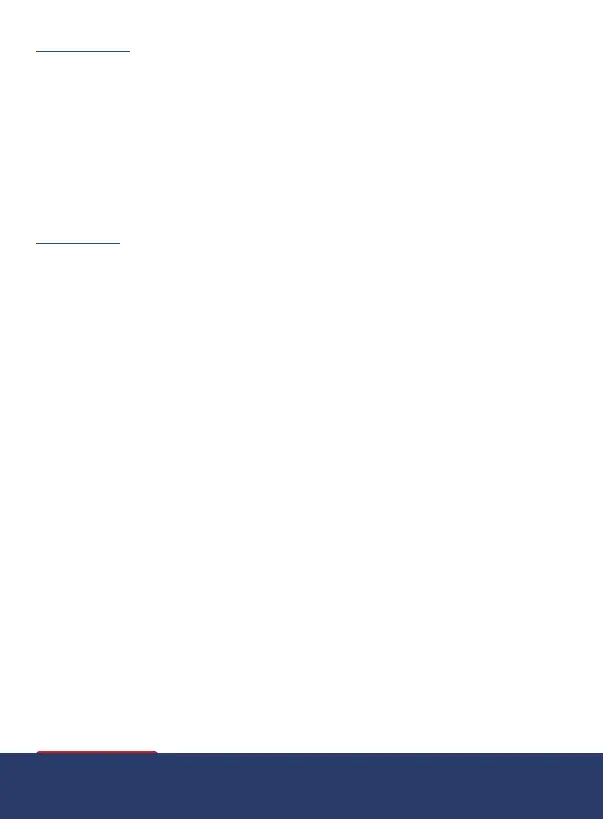15
www.REEDINSTRUMENTS.com
Capacitance
Most capacitance measurements will obtain best results with parallel mode
selected. The majority of capacitors have a very low dissipation factor
(highinternalresistance)comparedtotheimpedanceofthecapacitance.In
these cases, the paralleled internal resistance has negligible impact on the
measurement. There will be some cases where series mode would be used
for a capacitance measurement, or the readings will appear inaccurate.
Series mode is useful when large capacitors have higher dissipation factor
and lower internal resistance.
Inductance
Most inductance measurements will obtain best results with series mode
selected.Inseriesmode,accurateQ(qualityfactor)readingscanbe
obtained from reading low Q inductors and ohmic losses are signicant.
There will be some cases where parallel mode would be used for an
inductancemeasurement,forexampleironcoreinductorsoperatingat
higher frequencies where hysteresis and eddy currents become signicant.
Series/Parallel Measurements
WhenanyL/C/Rfunctionisselected,thedefaultmeasurementwillbe
automaticallyselected.Iftheimpedanceisgreaterthan10kΩ,parallel
modewillbeselected,and"Lp/Cp/Rp"willdisplayontheLCDscreen.If
theimpedanceislessthan10kΩ,seriesmodewillbeselected,and
"Ls/Cs/Rs"willdisplayontheLCD.WhentheParallel/Series/RightButton
is pressed, the impedance measurement will be set in series mode or in
parallel mode sequentially.
Data Hold
1. While taking a measurement, press the HOLD button to freeze the
current readings on the display.
2. Whileinthismodea"HOLD"symbolwillappear.
3. Press the button again to resume normal operation.
Note:WhentheDataHoldfeatureisactiveallbuttonsexceptthepower&
backlight buttons are disabled.
continued...continued...
1.800.561.8187 info@REED-Direct.ca
REED-Direct.ca
