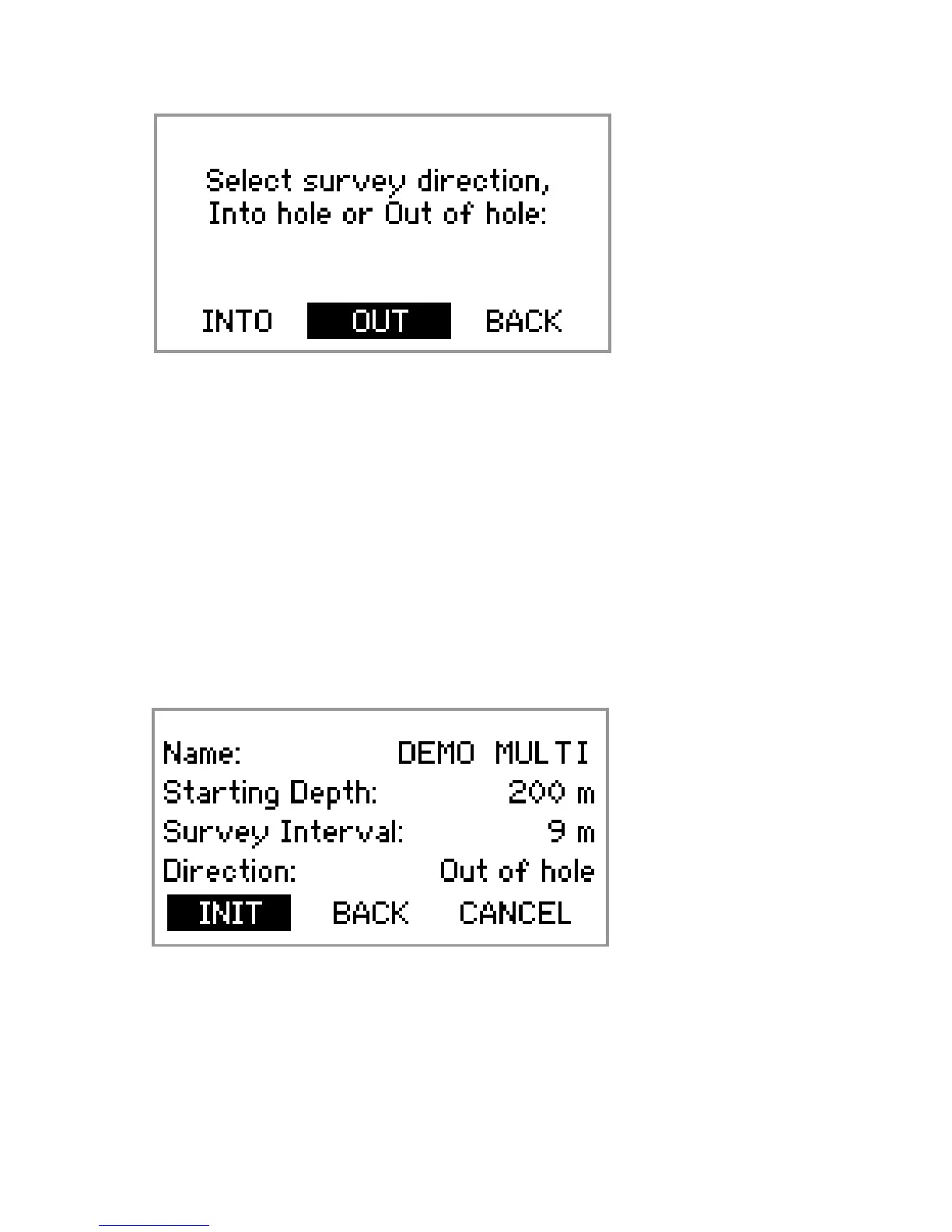9. a) A confirmation screen will appear. If the
information is correct, highlight INIT (initialize).
The IR port on the REFLEX™ EZ-COM must
now be pointed at the IR port on the survey
instrument. Press OK. (There is no need to set a
survey hold off time.)
b) If the information is incorrect, highlight BACK
and press OK. Keep going back until you reach
the information that is incorrect.
10. The instrument can now be lowered into the rod
string and dry released or pumped down connected
to the bottom of the inner tube using a lifter case
adaptor.
8
