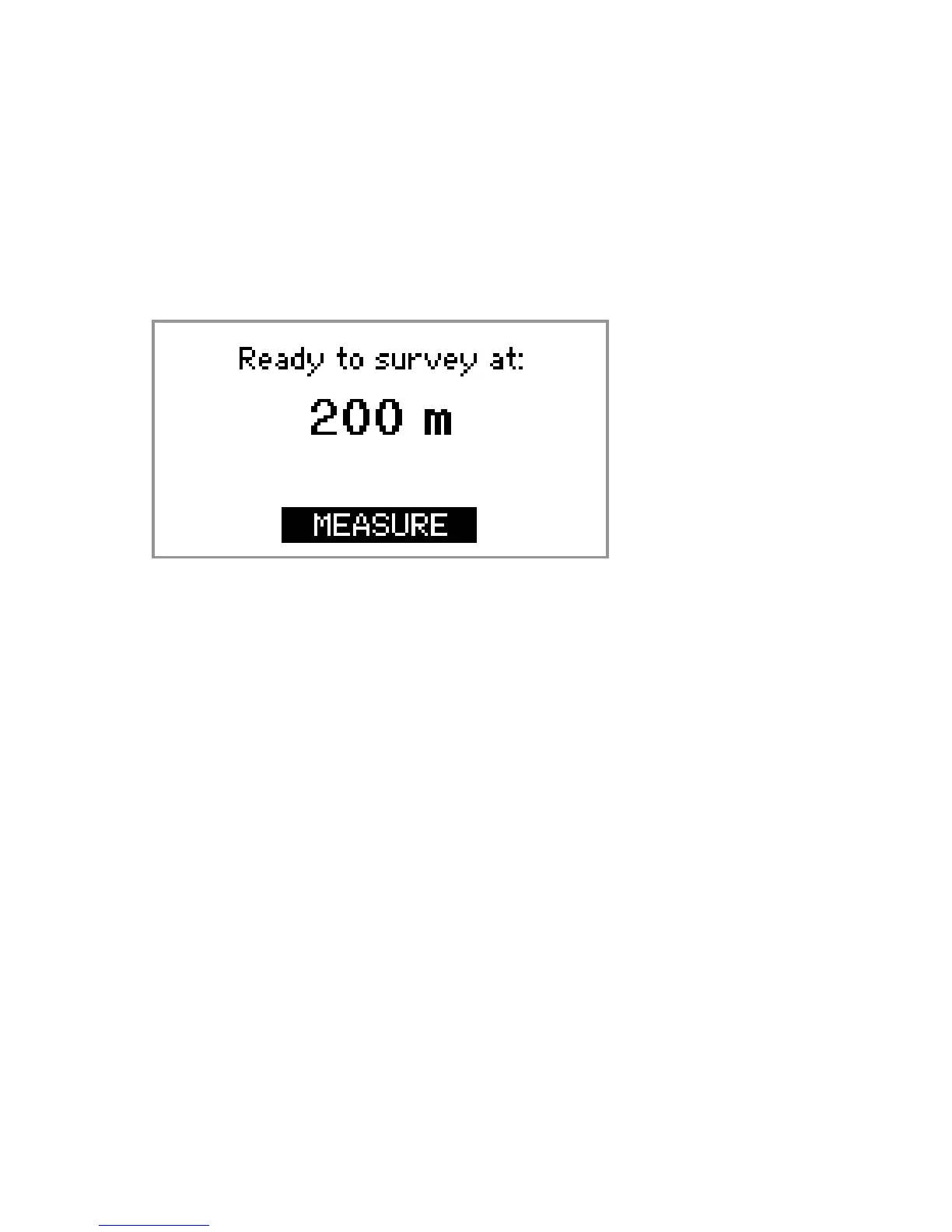11. Once the instrument has landed, allow 30 seconds
for the instrument to settle. MEASURE is highlighted;
press OK to take the shot.
Note: REFLEX™ EZ-COM will hibernate if not used
for 2 minutes. Press the ON button to continue.
12. Raise the drill string to the desired survey interval
(e.g. 9m). MEASURE is highlighted; press OK to take
the shot. Repeat this step until the drilling barrel is at
the surface.
Note: The shot can be taken while the drill rod is
being taken off.
Note: If you are not sure whether or not a good
survey has been taken, highlight STOP and press
OK. Then highlight REDO survey station and press
OK. Repeat step 12.
Note: To end the survey at any time, highlight STOP
and press OK. Then highlight End survey and press
OK. Go to step 14.
9
