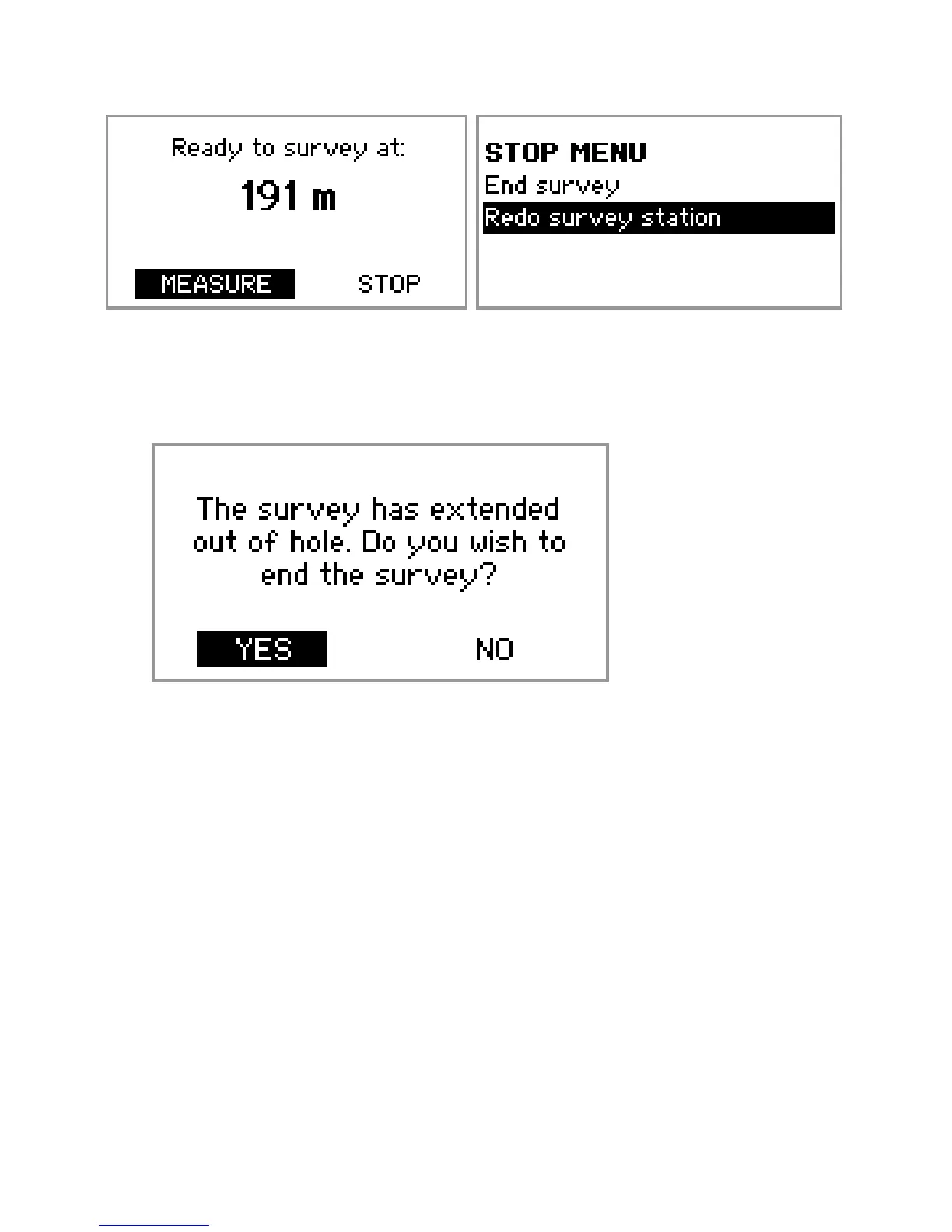13. When the last station has been surveyed, a message
is displayed. YES is highlighted; press OK to end the
survey.
14. Pull the instrument to surface. Undo the instrument
from the top sub to expose the IR port. Highlight
DOWNLOAD, point the IR ports at each other and
press OK. This will retrieve the following information:
Azimuth, Inclination, Magnetic Field (nT), Magnetic
Dip, Gravity, Temperature.
10
