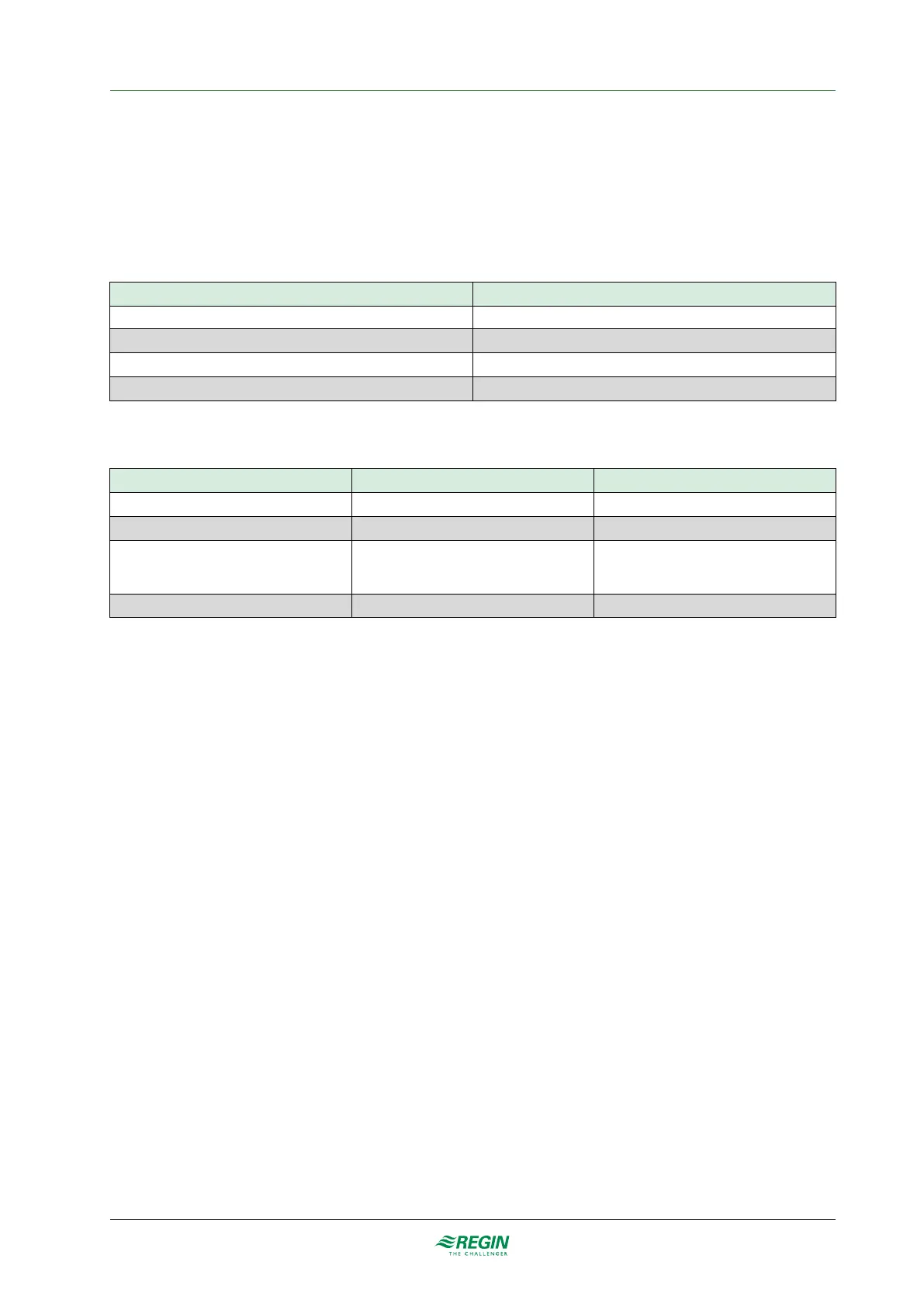EXOcompact Ardo
3 EXOcompact Ardo
3.1 Status indications
3.1.1 XCA203…-4
A LED is located at the top of the controller cassette and provides information about the controller status
and behaviour.
LED colour Description
Green, solid Power on and communication is established
Red, solid Battery problem
Yellow, blink 2.5 Hz Identification (wink)
Orange, blink 1 Hz IO-board is not in contact with CPU-board (via EFX)
The upper left corner of the controller contains a status indication. Alarm indications are shown in the
display
LED LED behaviour Description
P1 RxTx Yellow/ Green Port 1: Receiving/transmitting P2
P2 RxTx Yellow/ Green Port 2: Receiving/transmitting
TCP/IP Green/ Yellow Fixed green: Link
Flashing green: Traffic
Flashing yellow: Identification
P/B Green/ Red Power supply/Low battery level
10
EXOcompact Ardo, Eedo and Vido manual, Rev.
B
