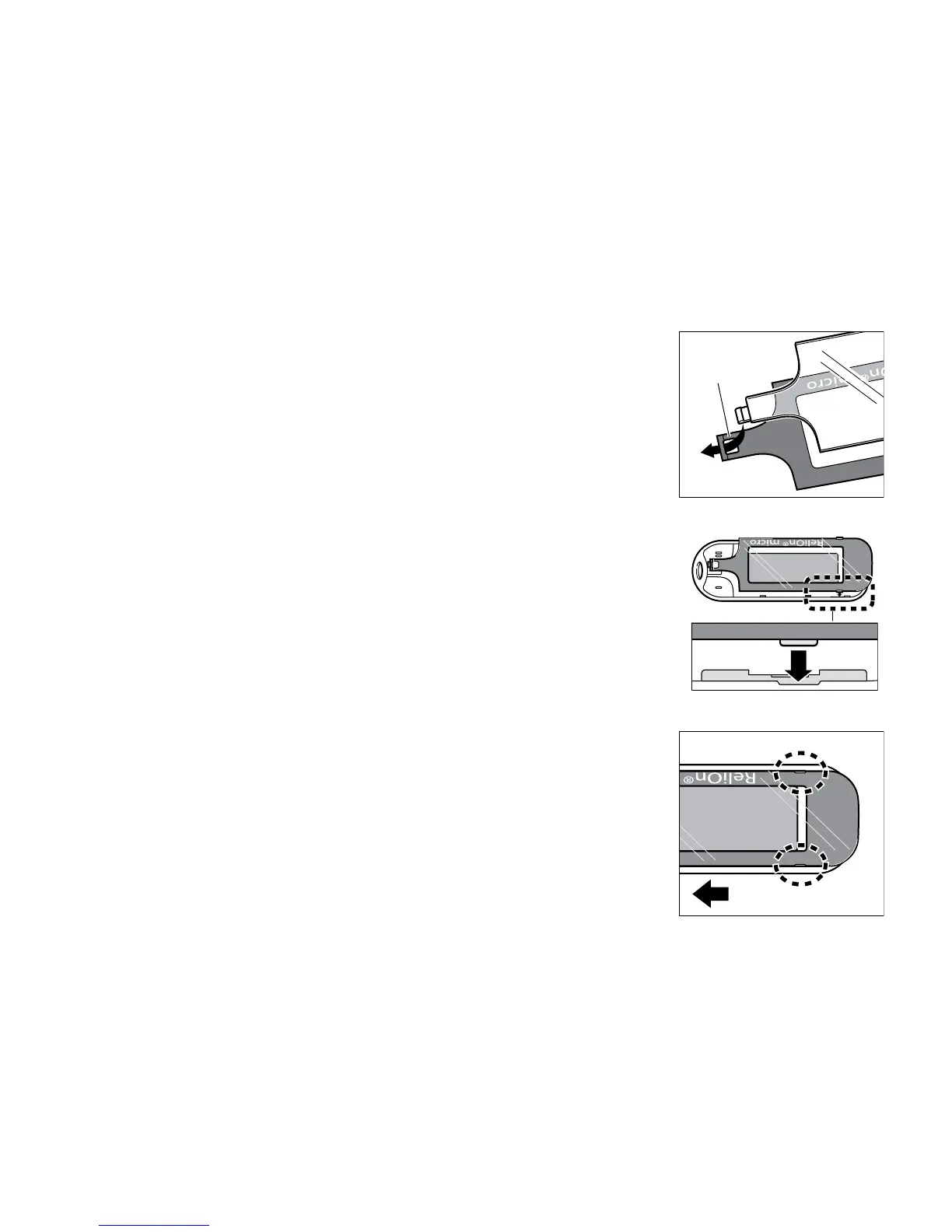4. Hook the end of the display cover into the hole
of your preferred color faceplate.
5. Fit one of the tabs on the display cover into the
corresponding slot on your meter.
6. Press forcefully on the dotted area shown on the
right to snap the display cover back into your
meter.
7. Slide the display cover back to its original
position. Make sure the display cover is
snapped closed.