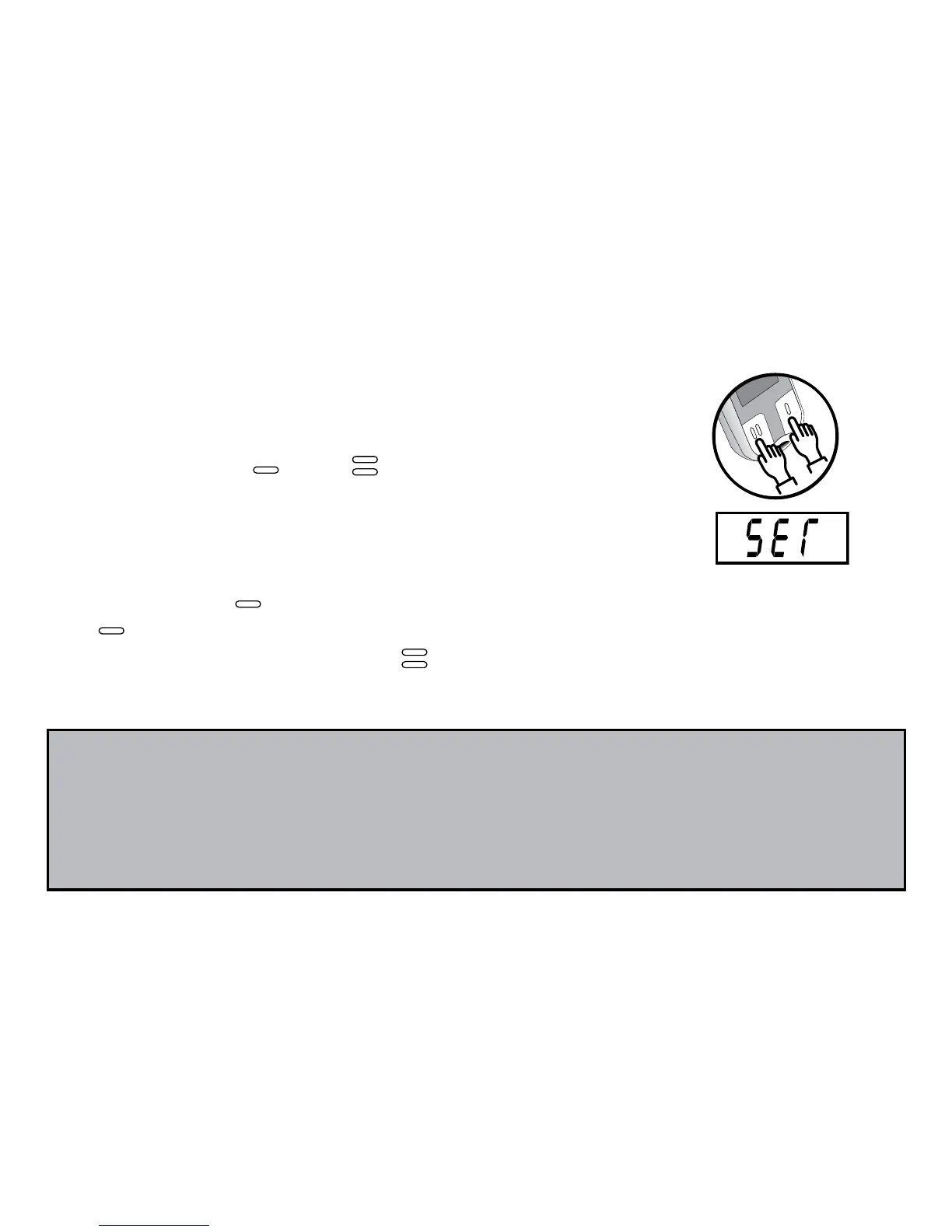Step 2: Press the and buttons at the
same time for 5 seconds. A beep sounds and the
meter turns on. Next, a second beep sounds and
“SET” shows on the screen.
17
Step 3: Use the button to change the set-up screen. When you press
the button, the set-up screen changes in the order shown in the
diagram to the left. Press the button to change a setting within a
set-up screen menu.
Note: If you need to go back to a setting, you must scroll through each
set-up option. You cannot go backwards in set-up mode.
In set-up mode, the meter will turn off automatically after 3 minutes of
non-use.
Basic rules for meter set-up:
Step 1: Turn off meter.