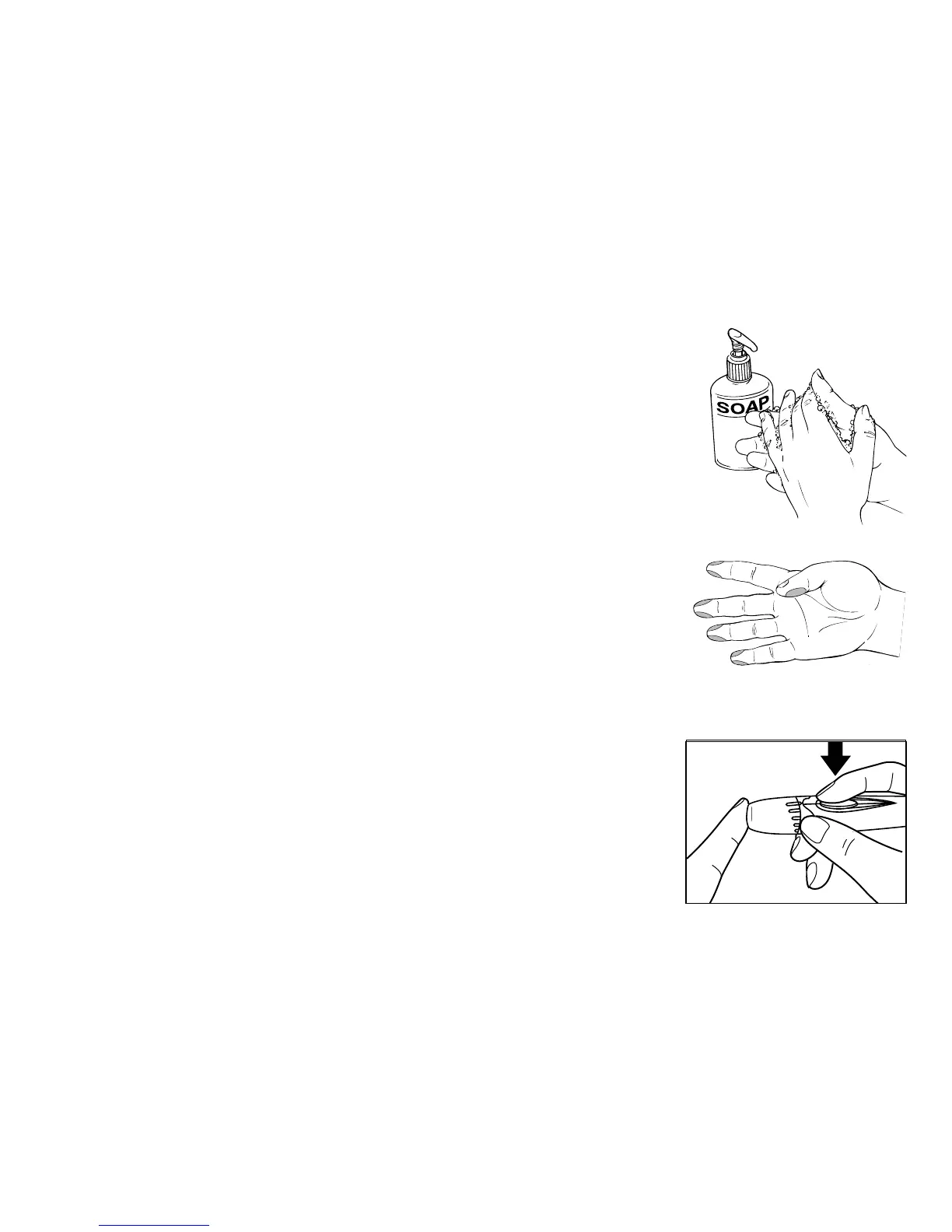38
Step 4: Press the depth adjustment cap to the side
of the fingertip. Push the release button.
Getting a Drop of Blood
Step 1:
Wash hands with soap and warm water. Dry
hands thoroughly. If you use alcohol wipes to cleanse
fingers, make sure the area is dry before lancing finger.
Residual alcohol may lead to inaccurate readings.
Step 2: Let the arm hang down for 10 to 15 seconds.
(Holding the arm below the heart and massaging
the wrist, palm and finger makes it easier to obtain
a blood drop).
Step 3: Choose a site on the side of a fingertip to minimize pain.