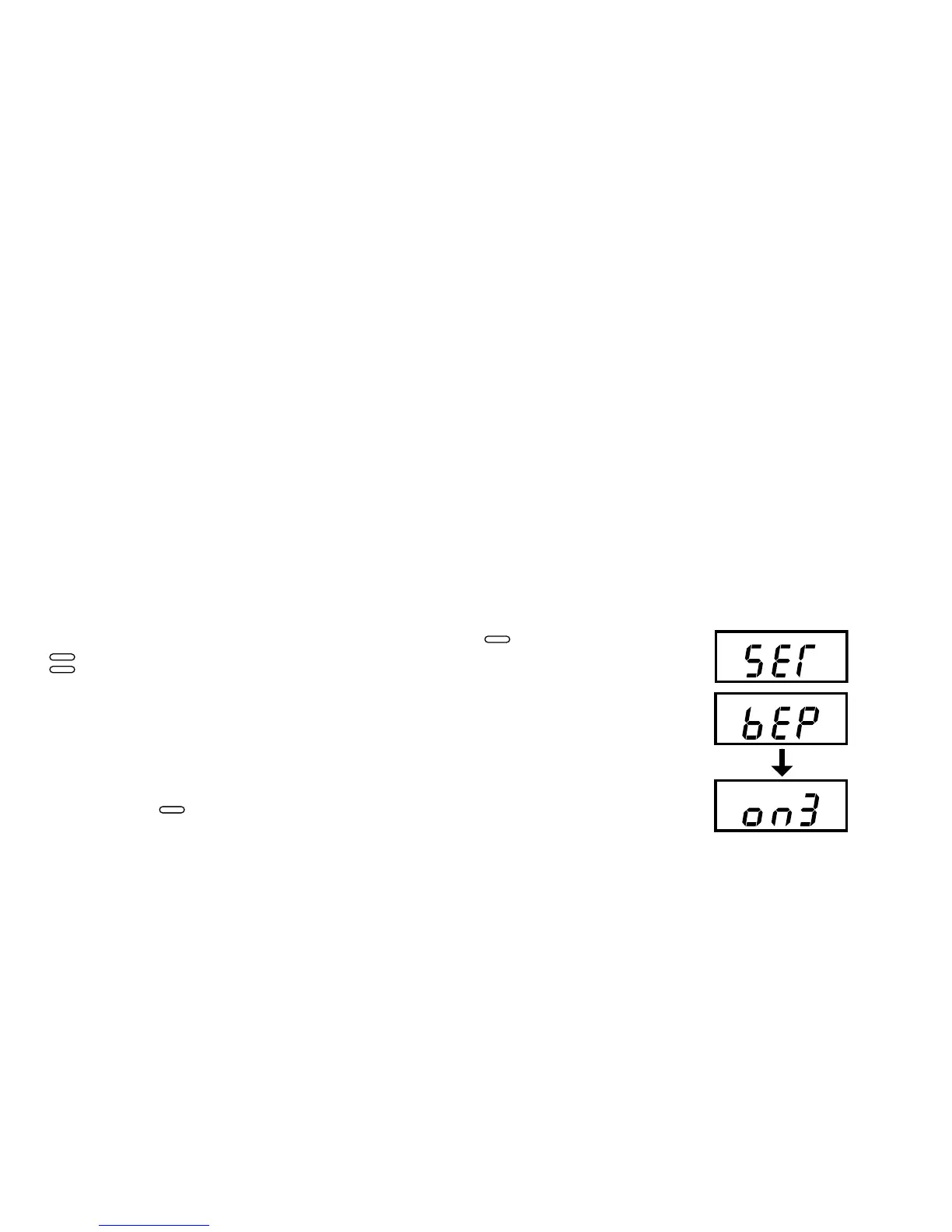18
Setting the Audible Beep
If the audible beep is turned “on”, the beep will sound when:
•Youinsertateststripintothemeter.
•Youapplybloodorcontrolsolutiontoateststrip.
•Thetesthasendedandtheresultisdisplayed.
•Themeteristurnedon,butyoudonotuseitforseveralminutes.
Meter will beep and automatically shut off.
•YougointoMemoryMode.
Make sure the meter is off. Press the and
buttons at the same time for 5 seconds.
A beep sounds and the meter turns on. Next, a
second beep sounds and “SET” shows on the
screen.
Press the button. The screen will
display “bEP” and the current beep setting.