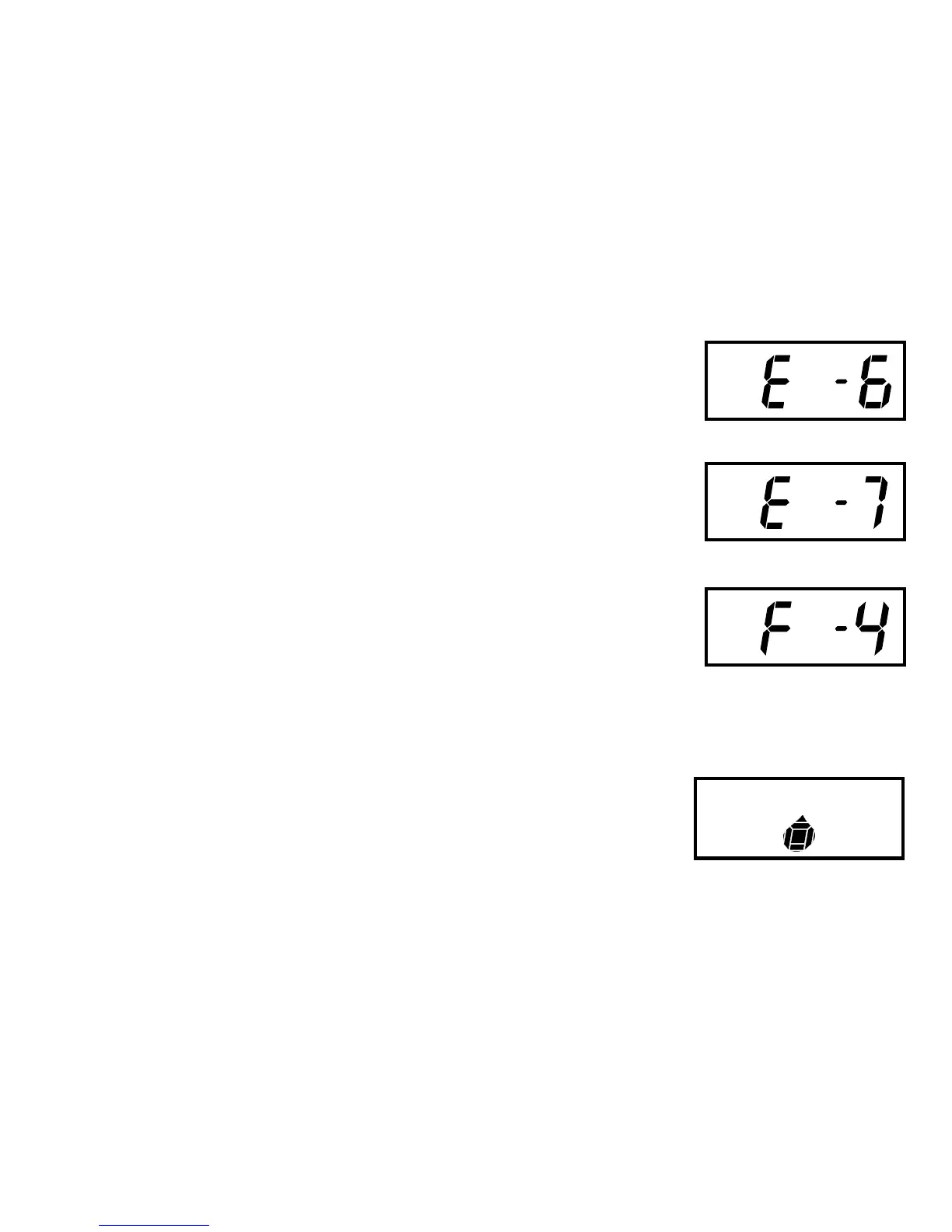69
Test strip problem. Contact bars on test strip may be
dirty. Incorrect test strip used. Used test strip has been
inserted. Repeat test with new test strip.
Additional blood was applied to test strip after test
started. Test strip was moved during test. Insufficient
blood sample.
Code Number. This shows the code number currently
in the meter. The number on the screen must match
the number on the test strip bottle. If screen code
does not match the test strip code, use a new test
strip. If code still does not match, use a new bottle of
test strips or call Customer Service at 800.631.0076.
Apply Blood Sample. The Apply Blood symbol flashes
alternately with strip code number (F-2, F-3, or F-4).
This shows that the meter is ready for the blood sample.
