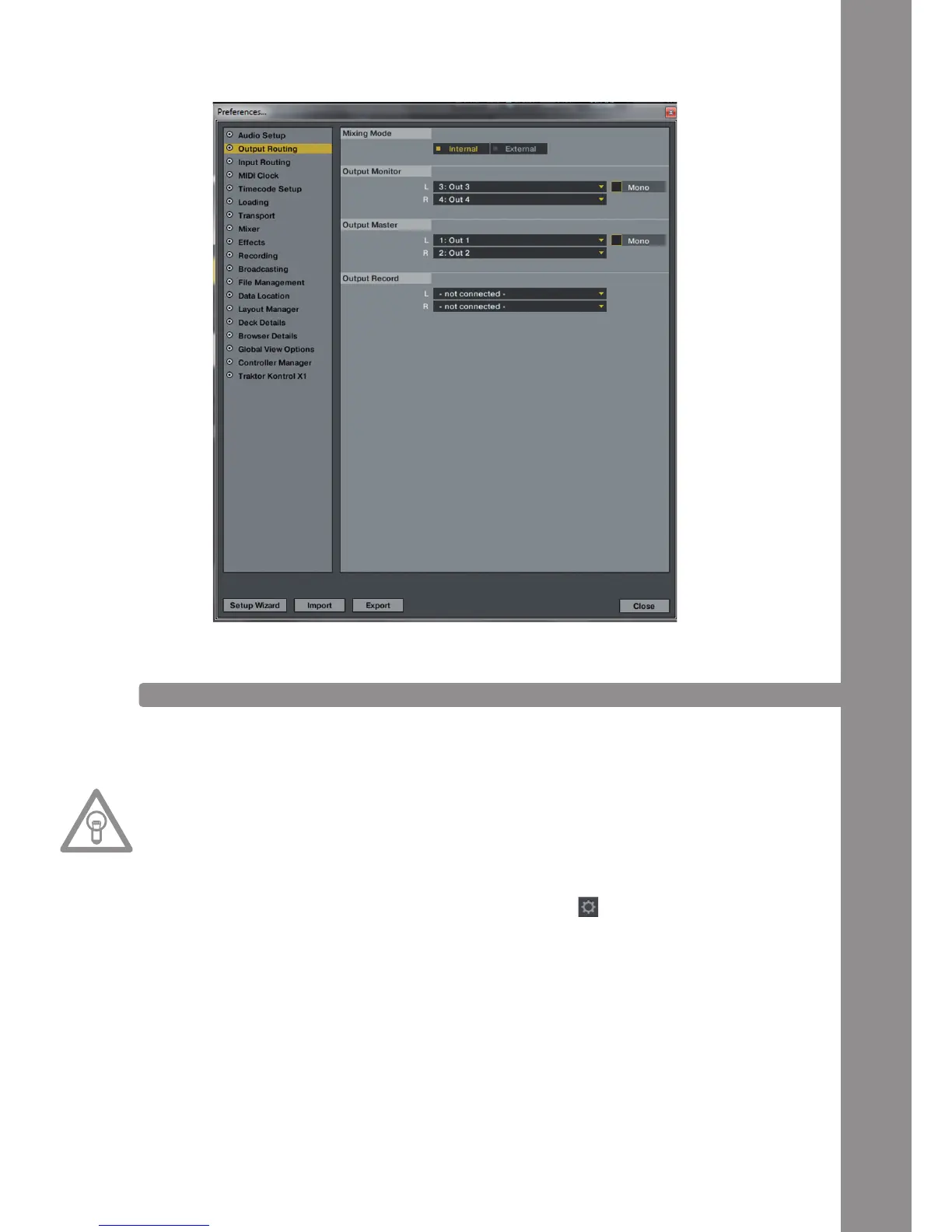ENGLISH
33
3. Open the category „Output Routing“ and in the eld „Mixing Mode“ select the button „Internal“.
For channel assignment please see the following example.
3.3.2 MAPPING IMPORT [ONLY TRAKTOR PRO]
In order for Traktor to be able to assign the MIDI commands that Mixage sends to the correct func-
tions, a special mapping is necessary. A suitable mapping can be found on the installation CD in the
folder „Mappings/Traktor Pro“.
NOTE!
You can nd updated and extended mappings online. Go to http://www.reloopdj.com/forum and
open the category „Mapping les“ in the eld „Downloads for all Reloop products“.
Please proceed as follows in order to import the mapping:
1.
In Traktor open the adjustment dialogue by clicking the small cog wheel in the upper right corner.
2. Open the category „Controller Manager“.
3. In order to avoid problems it is recommended to delete all existing entries apart from the key-
board mappings from the controller manager: To do so select one entry after the other in the eld
„Device“ and press „EDIT...“ followed by „Delete“.
