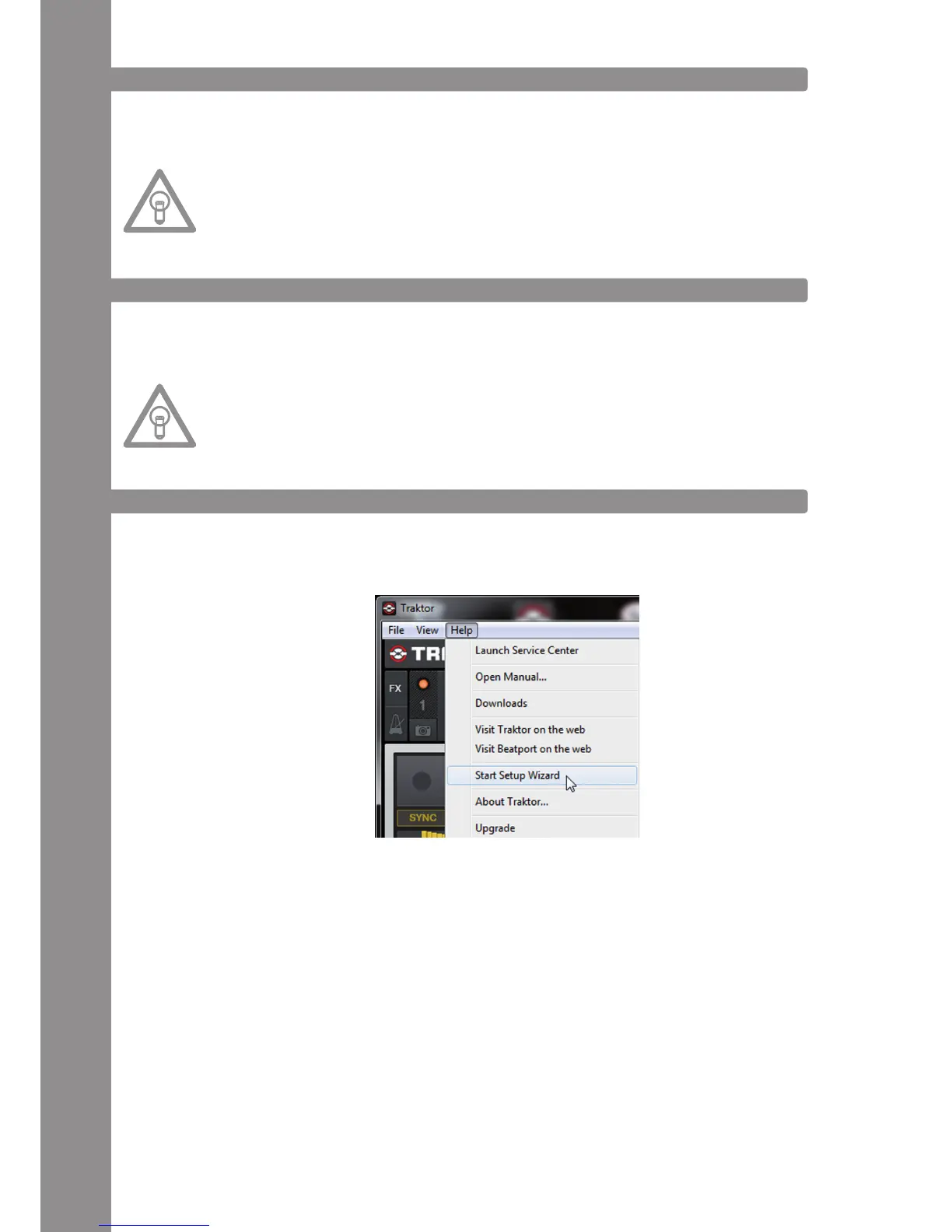ENGLISH
30
3.2 TRAKTOR LE SETUP
Along with Reloop Mixage you get the gratuitous and non-restrictive DJ software „Traktor LE“.
NOTE!
Upgrade to Traktor PRO (4 deck support):
Via the included Traktor LE version you are able to purchase the extensive Traktor PRO version at
a bargain price. Current price conditions can be found under www.nativeinstruments.de
3.2.1 INSTALLATION
Besides the ASIO drivers, on the included installation CD you can also nd a directory named „Trak-
tor“. Open this directory and select the setup le that best suits your system. Follow the instruc-
tions from the installation window.
NOTE!
Details regarding the system requirements can be found in the appendix under item „System
Requirememts Traktor LE“.
3.2.2 CONFIGURATION
If Traktor LE is used for the rst time the „Setup Wizard“ should start. If this is not the case please
click on „Help“ and select the menu item „Start Setup Wizard“.
