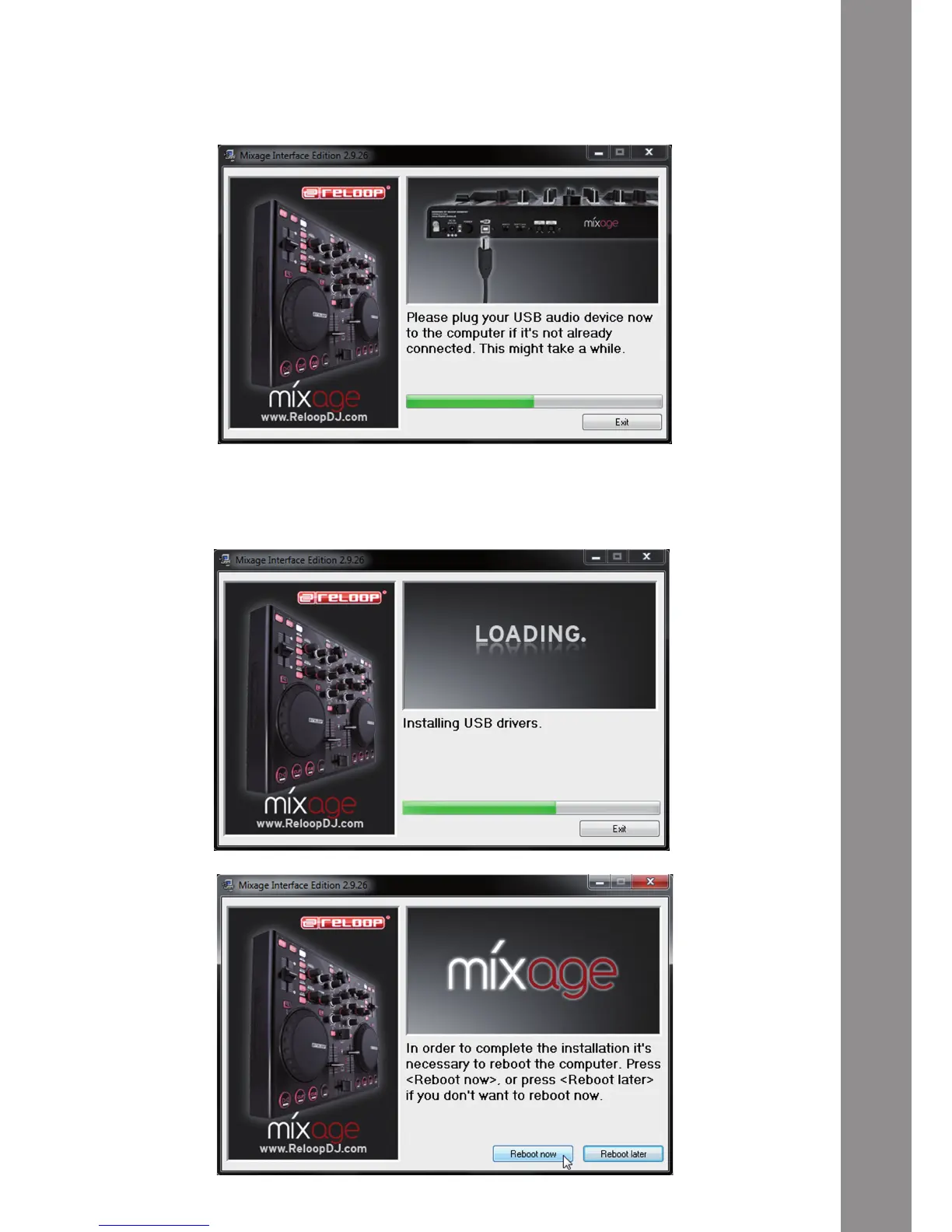ENGLISH
29
3. Now you will be asked to connect and turn on your Reloop Mixage. If your Reloop Mixage has not
been connected via USB please connect the included USB cable to Mixage‘s USB port -B42- and
a free USB port of your computer. Also connect the included mains adapter to the corresponding
connector -B40-. Now turn on the device via the On/Off Button -B41-.
4. The installation will be continued. As soon as the installation has been successfully completed
you can close the setup via the „Finish“ button. When indicated you will be asked to reboot your
system. Please follow this request.
