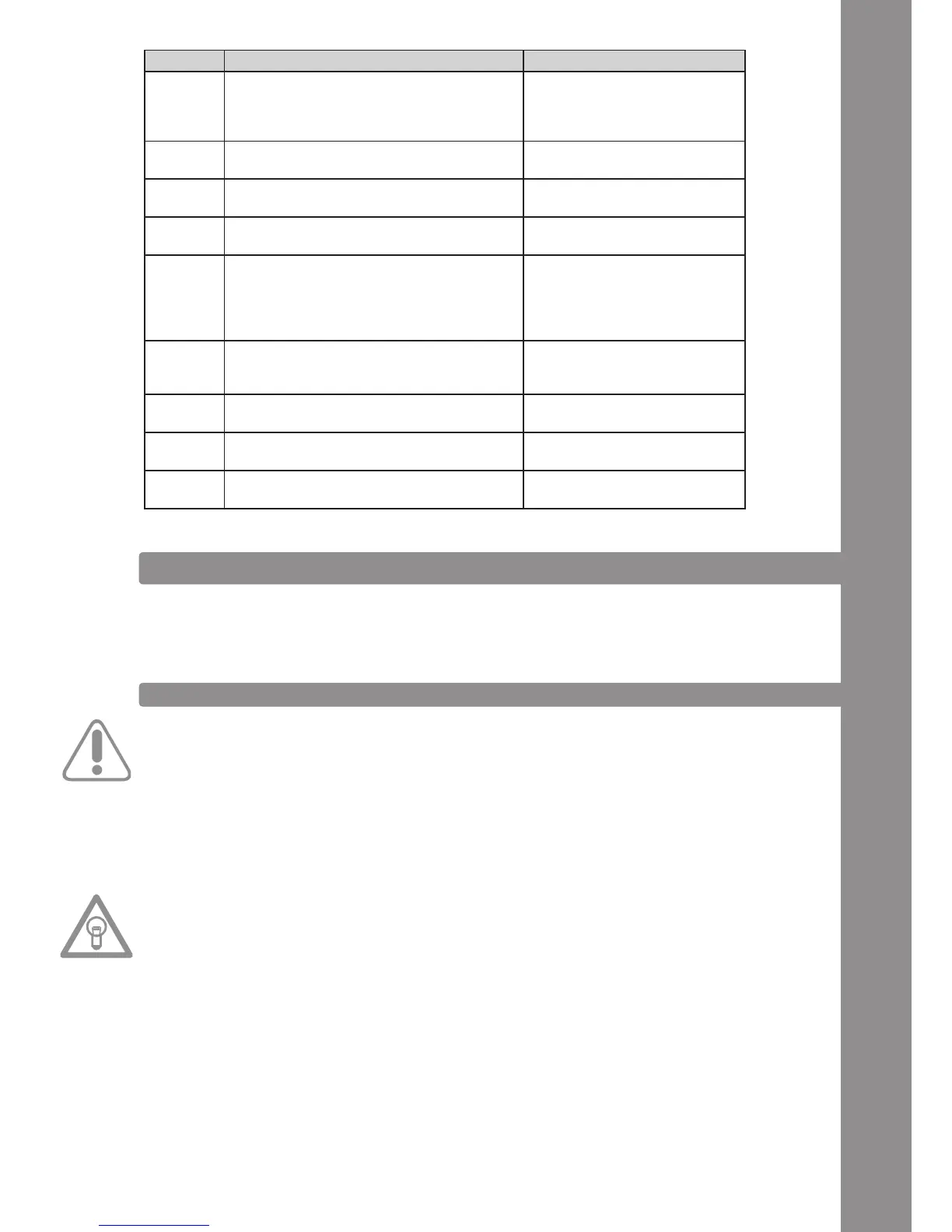ENGLISH
37
5. DEVICE SETTINGS AND TESTS
There are a few settings and tests which can be carried out directly with Mixage without the need
for a computer. In the following a few points will be explained more thoroughly.
5.1 MIDI CHANNEL ASSIGNMENT
NOTE!
By default Mixage is congured for MIDI channels 1 or 2. The MIDI channell can be selected via
the switch on the rear side -B43-.
It is possible to connect a further Mixage controller, i.e. for DJ teams. For this purpose it is important
that one Mixage is on MIDI channel 1 and the second Mixage is on MIDI channel 2 (see switch -B43-).
Reloop‘s ofcial mappings are laid-out according to the standard conguration. Therefore changes
are usually unnecessary.
NOTE!
Updated and advanced mappings can also be found online. Go to http://www.reloopdj.com/forum
and open the category „Mapping Files“ under „Downloads for all Reloop products“.
Element Function
Function with activated Shift -T3-
T25 Cue Buttons
By pressing one of the Cue Buttons the mo-
nitoring function for the selected deck will be
activated.
Cue Button
Track Pre-Listen Play [L] / Stop
[R]
T26 Linefader
Regulates the respective channel‘s volume.
T27 Master Volume Dial (analog, not software)
The dial adjusts the master output‘s volume.
T28 Phones Dial (analog, not software)
The dial adjusts the headphones‘ volume.
T29 Cue Mix Fader
With the Cue Mix Fader it is possible to simu-
late a pre-mix via the headphones. In the right
position the master signal is audible, in the left
position the cue signal is audible.
T30 Power Status LED
Illuminated when the controller is turned on, if
voltage is provided.
T31 MIDI Status LED
Illuminated when MIDI signals are sent.
T32 Master Level LED Indicator
Optically displays the master output level.
T33 Crossfader
Crossfader between ch.1 and ch.2
