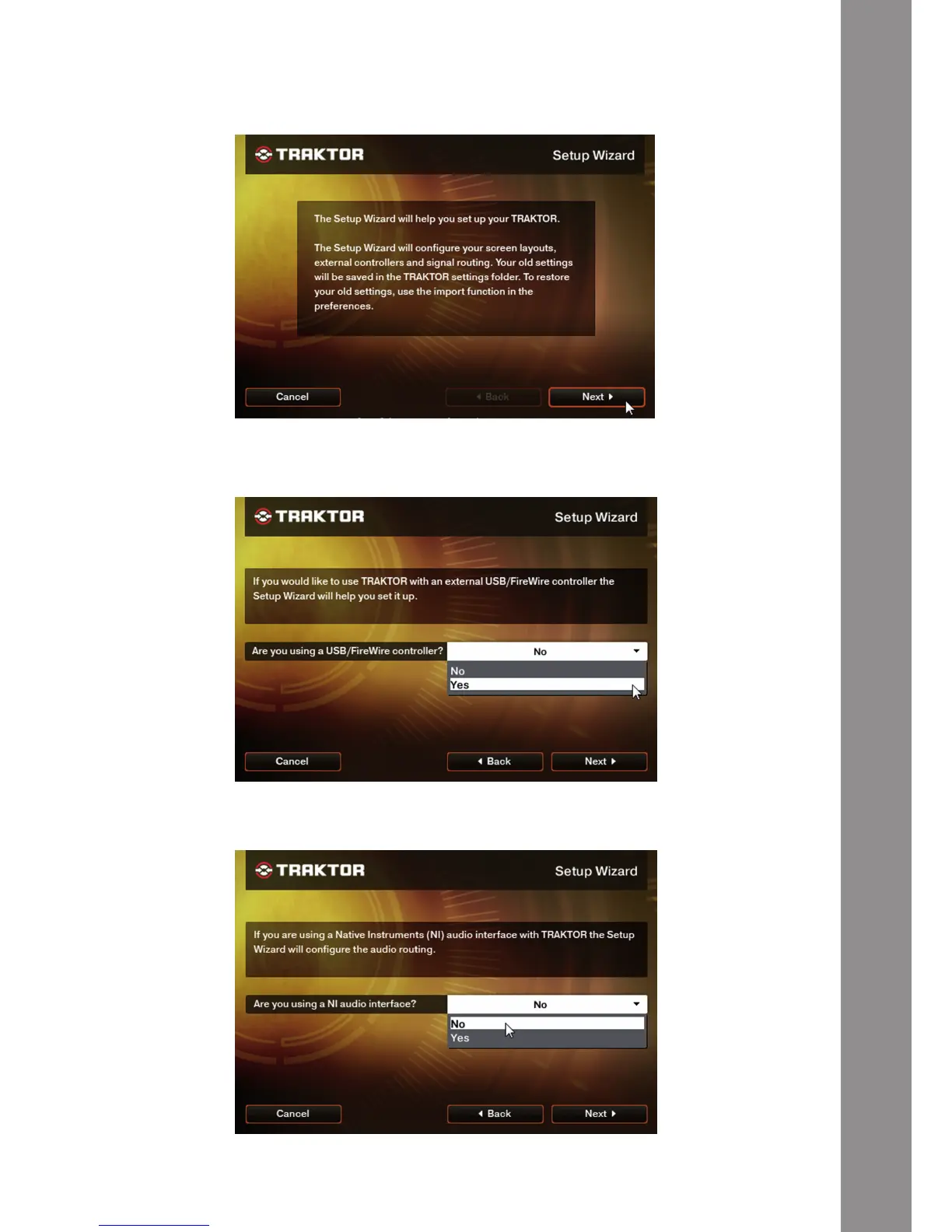ENGLISH
31
In the setup wizard select the following items:
1. Answer the rst question „Are you using a USB/FireWire Controller?“ with „Yes“. Then click on
„Next“.
2. In the eld „Choose your manufacturer“ select the item „Reloop“. The following menu item
„Choose your model“ has to be answered with „Mixage“. Again conrm this selection with „Yes“.
3. The following question regarding connected hardware by manufacturer „Native Instruments“ has
to be answered with „No“.
Your Reloop Mixage should now be congured accordingly for Traktor LE.
