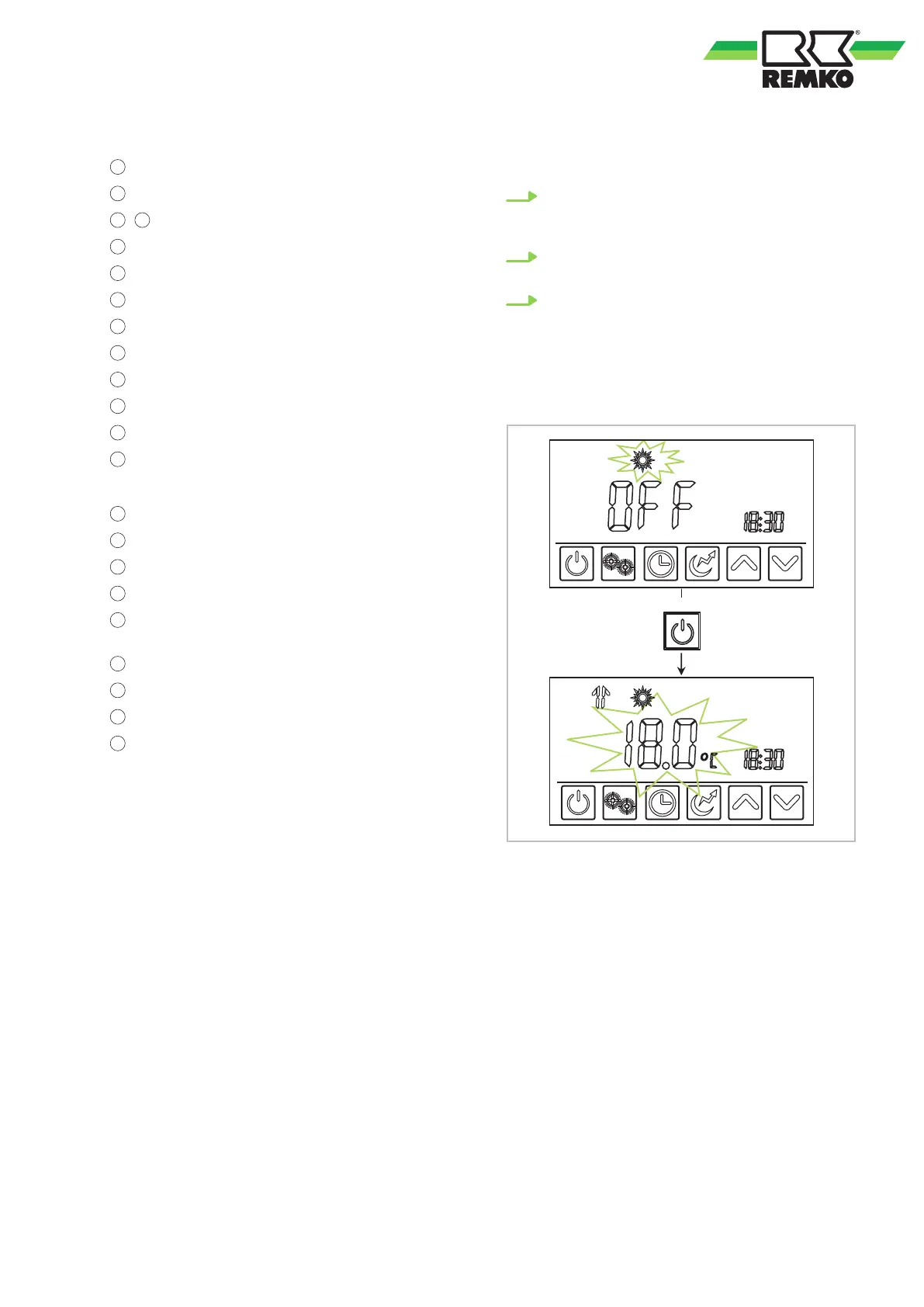Symbol functions
- Heating mode compressor and heating coil
- Economic heating mode, only compressor
+
- Automatic mode
- Holiday mode
- Invalid
- Recirculation mode
- Electric heating element
- Parameter selection
- Current temperature measured
- Timer "On"
- Timer "Off"
- Minute
- Second
- ° Celsius
- ° Fahrenheit
- Keyboard locked
- The unit is in standby once the temperature
has been reached
- Water temperature storage tank, top
- Water temperature storage tank, bottom
- Time and date
- 1) Actual temperature
2) Parameter values when setting interface
Operation
Commissioning preparation
1. After switching on the power supply the con-
troller uploads the parameters for approx. 15
seconds.
2. Ensure that the storage tank is filled with
water
.
3. In order to switch on the unit, touch the "On/
Of
f" switch for at least 0.5 seconds. The out-
side temperature measured then appears on
the display.
Unit operation
Fig. 21: "On/Off" key
31
