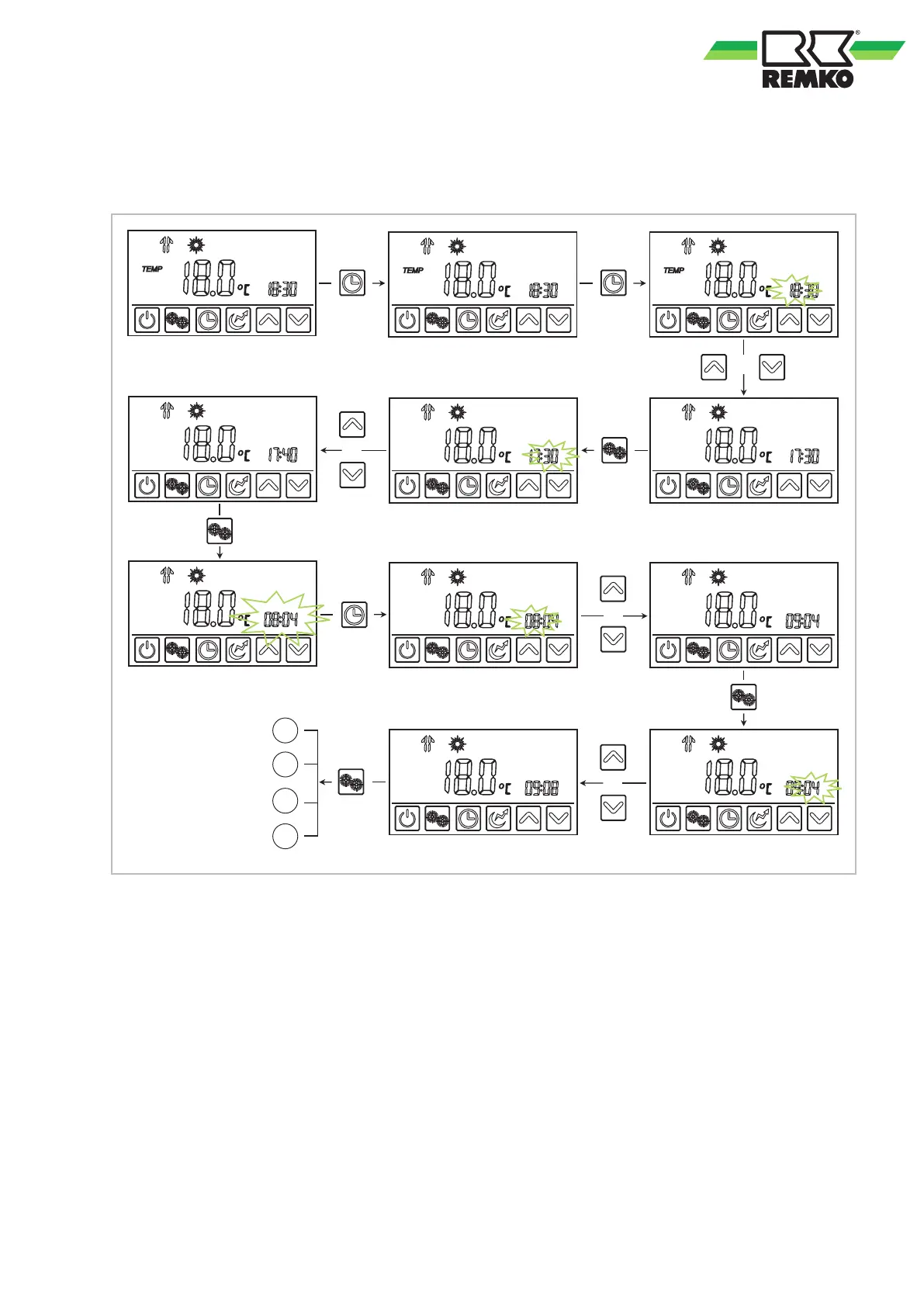Setting the time
In order to set the time, press the clock symbol. When the time flashes, set the time using the arrow keys. In
order to save, press the "Mode" key (B). Then set the date.
Fig. 31: Setting the time
A: To set the year value proceed precisely as
described above.
B: If the "On/Off" key (A) is pressed during pro-
gramming, the values are not saved and the
main menu is displayed once more.
C: If no settings are implemented for 5 seconds, the
values are saved and the main menu is dis-
played.
D: In order to check the date press on the "CLOCK"
key (C).
37
