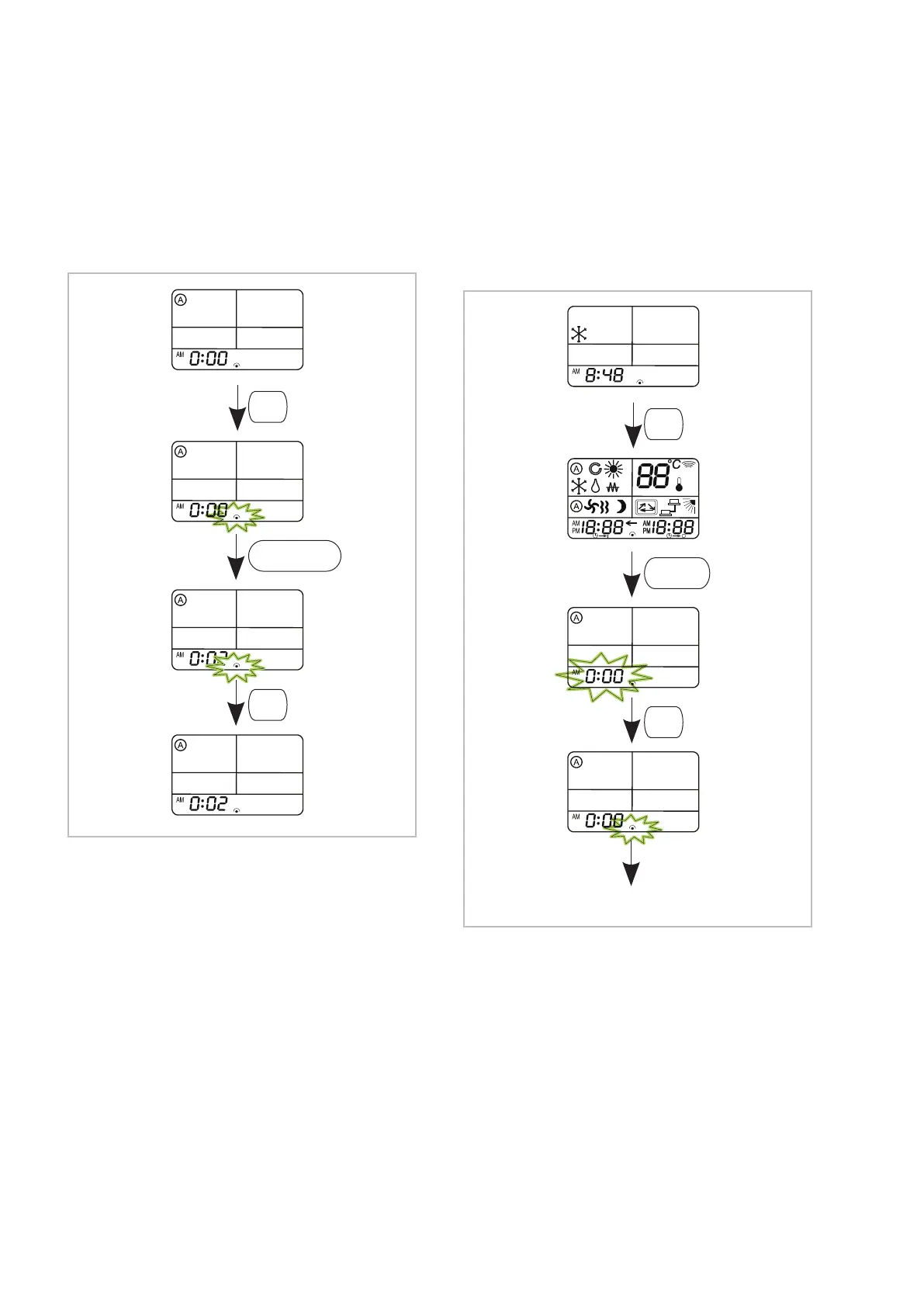"TIME" key
Use a small pen or similar to press recessed key
"C", the time will flash on the display
. Press and
hold the "TIME-SET" key to, at first slowly, and
then quickly adjust the clock time. Once it has
been set, press the "C" key again to save the time.
The display will stop flashing.
Fig. 9: "TIME" key
"RESET" key
Use a small pen or similar to press the recessed
"R" key
. All the symbols will appear on the display.
After approx. 5 seconds, only the time will flash on
the display. After pressing recessed key "C", press
and hold the "TIME-SET" key to set the time. Once
it has been set, press the "C" key again to save the
time. The display will stop flashing.
R
5 Sec.
C
UHRZEITEINSTELLUNG
5 Sec.
SETTING THE TIME
R
C
Fig. 10: "RESET" key
REMKO WLT EC series
22
