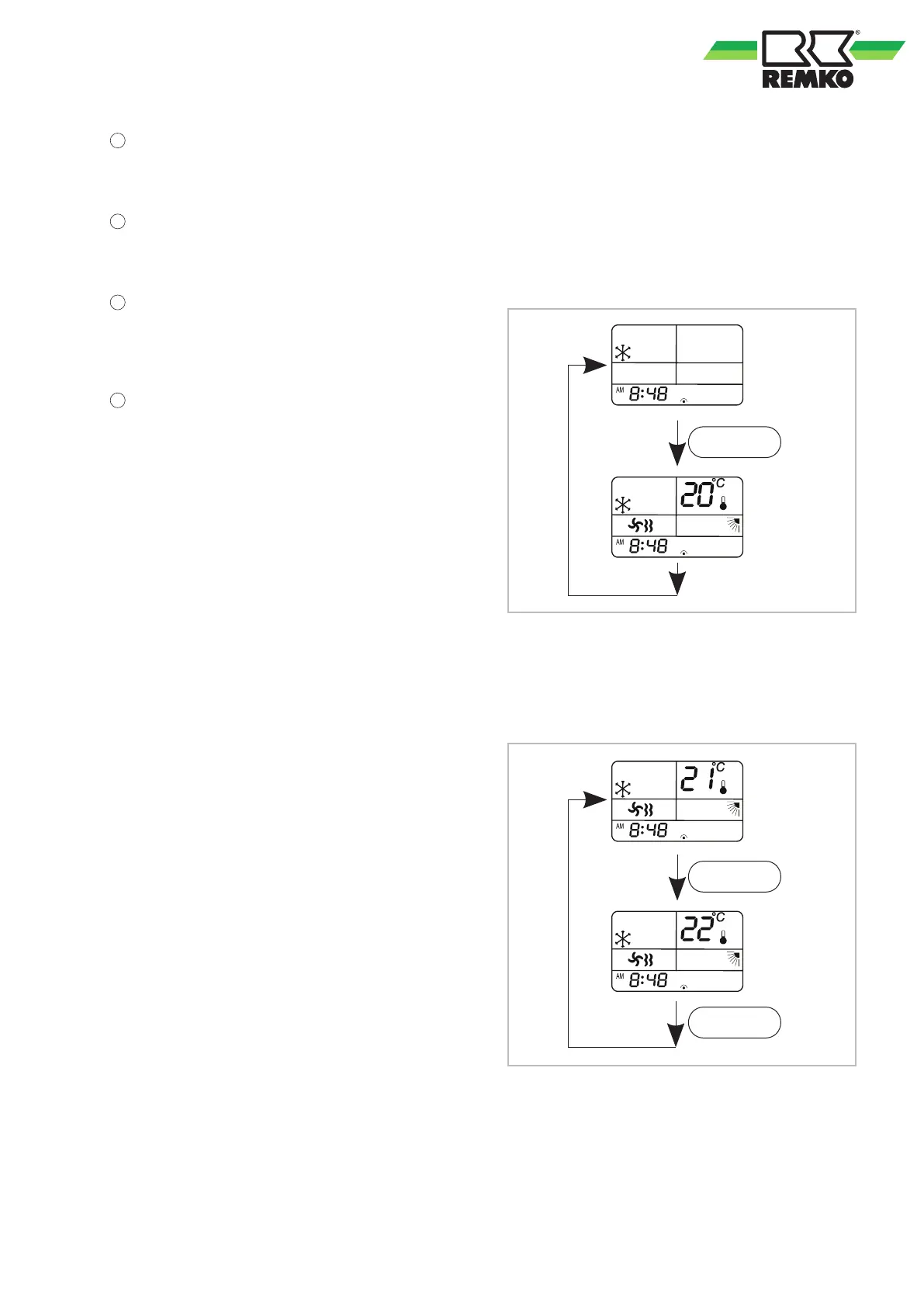"TURBO" key
Press this key to set a particularly high fan speed.
"TIME-SET" key
Press this key to set the time.
"R" key
Press this key to reset the remote control to its fac-
tory settings.
"C" key
Press this key to activate the time setting.
Key functions
A symbol is shown on the display to indicate that
the settings are being transferred.
"POWER" key
Press the "POWER" key to activate/deactivate the
indoor unit. The programmed settings and parame-
ters are shown on the display before the unit
switches of
f.
Fig. 7: Remote control On/Off
"TEMP" key
The "TEMP" key is used to set the desired target
temperature in 1 °C steps. This setting is not pos-
sible in "F
AN" recirculation mode.
Fig. 8: "TEMP" key
21
