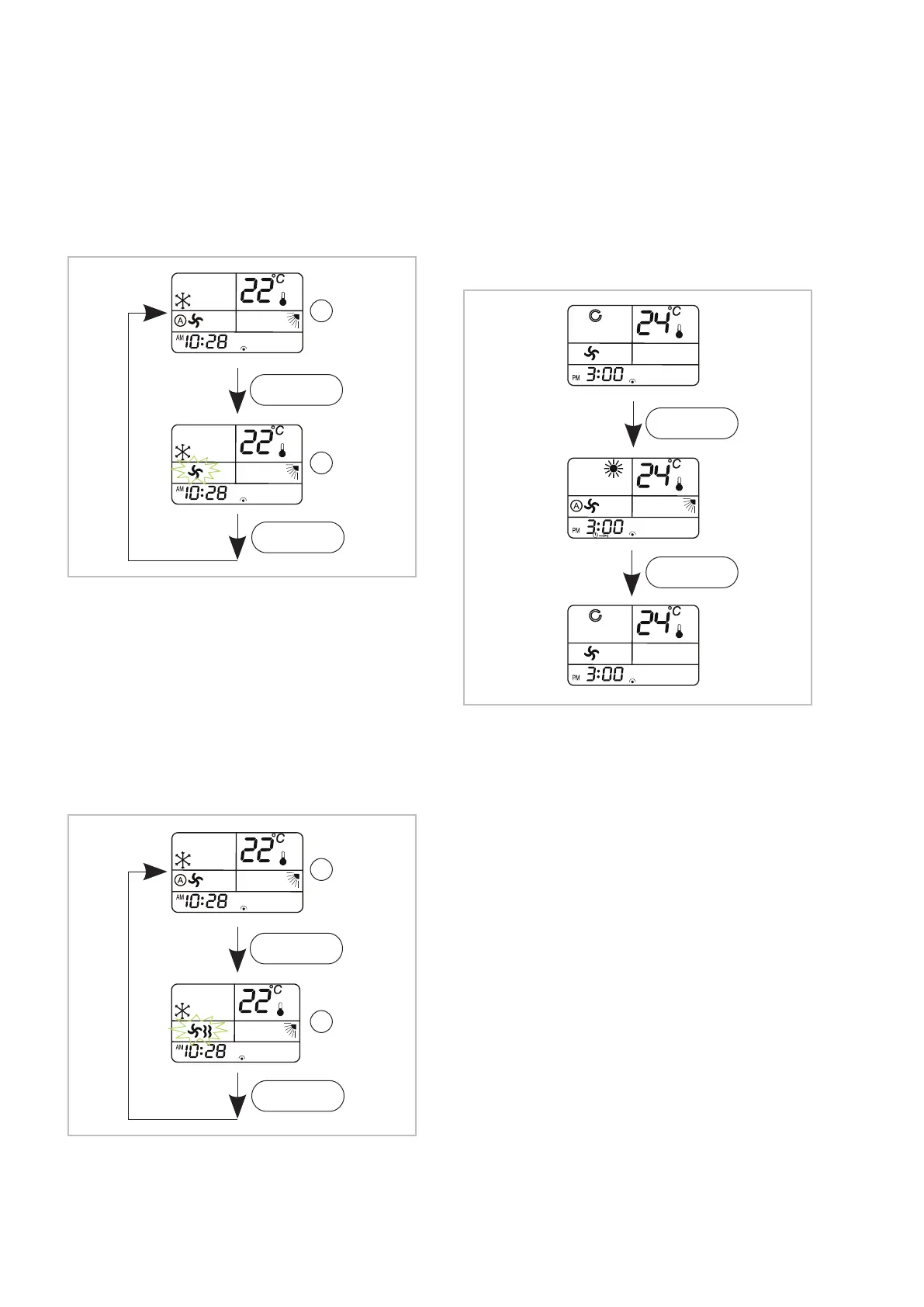"SILENT" key
Pressing the "SILENT" key sets the fan to a partic-
ularly low speed and the fan symbol starts to flash.
This level is used to reduce the noise emissions
again for example. After pressing the "F
AN" key,
SILENT mode is exited.
Fig. 17: "Silent" key
A: Automatic
B: Silent level
"TURBO" key
Pressing the "TURBO" key sets the fan to a partic-
ularly high speed and the fan symbol for level H
starts to flash. This stage is used to cool or heat
the room faster for example. After pressing the
"F
AN" key, TURBO mode is exited.
Fig. 18: "Turbo" key
A: Automatic
B: Turbo level
"SWING" key
The "SWING" key is used to provide continual and
automatic vertical adjustment of the fins. When
switched on, the cooled air inside the room is dis-
tributed better
. If the "SWING" key is pressed
during the swing motion, the fins stop in their cur-
rent position. Pressing the key again resumes the
swing motion.
Fig. 19: "SWING" key
REMKO WLT EC series
26
