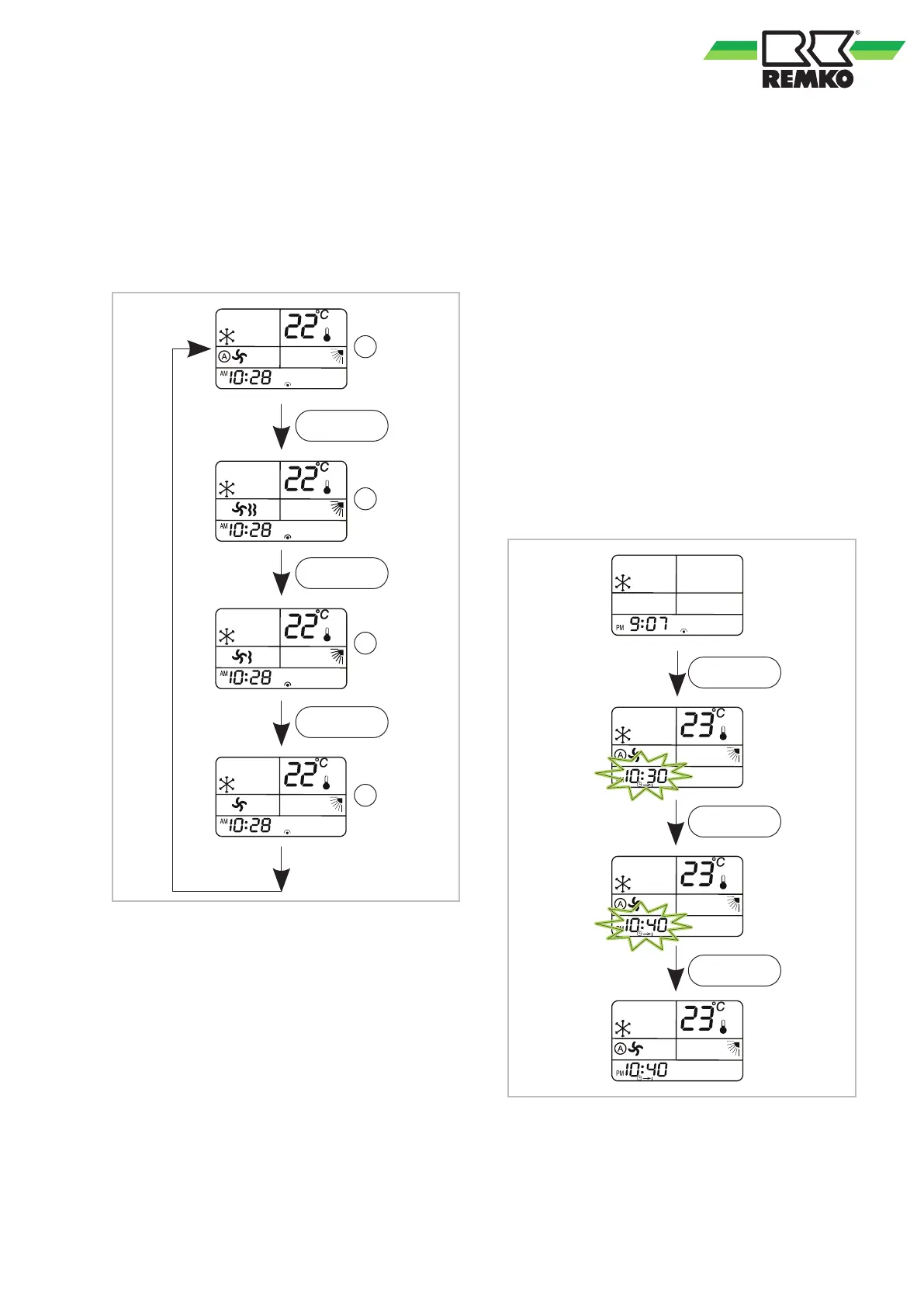“FAN” key
After pressing the "FAN" key, "AUTO" is shown on
the fan speed display
. Each press of the key cycles
through a high (H), medium (M) and low (L) speed
setting. In AUTO mode, the controller selects the
fan speed automatically. The greater the difference
between the target and actual temperature, the
higher the speed. A fixed speed is set in all stages.
Fig. 20: "Fan" key
A: Automatic
B: Stage H
C: Stage M
D: Stage L
"TIME" keys
The "TIME-ON/-OFF" keys are used to program
the switch-on/of
f time, the "TIME-SET" key to set
the time.
Press the "TIME-ON" or "TIME-OFF" key to acti-
vate the timer. The clock display then disappears.
The timer symbol for the switch-on/off time will
flash. Press the "TIME-SET" key to set the desired
switch-on/off time in 10 minute steps. After pro-
gramming has been completed, the settings are
transmitted to the indoor unit. For delayed switch-
on press the "TIME-ON" key, for delayed switch-off
press the "TIME-OFF" key. The timer symbol will
stop flashing and the indoor unit beeps to acknowl-
edge the programmed parameters. The unit auto-
matically switches on or off once the programmed
time is reached. If the indoor unit is switched on
automatically, the previously set mode, tempera-
ture and fan speed are activated. . The switch-
on/off time can be prematurely cancelled by
pressing the appropriate "TIME" key or "POWER"
key.
Fig. 21: "TIME" key - Switch-on time
27
