Renesas RA Family EK-RA4E2 – Quick Start Guide
R20QS0037EG0200 Rev.2.00 Page 10 of 26
Feb.21.23
2. Press the user button (S1) on the EK-RA4E2 board to change the intensity of the user LED1. With every
press of the user button (S1), the intensity will switch from 10% to 50% to 90% and cycle back.
3. Press the user button (S2) on the EK-RA4E2 board to change the blinking frequency of the user LED1
(blue). With every press of the first user button (S2), the frequency will switch from 1 Hz to 5 Hz to 10 Hz
and cycle back.
4. On the host PC, open Windows Device Manager. Expand Ports (COM & LPT), locate USB Serial
Device (COMxx) and note down the COM port number for reference in the next step.
Note: USB Serial Device drivers are required to communicate between the EK-RA4E2 board and the
terminal application on the host PC. These are already included in Windows 10.
Figure 4. USB Serial Device in Windows Device Manager
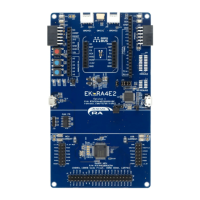
