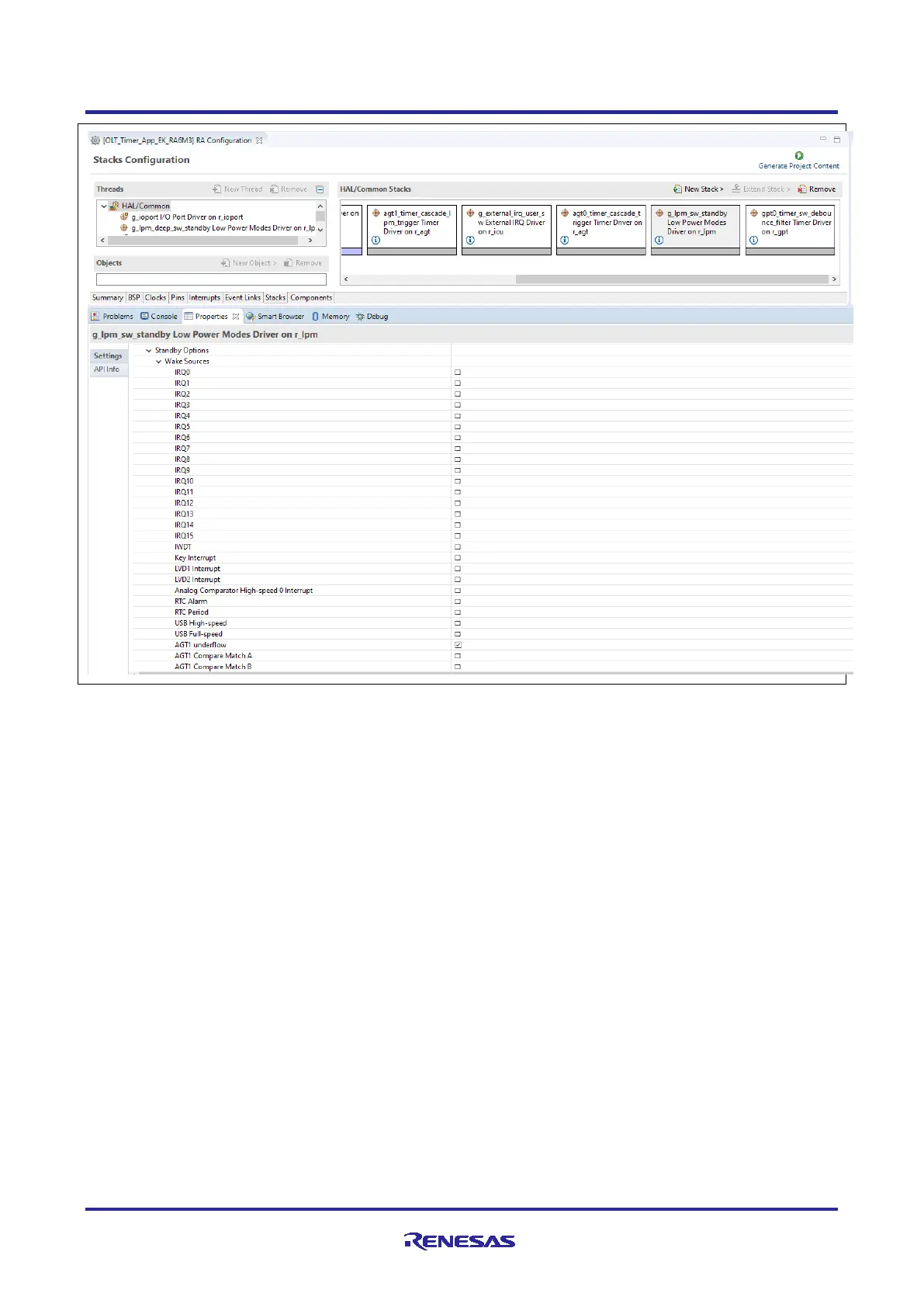Renesas RA Family Getting Started with Low Power Applications for RA6 and
RA4 Groups
R11AN0471EU0104 Rev.1.04 Page 13 of 40
Oct.1.21
Figure 8. Software Standby Properties Configuration using the Properties Tab
3.3.1.4 Snooze Mode Configuration
The Snooze Request source triggers a transition from Software Standby mode to Snooze mode. The Snooze
End source cancels Snooze Mode and transition the MCU back to Software Standby mode.
The wake source of Software Standby mode will wake up the MCU from both Software Standby and Snooze
modes.
Figure 9 shows how to configure Snooze mode with AGT1 Underflow as both Snooze Request and End
sources.
