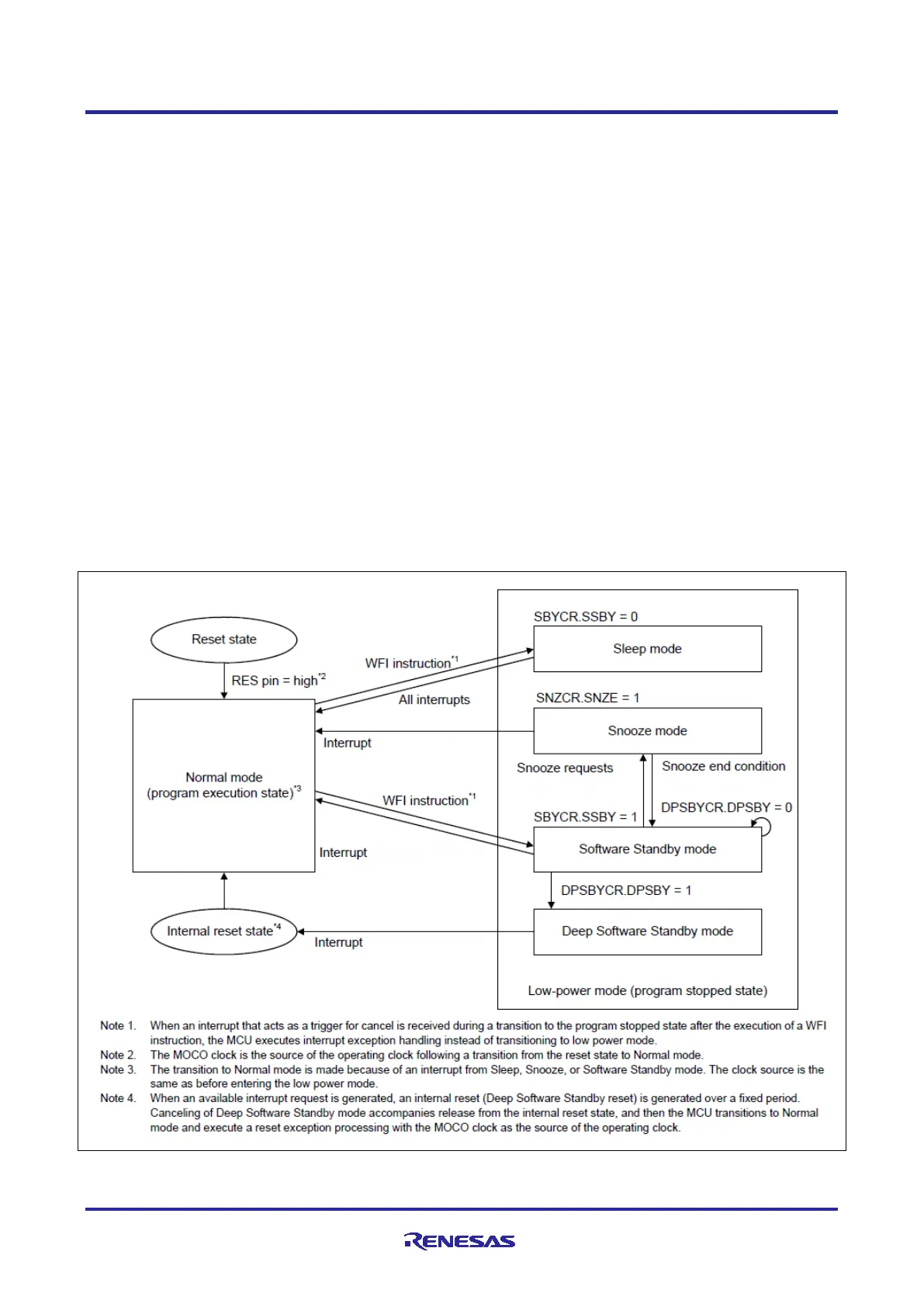Renesas RA Family Getting Started with Low Power Applications for RA6 and
RA4 Groups
R11AN0471EU0104 Rev.1.04 Page 4 of 40
Oct.1.21
1. Application Overview
Application projects accompanying this document serve as references to operate the microcontroller (MCU)
in various Low Power Modes demonstrating different levels of power consumption often required to
maximize battery life.
For ease of understanding the LPM, these application projects cover the different Low Power Modes with
different clock settings to showcase each mode, operation of different peripherals in an LPM, required pin
configurations, trigger/end source configuration, and a user interface to initiate transition to different LPM
states and switch back to Normal mode. The configuration for each mode is maintained as an independent
instance. Users can use these example configurations and change different settings to trigger/end operation
as desired.
In addition to the LPM, the application also supports changing the source clock of the MCU dynamically and
running LPM for these clocks.
1.1 Low Power Modes
RA MCUs support four different types of LPM depending on the MCU family. These are:
• Sleep mode
• Software Standby mode
• Snooze mode
• Deep Software Standby mode.
Low power mode transition and triggering sources for RA MCUs are illustrated in Figure 1. For more details
on these transitions, see the User’s Manual for the specific MCU.
Figure 1. LPM Transition Diagram for RA6M3
