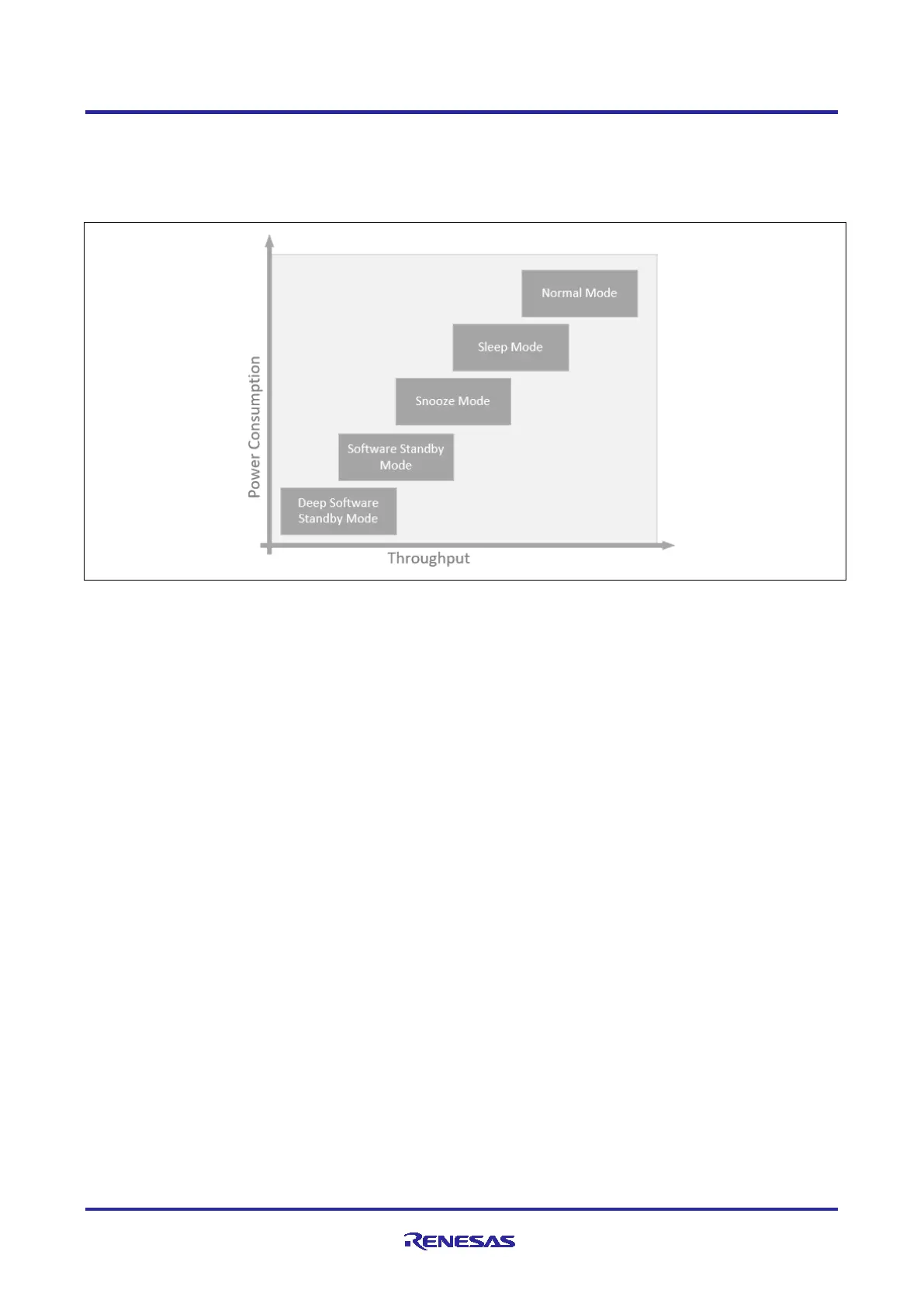Renesas RA Family Getting Started with Low Power Applications for RA6 and
RA4 Groups
R11AN0471EU0104 Rev.1.04 Page 5 of 40
Oct.1.21
In LPM, the CPU stops, but on-chip peripherals and oscillator states may be operational depending on the
LPM selected. Therefore, their effects on MCU power consumption are very different. The typical current
consumption when the MCU is in a Low Power Mode is found in the MCU Hardware User’s Manual section
on Operating and Standby Current. Figure 2 shows the typical power consumption when the MCU is in a
Low Power Mode vs throughput.
Figure 2. Power Consumption and Throughput of the LPM
In order for the MCU to enter or exit the LPM, associated special function registers need to be configured.
This application note does not focus on the bit-level configuration details, since the bits can be configured
using the API provided by the FSP. The API provided by the FSP is documented in the FSP User’s Manual.
If you want to explore more details on the LPM and its supported list of peripherals, interrupts, refer to the
Low Power Modes section in the RA MCU Datasheet. Low Power Modes commonly available with RA MCUs
are described next.
1.1.1 Sleep Mode
An operational CPU is typically the primary cause of power consumption. In Sleep mode, the CPU stops
operating, but the contents of its internal registers are retained. Other peripheral functions in the MCU do not
stop. Available resets or interrupts in Sleep mode can cause the MCU to cancel Sleep mode. All interrupt
sources are available in this mode to cancel the Sleep mode. When using an interrupt to successfully cancel
Sleep mode, you must set the associated IELSRn register before executing a WFI instruction.
1.1.2 Software Standby Mode
In Software Standby mode, the CPU, most of the on-chip peripheral functions and the oscillators stop
operation. However, the contents of the CPU internal registers and the SRAM data, the states of the on-chip
peripheral functions, and the I/O port states are retained. Software Standby mode allows a significant
reduction in power consumption since most of the oscillators stop in this mode.
1.1.3 Snooze Mode
The Snooze feature provides operational flexibility to dramatically reduce current consumption. Snooze is an
extension to the Software Standby mode where limited peripheral modules can operate without waking up
the CPU. The Snooze mode can be entered through the Software Standby mode via configured interrupt
sources and similarly woken up from Snooze mode by interrupts supported in the Snooze mode.
1.1.4 Deep Software Standby Mode
In Deep Software Standby mode, the CPU and on-chip peripheral functions except for some internal
modules are stopped. Current consumption is reduced since the internal power supply to these modules is
stopped prior to entering Deep Software Standby mode. The contents of all of the CPU registers and internal
peripheral modules, except for the RTC alarm, RTC interval, and USB suspend/resume detecting unit,
become undefined.
