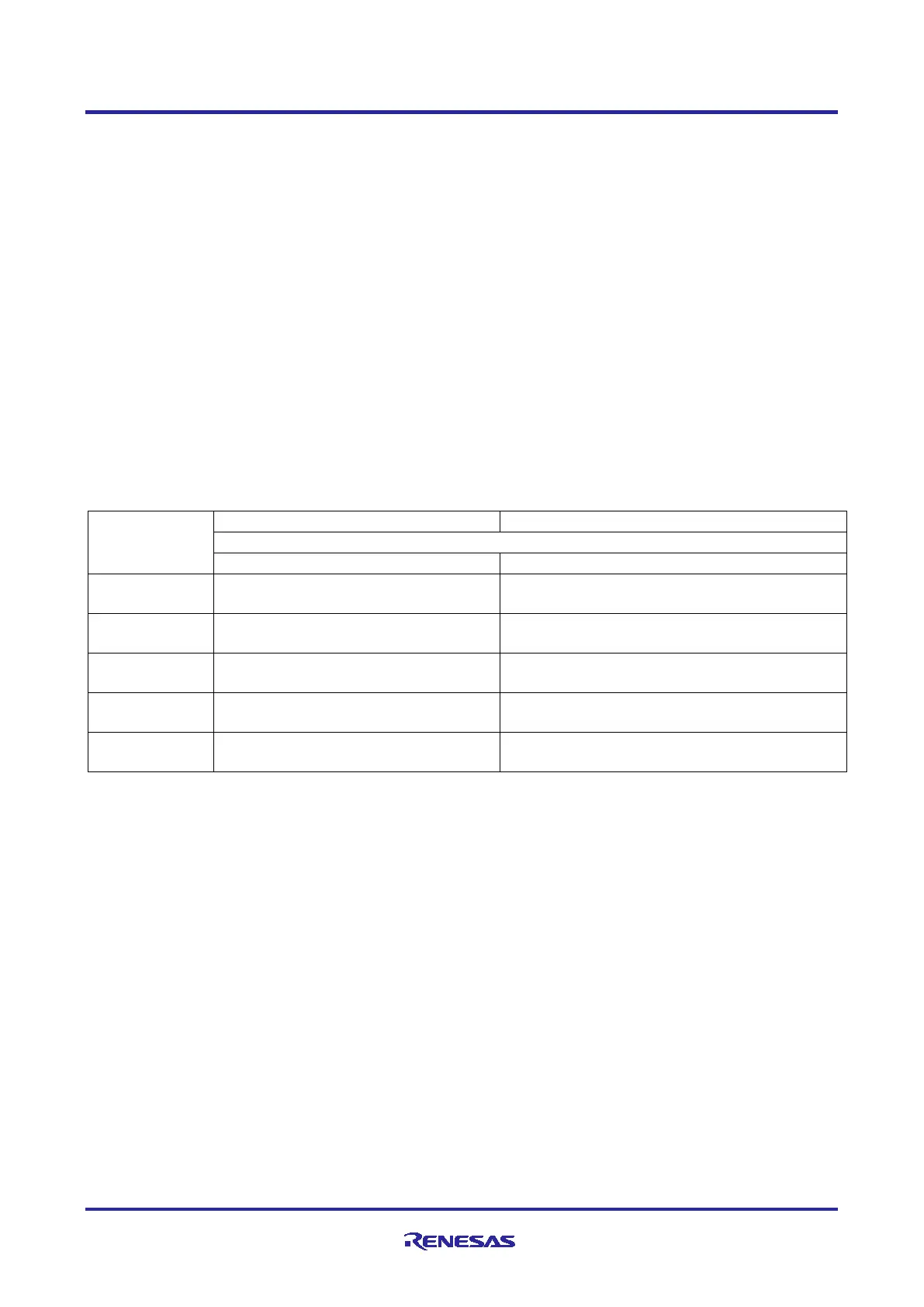Renesas RA Family Getting Started with Low Power Applications for RA6 and
RA4 Groups
R11AN0471EU0104 Rev.1.04 Page 7 of 40
Oct.1.21
1.5 Use Case: LPM Transition at Run-Time
This use case shows the different LPMs supported by the MCU for the different clock settings.
The application requires user push button switch input to change the LPM available for the MCU and perform
transitions as programmed. The supported LPM and its transitions to the different LPMs are displayed using
the RTT interface for notifying the user. The application also showcases the use of a few peripherals, like the
AGT timer, and RTC operating in different LPMs and displaying the RTC time information regularly when
MCU transitions to the normal mode from the LPM. The AGT1 Timer is used in the Snooze mode to alternate
between Software Standby mode and Snooze mode. RTC Alarm interrupt is used to cancel the Software
Standby mode and enter normal mode. IRQn (User Switch Interrupt) is used to cancel the Sleep mode and
Deep Software Standby mode.
The visual indication of the LPM transition can also be seen with the User LED on the board. When the LED
is blinking approximately every 1 seconds, it is running in the Normal mode. If the LED is turned OFF, it is in
an LPM.
Note: More details on the application are explained in the architecture section 4.1 .The peripherals used in
the application are just few of those available for the MCU. For the complete list of peripherals
supported in the LPM, refer to the LPM section of the MCU datasheet.
Different clock sources and LPMs supported for the RA MCUs are shown in Table 3.
Table 3. Clock Sources and Supported LPM for RA MCUs
Clock Source
RA6M3, RA6M2, RA6E1, RA4E1
SLEEP, SW_STNDBY, SNOOZE,
DEEP_SW_STANDBY
SLEEP, SW_STNDBY, SNOOZE,
SLEEP, SW_STNDBY, SNOOZE,
DEEP_SW_STANDBY
SLEEP, SW_STNDBY, SNOOZE,
SLEEP, SW_STNDBY, SNOOZE,
DEEP_SW_STANDBY
SLEEP, SW_STNDBY, SNOOZE,
SLEEP, SW_STNDBY, SNOOZE,
DEEP_SW_STANDBY
SLEEP, SW_STNDBY, SNOOZE,
SLEEP, SW_STNDBY, SNOOZE,
DEEP_SW_STANDBY
SLEEP, SW_STNDBY, SNOOZE,
Note: MOSC and SOSC are not supported on FPB-RA6E1 and FPB-RA4E1 by default.
Transitioning to the different LPMs is accomplished by using the RA LPM HAL driver API
R_LPM_LowPowerModeEnter. More details of this API can be found in the FSP User’s Manual.
1.6 Use Case: Operable Long Timer in Software Standby and Deep Software
Standby Modes
The Operable Long timer in Software Standby and Deep Software Standby modes require a timer that can
operate in a Low Power Mode. The count source of the timer is another element that should be considered
carefully. In Renesas RA MCUs, the 16-bit Asynchronous General-Purpose Timer channel 0 (AGT0) and 16-
bit channel 1 (AGT1) can be used in cascade mode to create a 32-bit timer. In the cascade mode, AGT0
underflow interrupt will trigger the counter of AGT1. The AGT0 count source can be the sub-clock oscillator
or LOCO clock, which are available in both Software Standby and Deep Software Standby modes. The
AGT1 Underflow interrupt is used to wake the MCU up from LPM.
The maximum period of the 16-bit AGT timer channel 0 with the Sub-Clock count source running at 32.768
kHz is approximately 2.0 seconds. The Operable Long timer with two AGT timer channels in cascade mode
will have a maximum period of approximately 2184.5 hours with a timer resolution of 30.517 µs.
Note: If a longer wakeup time is required, the RTC can be used via the RTC alarm, but here the resolution
of the timer is limited to 1 second.
