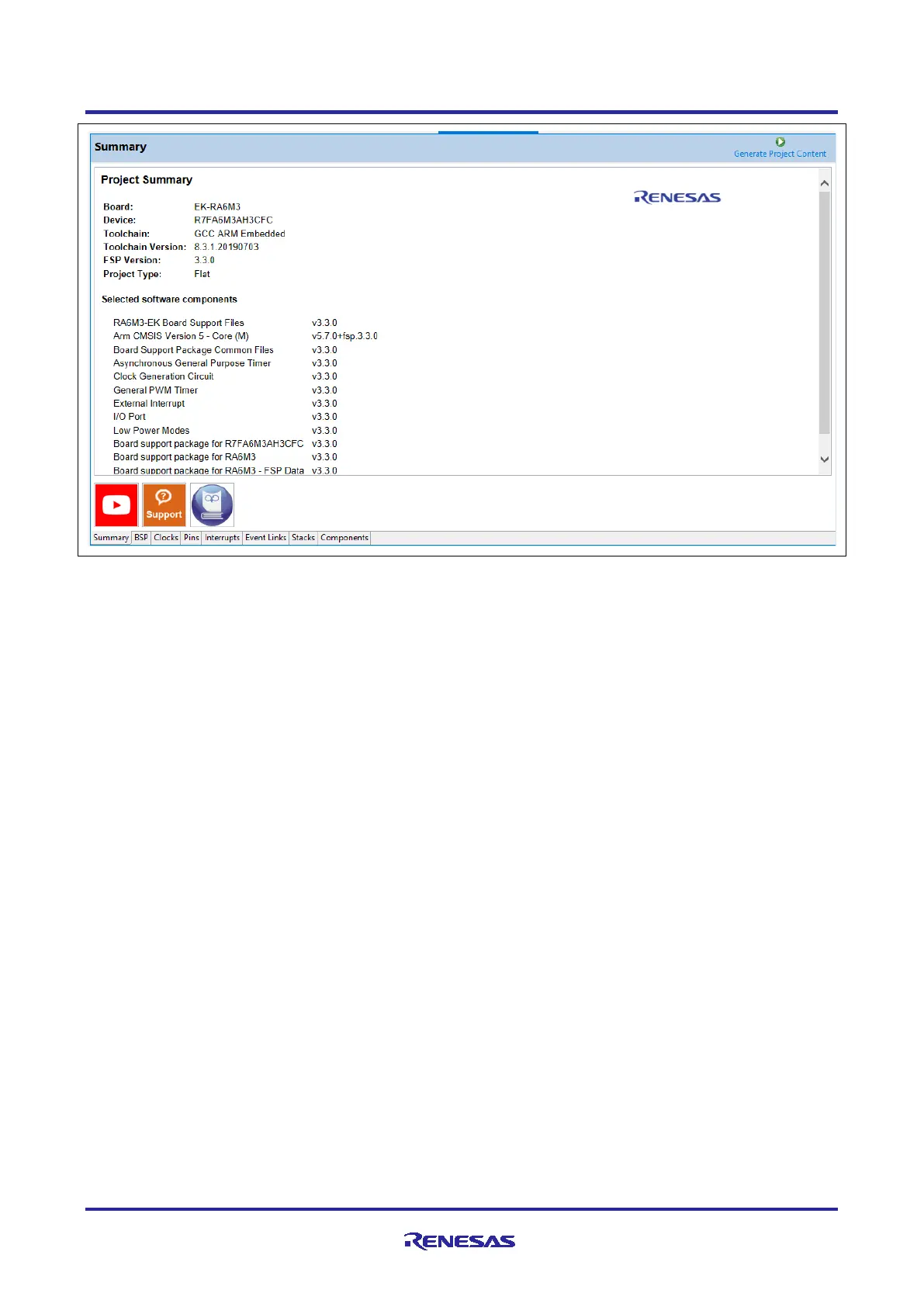Renesas RA Family Getting Started with Low Power Applications for RA6 and
RA4 Groups
R11AN0471EU0104 Rev.1.04 Page 9 of 40
Oct.1.21
Figure 4. Summary of the Operable Long Timer Configuration
3.1 Components Tab
Even though the Components tab is the last tab showing, it is important to visit and verify that the
configured components are checked against the desired FSP version. Components are automatically
selected when the modules are added
in the Stack tab specific to the application. As the final step to verify
the components selected, it is a good practice to verify these selections are checked in the Components
tab. One of the advantages of the FSP is that it will only compile the components you choose, thereby
reducing the size of your overall application. As shown in Figure 5, components are broken down into seven
categories.
