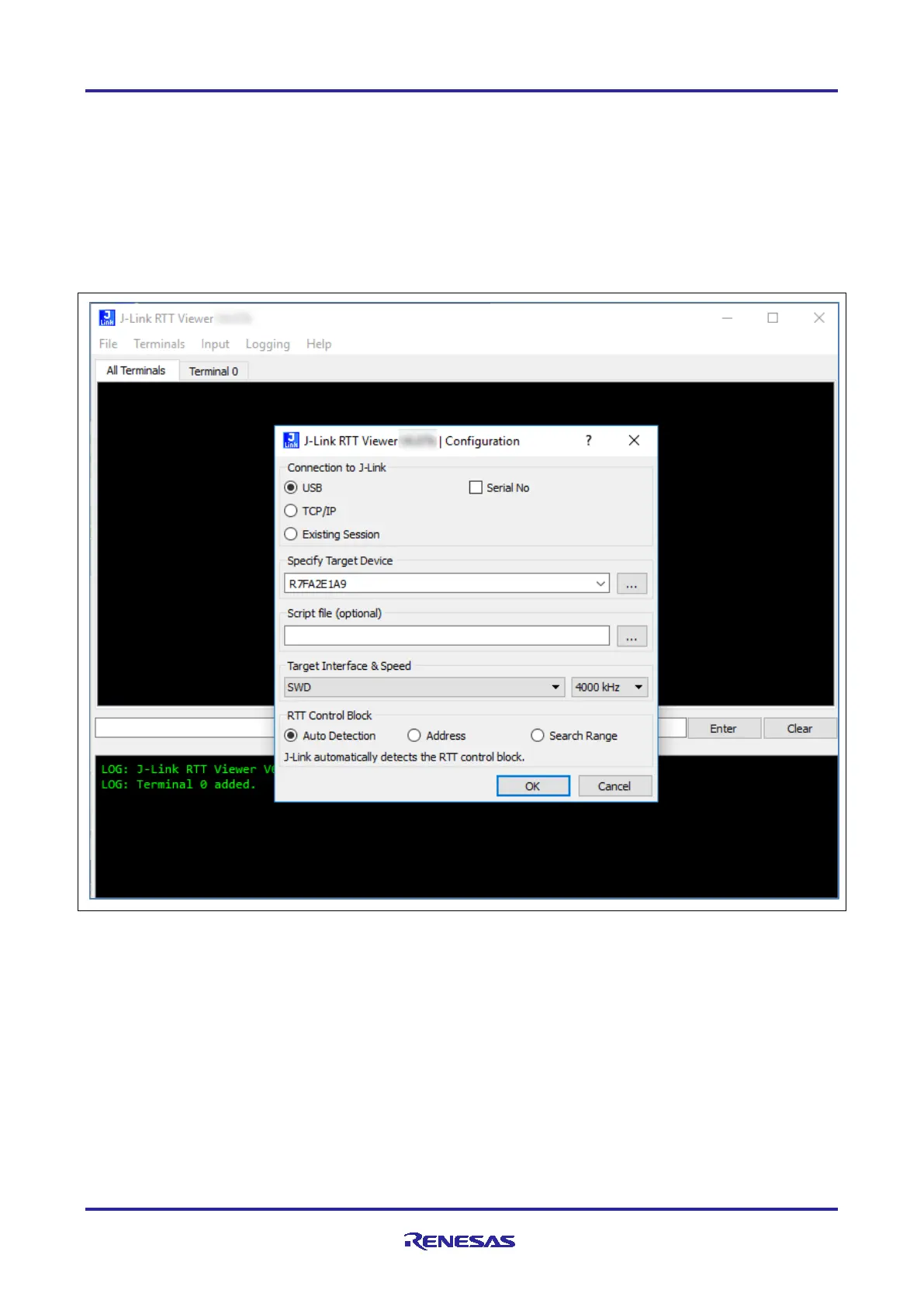Renesas RA Family EK-RA2E1 – Quick Start Guide
R11QS0035EG0100 Rev.1.00 Page 10 of 26
Jan.04.21
2. Press the user button (S1) on the board to change the intensity of the user LED1. With every press of
the user button (S1), the intensity will switch from 10% to 50% to 90% and cycle back.
3. Press the user button (S2) on the EK-RA2E1 board to change the blinking frequency of the
user LED1 (blue). With every press of the first user button (S2), the frequency will switch from
1 Hz to 5 Hz to 10 Hz and cycle back.
4. On the host PC, open SEGGER J-Link RTT Viewer. This will provide a virtual COM port
through the EK on-board debugger.
5. The RTT settings are shown in Figure 4.
Figure 4. RTT Terminal Setup
6. Press OK.
7. If you are prompted to update the debugger firmware, follow the prompts to permit this.
8. Select the tab for Terminal 0.
9. In the Input tab, select Sending…. Send on Input
