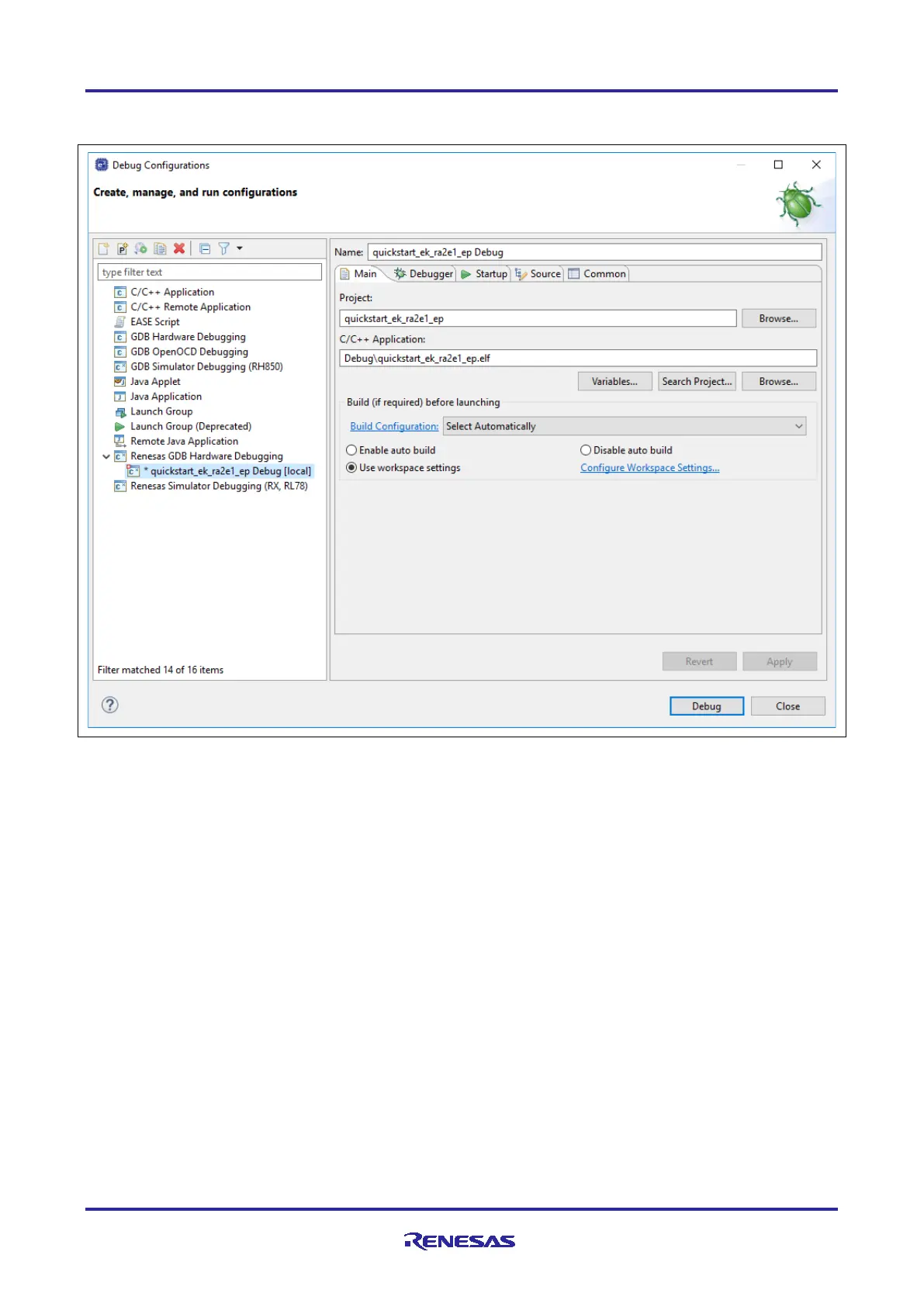Renesas RA Family EK-RA2E1 – Quick Start Guide
R11QS0035EG0100 Rev.1.00 Page 22 of 26
Jan.04.21
2. In the dialogue, on the left-hand pane, expand the Renesas GDB Hardware Debugger and select the
built image to debug. In this case, the quickstart_ek_ra2e1_ep.
Figure 22. Selecting the Debug Image
