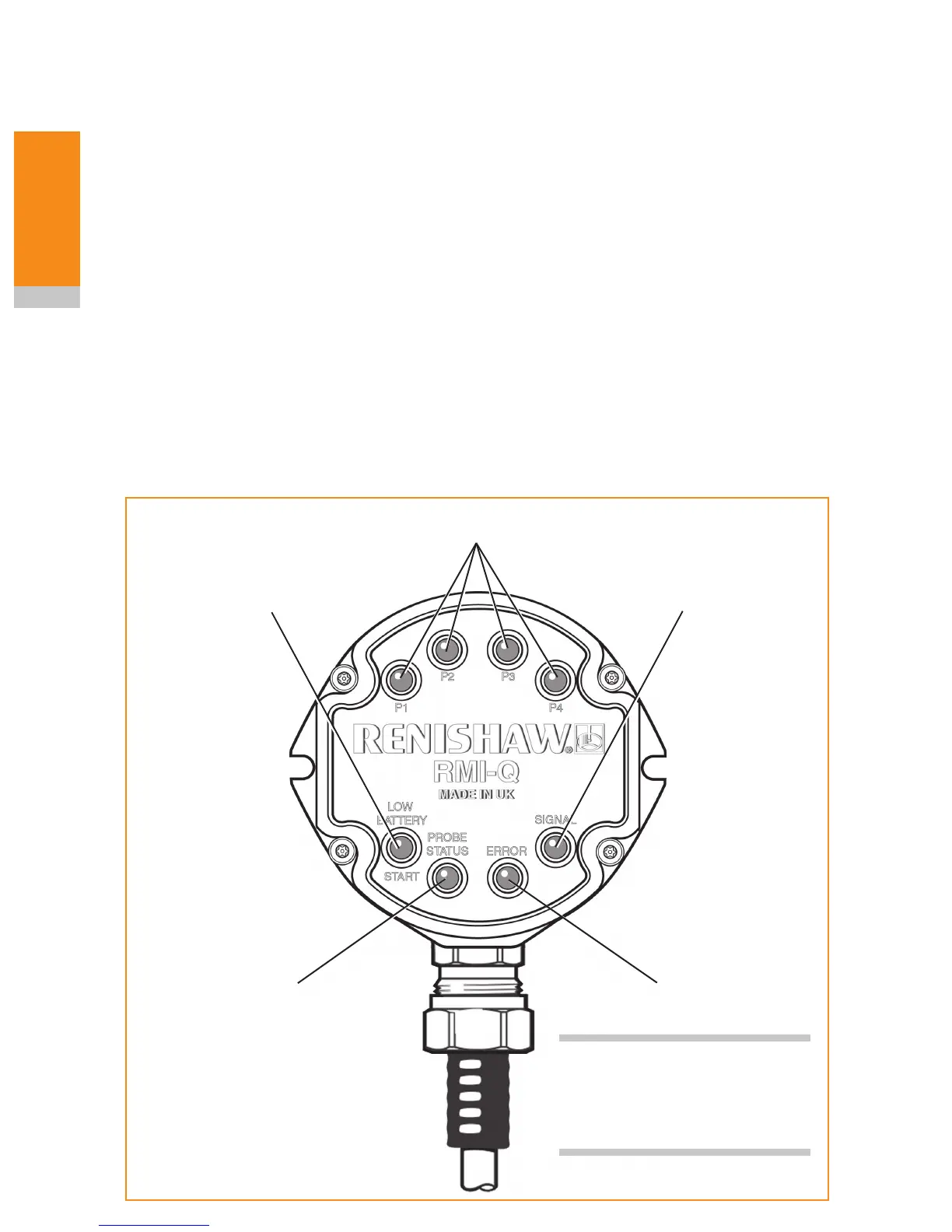RMI-Q installation guide
2.2
RMI-Q basics
RMI-Q visual diagnostics
A visual indication of system status is provided
by LEDs. Status is continuously updated and
indication is provided for:
•
P1, P2, P3, P4 SYSTEM STATUS;
•
LOW BATTERY/START;
•
PROBE STATUS;
•
SIGNAL CONDITION;
•
ERROR;
SIGNAL LED
P1, P2, P3, P4 SYSTEM STATUS LEDs
LOW BATTERY / START LED
ERROR LED
PROBE STATUS LED
NOTES:
KEEP THE FRONT COVER CLEAN.
All four lower LEDs flashing
indicates a wiring fault or output
over-current.