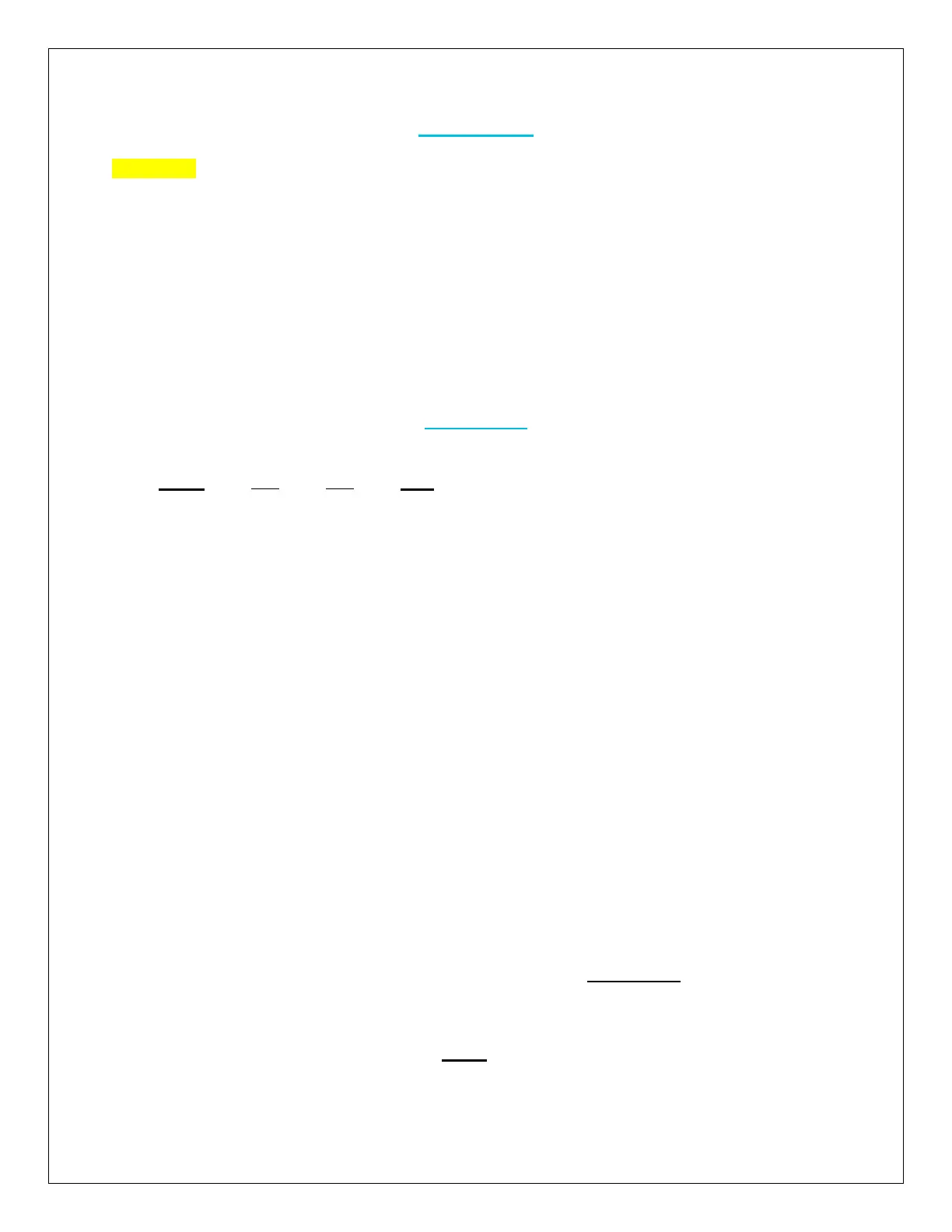5
Installation
CAUTION: Before installing the MT-1 Tracer, apply power and make sure the meter is
working properly. Resolve any issues before installing the meter and the meter cable.
The MT-1 can be mounted in two ways: Frame Mount or in a Wall Mount. A plastic mounting
frame has been included for the purpose of Frame Mounting. If Wall Mounting then the MT-1
faceplate sits flush with the mounting surface and the body of the meter would be able to rest
comfortably in a hole cut-out on the mounting surface.
NOTE: The screws are NOT included for installation purposes.
Operation
The following keys are used to cycle through the screens or adjust the parameters on the tracer
:( K1) NEXT, (K2) (), (K3) (), (K4) SET
NOTE: Both batteries must be connected to the charge controller, otherwise there will be
a default error.
Power On: Test Mode
Once powered on, the meter will have both Charge and Error LED’s on as well as display all the
icons for approximately 5 seconds. Once completed, it will begin TEST mode by which it will
cycle through each of the following indicators:
1. Remote Temperature Sensor reading (optional)
2. Battery 1 Voltage
3. Solar Panel Reading
4. Battery 2 Voltage
5. Local Temperature reading
6. Time
7. Units
8. Setting Icon
9. Error Indicator
10. Data Repeat Icon
11. Backlit indicator
12. Min, max, percentage
NOTE: Test mode can be manually activated by pressing NEXT + ()
Menu Display
After TEST mode, the user can use the NEXT key to cycle through four menus: PV Solar
Information, Battery 1 Information, Battery 2 Information, and Temperature/ Time Information.