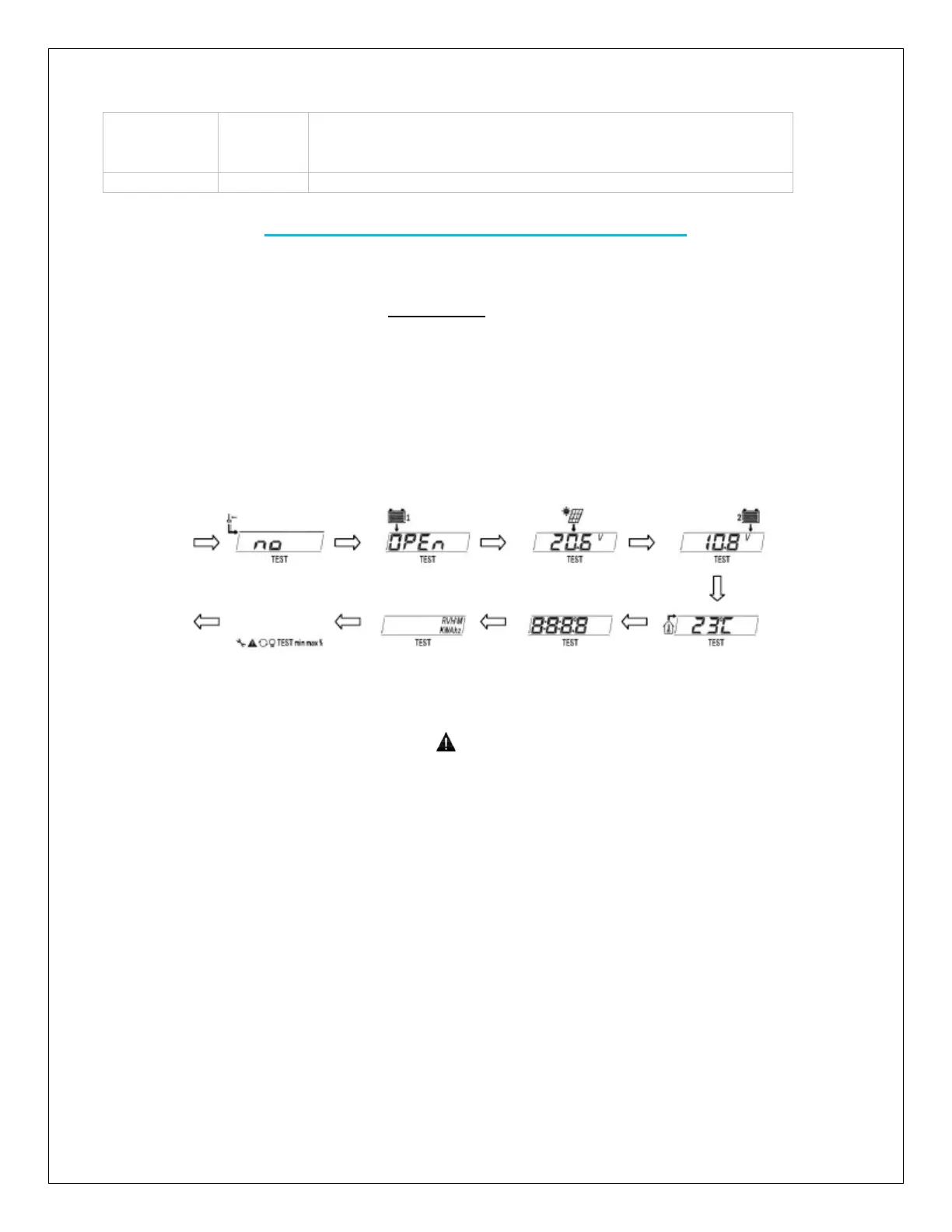8
Data Repeat Auto Auto: Each Menu and submenu repeats every 3 seconds
Off: No data will repeat unless the user presses the arrow
keys.
Time 00:00
Adjust the hours and minutes of the clock.
System Status Icons and Considerations
Test Mode
At any time the user can press the NEXT + () to activate test mode. Test mode checks and
displays the related data automatically. The user might experience the following display when
undergoing test mode:
“NO”—there is no connection. Connect a battery if applicable. In the default
reading screen the battery icon will be flashing.
“OPEN”—indicates that there is no battery connection, or the battery is over
voltage. Check manufacturer specifications and ensure system is appropriate.
Error Indicator
The red LED on the tracer is on or the “ ”symbol is visible in the digital display. Possible
reasons for the Error Indicator include:
1. One battery could be disconnected, over voltage, or open circuit. Check
connections. Disconnect and reconnect.
2. The remote temperature sensor probe is malfunctioning. Check the sensor probe.
Disconnect and reconnect.
3. The system is experiencing overcharging current. Check connections, disconnect
and reconnect
4. Solar PV is short circuited. Check connections, disconnect and reconnect.
NOTE: Both batteries must be connected to the charge controller, otherwise there will be
a default error.
Telecommunication Port
When the meter running on individual power or the communication is cut off, the MT-1 will
display graphical symbols abnormally. Press any key to stop the display and resume normal
