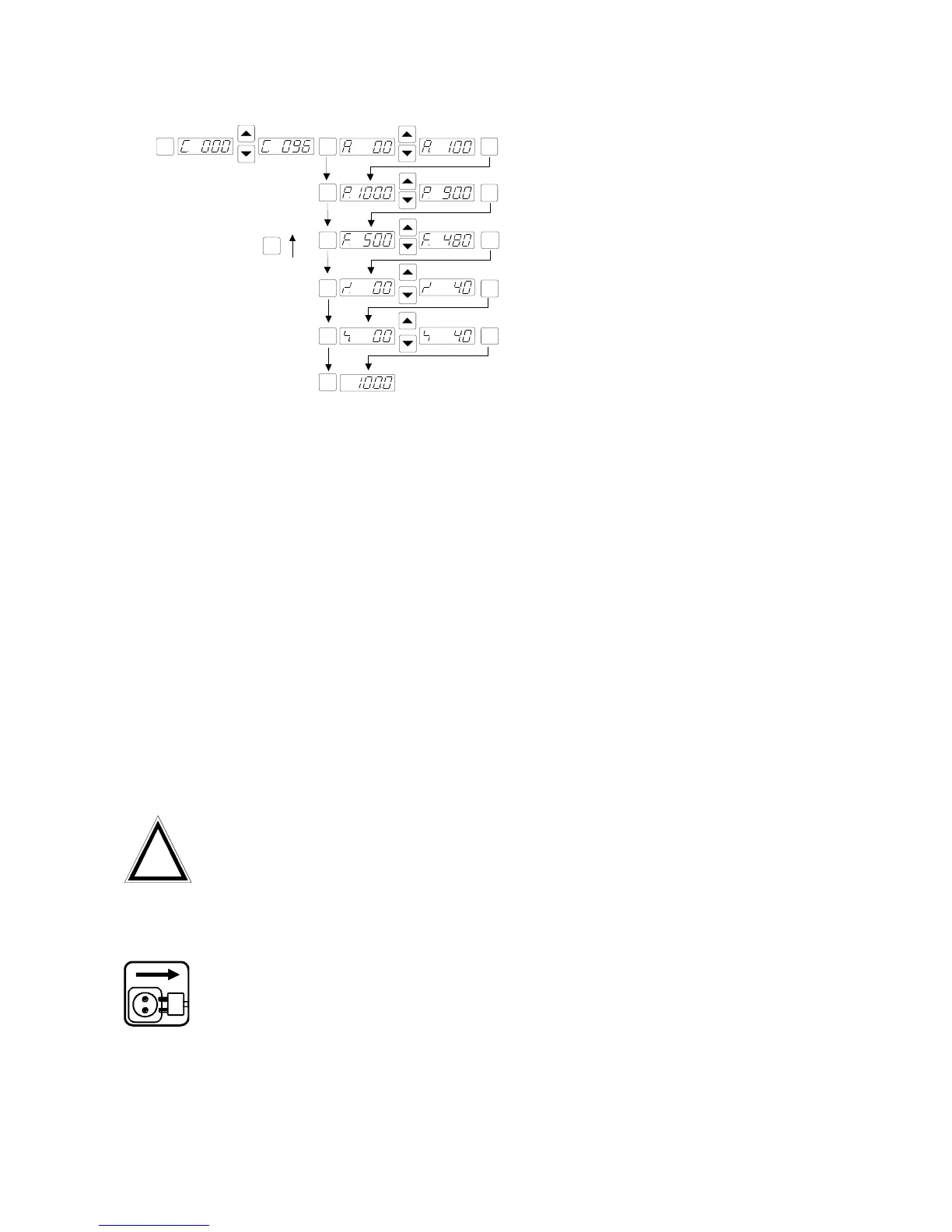All setting routines are commenced by pressing the programming button “P“. The following diagram should
clarify the sequence in which keys are pressed:
Example: To set feeder parameters
1. Press the “P“ key
2. Select the code number with the cursor keys
3. Press the “P“ key. This displays the first menu point. The required menu point can be found by repeat-
edly pressing the “P“ key (scrolling).
4. The value in the menu point can be changed with the cursor keys.
5. Scroll to the next menu point or to the end of the menu, which returns the display to the set-point value,
by pressing the “P“ key. To exit the menu and return back to the normal display, quickly, depress the “P“
key for 5 seconds.
6. The “F” key may be used to step back to the previous point within a menu.
8.0 General manufacturers’ instructions for the installation of REOVIB control units.
Electrical equipment must be installed by technically qualified personnel. Qualified personnel are persons
who, because of their training, experience and position as well as their knowledge of appropriate standards,
regulations, health and safety requirements and working conditions, are authorized to be responsible for the
safety of the equipment, at all times, whilst carrying out their normal duties and are therefore aware of, and
can report, possible hazards (Definition of qualified employees according to IEC 364).
The control unit and feed equipment should be checked, before installation, to ensure that they have been
selected for use under local conditions:
• Supply voltage
• Mains frequency
• Mechanical frequency of the feed system
• Power rating of the feed system
Safety warning
!! Beware: Remove mains plug before opening and when working inside the controller.
Graphic symbol
• Emergency stop devices must be provided for all applications. Operation of the emergency stop must
inhibit any further uncontrolled operation.
• Electrical connections must be covered
• The earth connection must be checked, for correct function, after installation.
13
