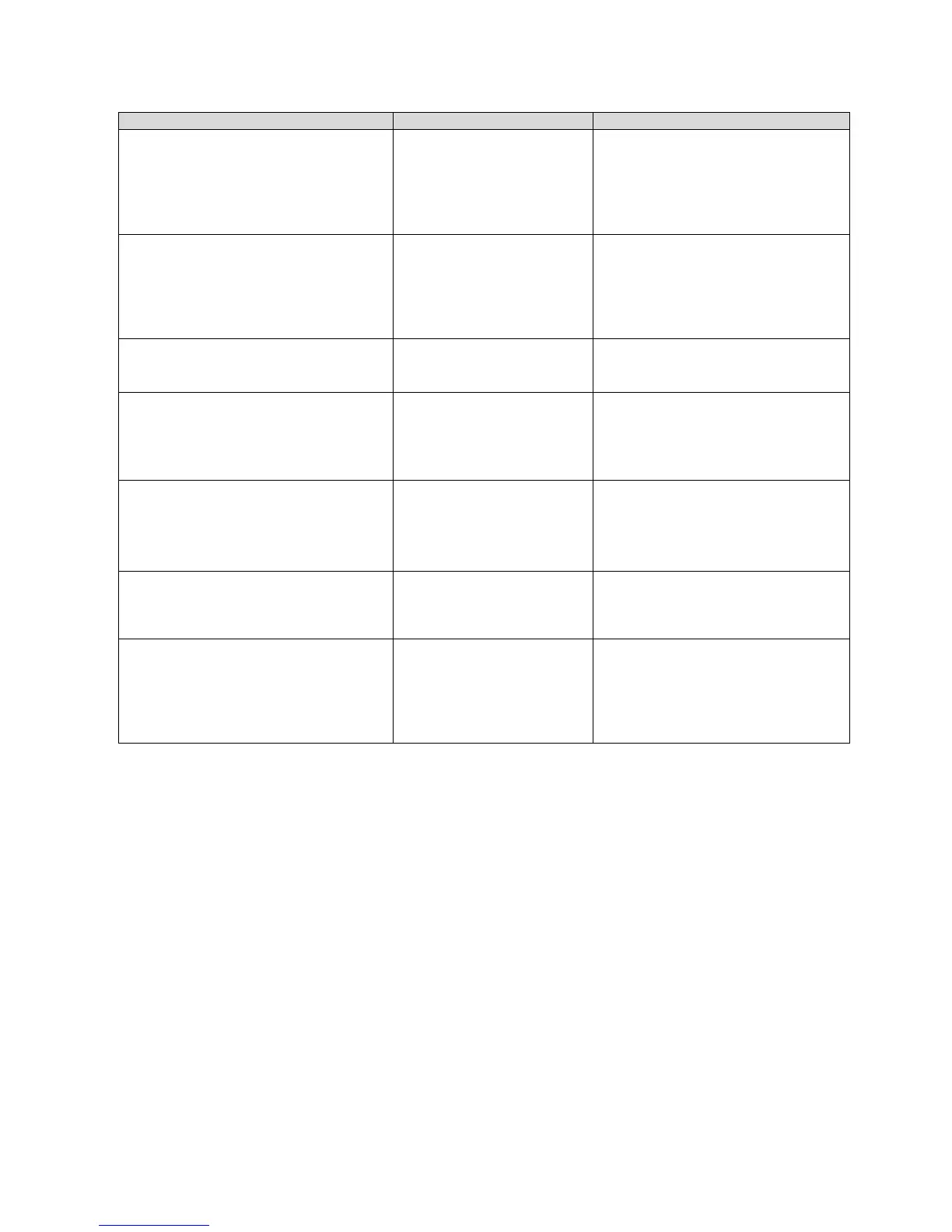14.0 Trouble shooting - Frequency controllers
• amplitude is set to zero
•
• incorrect frequency set-
ting
• increase amplitude by pressing
[P] key twice in menu C 000 and
using arrow keys
• carry out resonant frequency
search
Feeder hammers when set point is set
high
• feeder is operating too
close to the resonant
frequency
• coil air-gap is too small
• adjust frequency
• reduce maximum limit [P]
• check air-gap (Caution – too wide
an air-gap will increase current
draw)
• frequency setting is too
low for the coil type
• air-gap too wide
• increase the frequency or use a
different coil
• reduce the coil air-gap
“OFF“ is displayed and feeder does not
work
• provide enable signal using con-
tacts or 24VDC signal
• fit a link between enable termi-
nals
• invert parameter “-En”
After running for a short time the feeder
stops and “Error SE” flashes in the dis-
play.
• sensor time out has
been activated, no mate-
rial available
• no track sensor fitted
• defective track sensor
• cancel sensor time out parameter
“EE“
• check sensor
• check sensor
After enabling the feeder or calling from
a sensor, it only runs slowly, even
though the soft start is set at “0”
(applies to regulation mode only).
• maximum limit [P] has
not been set correctly
• set the maximum limit to match
the amplitude
Maximum amplitude is achieved with a
very low set-point setting.
• The mounting position of
the sensor has a small
deflection.
• Maximum limit [P] has
not been set for the
feeder.
• change mounting position
• reduce maximum limit [P]
