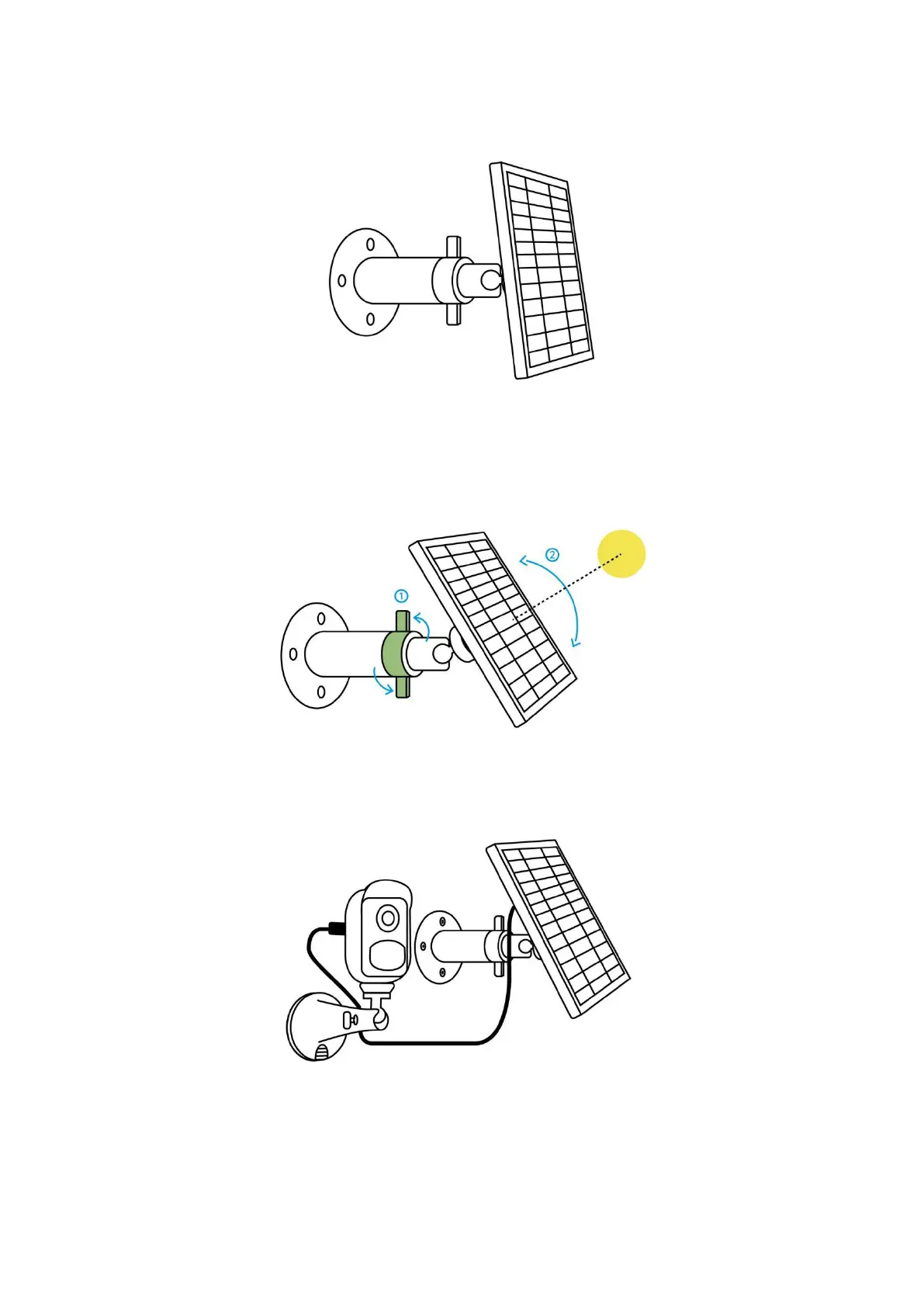Reolink 4G Battery-Powered Camera
User Manual
Step 3. Slot the Solar Panel into the bracket and make sure that it's secure.
Step 4. Loosen the adjusting control on the bracket and adjust the angle of the
Solar Panel to make it receive direct sunlight exposure, then tighten the adjusting
control to fix the Solar Panel.
Step 5. Connect the Solar Panel to a Reolink camera with the micro USB cable.
