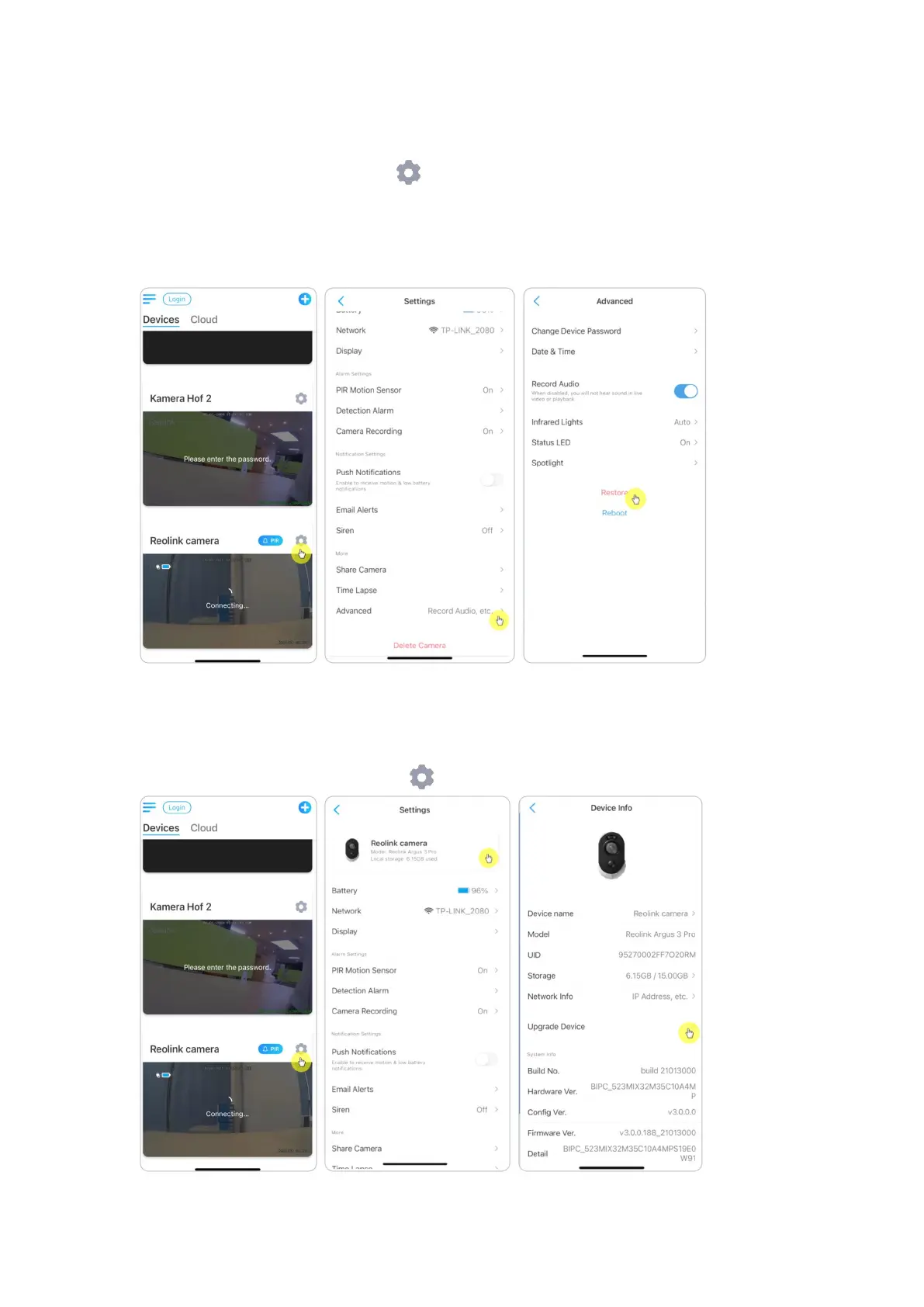Reolink 4G Battery-Powered Camera
User Manual
Reboot and Restore
Launch the Reolink App and tap > Advanced> Reboot or Restore. Here you
can choose to reboot the camera or restore the camera to default.
Note:
Restoring will remove all the camera settings including camera password, camera
name,PIR settings, etc.
Firmware Upgrade
1.Launch the Reolink App and tap > Device Info> Upgrade Device.
