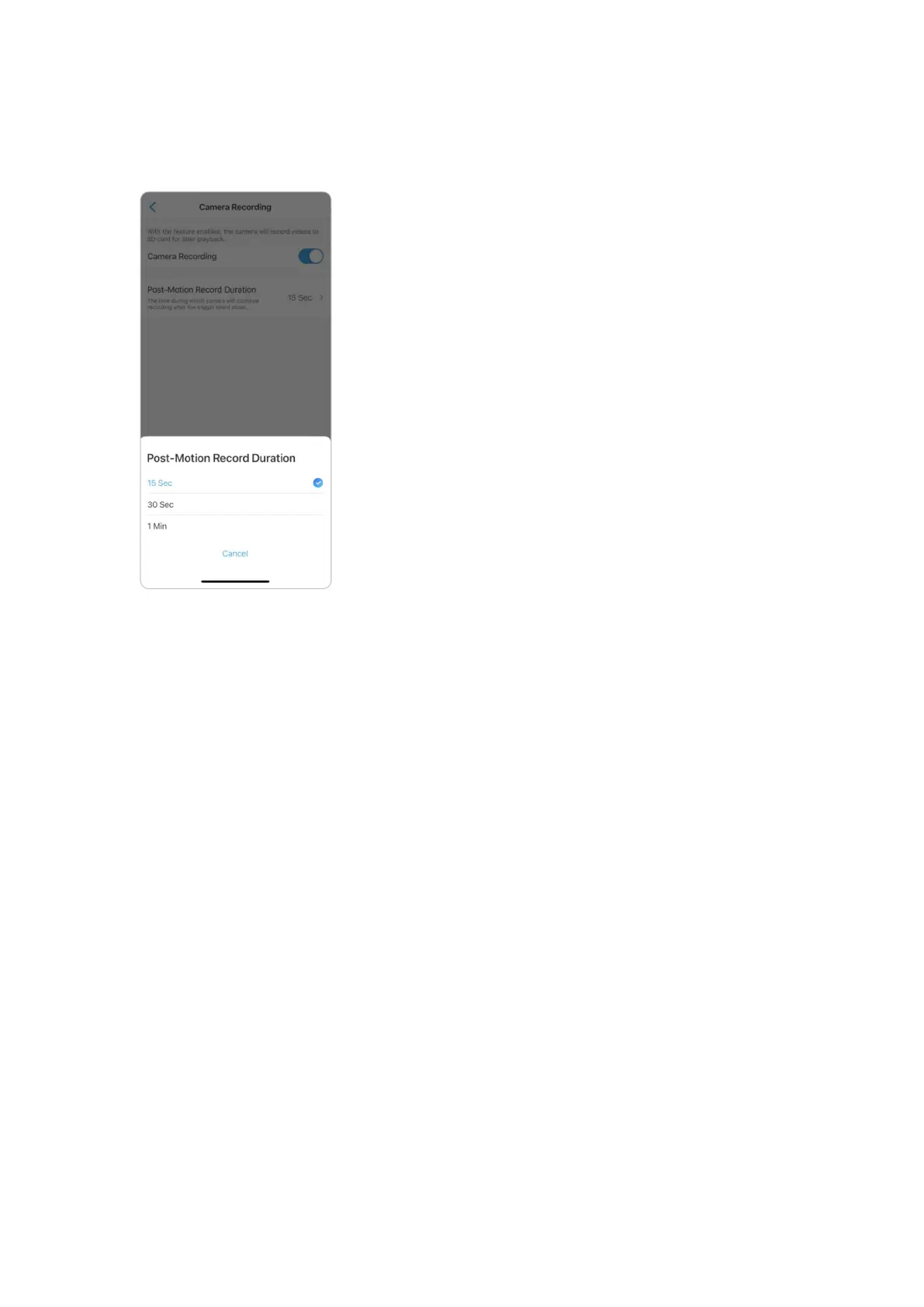Reolink 4G Battery-Powered Camera
User Manual
3. Tap Post-Motion Record Duration to set up the motion recording length, you
can choose 15 sec or 30 sec, 1 Min. This option is available for all 4G cameras except
the Reolink Go model.
Improve Your Motion Detection
Reolink battery-powered cameras have a PIR sensor on each side of the camera
and the camera detects the temperature differences between two sides to detect
motions. So it’s more sensitive when a person or car is passing in front of the
camera from side to side, compared to coming towards the camera.
Installation Tips for the Camera to Detect Motion
Tip 1: Install the camera according to its viewing field.
1. Please check the viewing angel of your camera first. Then make sure that the
monitoring area is well within its field of view.
2. The ideal viewing distance is 2-10 meters (7ft - 33ft), within which people will be
recognized. To achieve a better viewing experience, it's advised not to place the
camera too far away or too high (suggested mounting height: 2-3 meters) from the
designated monitoring area.
