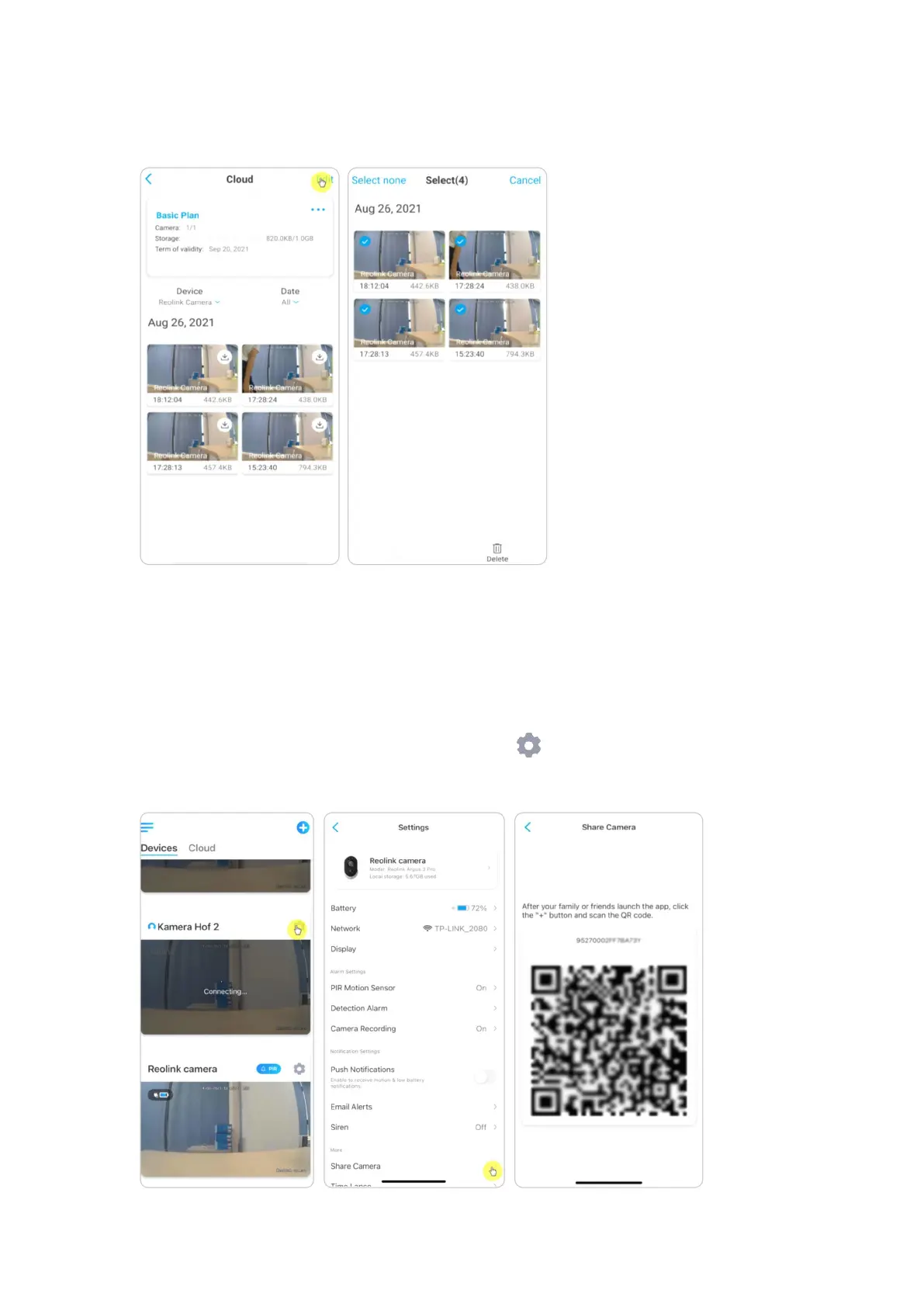Reolink 4G Battery-Powered Camera
User Manual
4. To delete the cloud recordings, tap on Edit, then select the videos you want to
delete. Tap on Delete icon to delete the selected videos.
9. Use the Reolink App
Share Your Devices with Others
1. Launch Reolink App on your phone, then tap to enter the Device
Settings page.
2. Tap Share Camera to get the camera’s QR code.
