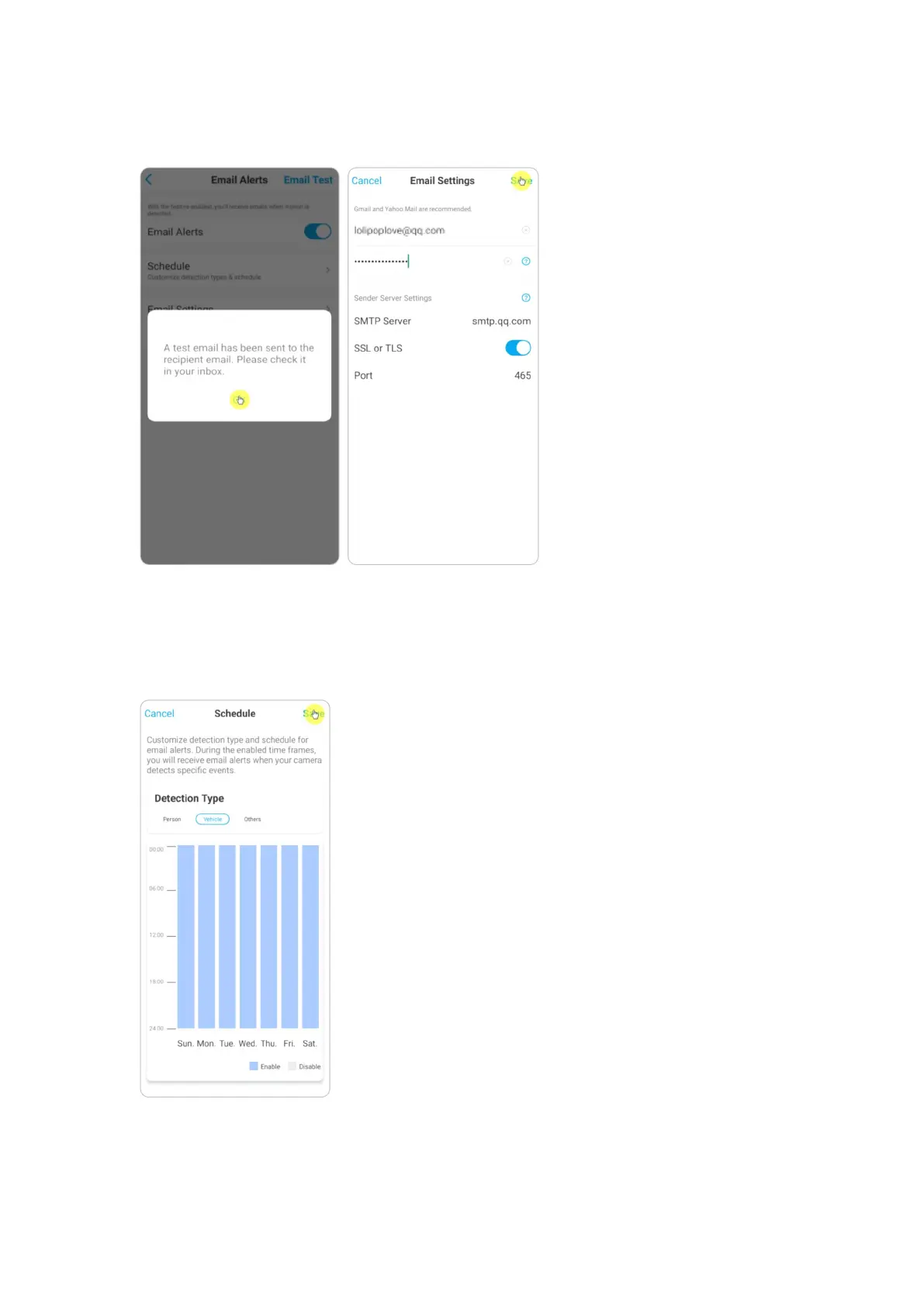Reolink 4G Battery-Powered Camera
User Manual
2. Tap Set up Now to enter Email Settings, and enter the Email address and
Email password, SMTP server and port. Then tap on Save.
3. Tap Schedule to set up a schedule when you’d like to receive the email alerts,
and tap Save.
This is only applicable for Reolink Go PT Plus and Reolink Go Plus. You can also
choose the Detection Type: Person, Vehicle or Others.
