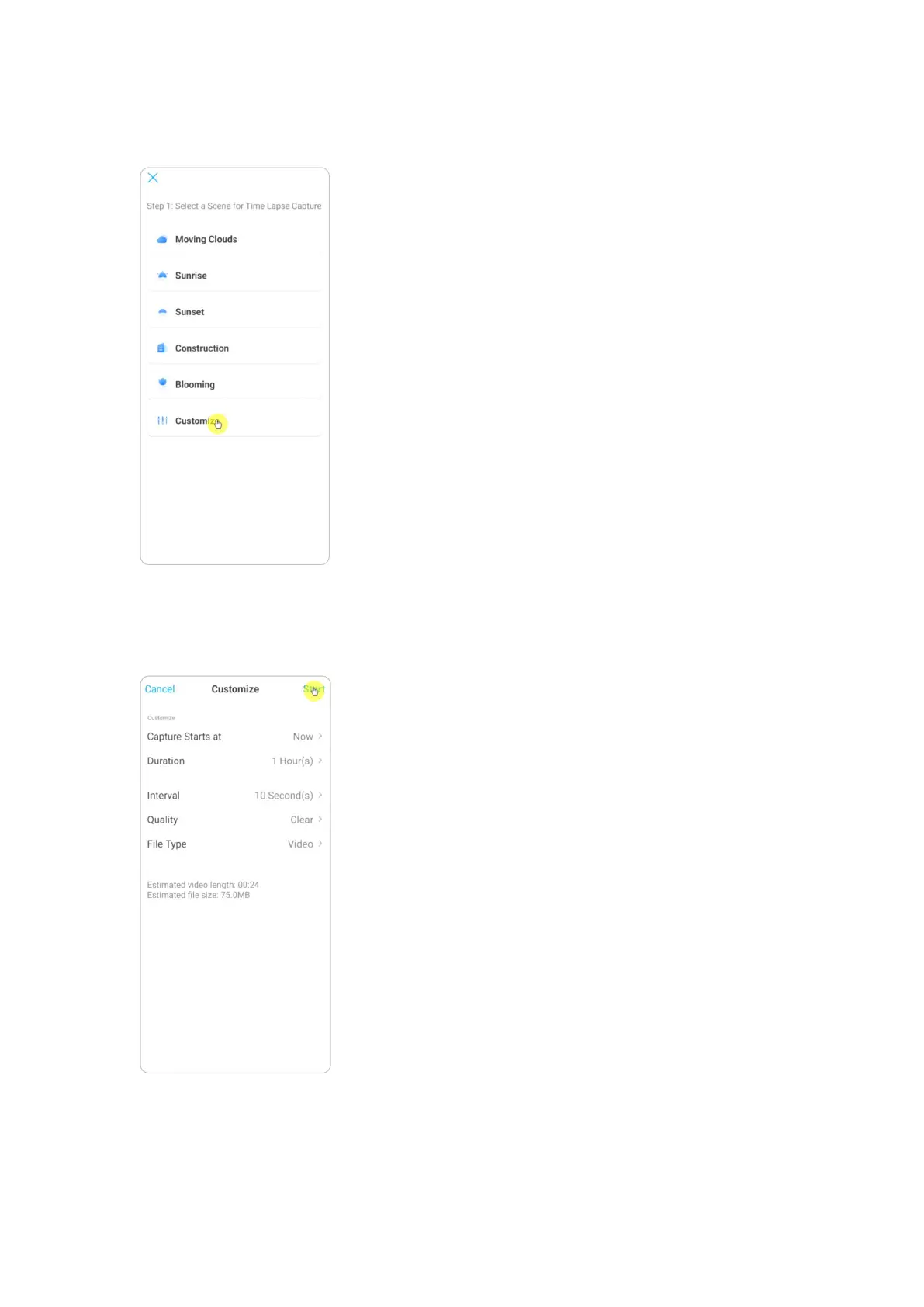Reolink 4G Battery-Powered Camera
User Manual
3. Select a scene from the list or tap on Customize to create a customized time
lapse capture.
4. Customize the settings of Capture Starts at, Duration, Interval, Quality and
File Type, then tap on Start. The camera will automatically start to capture at the
set time.
